Streamline Your Business with the Best WP Booking Plugin
- Date
If your business relies on appointments, reservations, or scheduled services, a reliable booking system isn’t just a nice-to-have — it’s essential. Whether you run a salon, manage a team of consultants, or rent out properties, having a WordPress booking plugin can save you hours of back-and-forth communication and ensure a smoother experience for your clients. In this article, we’ll compare some of the best WordPress booking plugins.
Key Takeaways
- When choosing a WordPress booking plugin, consider your specific business type and industry needs.
- Define the essential features you require, such as online payments, staff scheduling, or group bookings.
- Evaluate the user experience and customization options to ensure it fits your brand and workflow.
- Check integration capabilities with other tools like CRMs to streamline your business processes.
- Think about scalability and budget to select a plugin that can grow with your business.
1. BookingPress
BookingPress has really made a name for itself in the WordPress booking plugin scene. It’s not just hype; users have consistently ranked it as the top choice, even snagging the Monster’s Award for Best Booking Plugin for three years straight. That’s pretty impressive, right?
What I like about it is how straightforward it is to use. You don’t need to be a coding wizard to get it set up. It handles appointment management, payment processing, and sending out reminders, all from a clean interface. The initial setup process is smooth, and the user interface feels really well thought out. It’s the kind of plugin that just works without a lot of fuss.
One of the standout features is its payment gateway support. Beyond the usual suspects, they’ve added a Stripe POS add-on, which is a big deal for businesses that have a physical location and need to handle walk-in payments. It’s a smart addition that gives it an edge.
Key Features
- Best for: Small businesses and individual service providers who want a sleek booking solution without a steep learning curve.
- Rating: ★★★★★ (4.8/5 on WordPress.org, 400+ reviews)
- Award-Winning: Recognized as the #1 appointment booking plugin by users and a three-time Monster’s Award winner.
- User-Friendly: Optimized for performance with an intuitive interface and easy setup.
- Payment Options: Supports multiple payment gateways, including a unique Stripe POS add-on for walk-in payments.
- Customization: Offers a built-in editor to tailor booking forms with custom colors, fonts, and layouts.
- Notifications: Automated email, WhatsApp, and SMS notifications and reminders to reduce no-shows.
- Calendar Sync: Integrates with Google and Outlook Calendars for better staff scheduling.
- Add-ons: A wide array of add-ons are available, including PDF invoices, tax calculations, WooCommerce support, and more.
- CRM Integration: Connects with Mailchimp, AWeber, Zapier, and Omnisend, with options like WP Fusion for deeper integration.
BookingPress offers a solid set of tools for managing appointments, from setting up unlimited services and flexible time slots to handling payments and sending automated reminders. The dashboard provides clear calendar views and reporting, making it easier to keep track of everything. You can also customize the booking forms with spam protection and dynamic fields, and even allow for deposits or group bookings.
Pros
- User-friendly interface with a polished onboarding experience.
- Supports over 20 payment gateways in the premium version.
- Offers more than 45 free add-ons for extended functionality.
- Automated notifications via email, WhatsApp, and SMS.
- Calendar sync with Google and Outlook.
- Staff accounts for individual schedule management.
Cons
- Some users might find the premium plans a bit expensive.
- Potential issues with buffer times and one-way calendar sync have been reported.
- Analytics features are somewhat limited compared to other plugins.
Overall, BookingPress seems like a really strong contender, especially if you value ease of use and a good range of features without needing to get too technical. It’s a solid choice for many types of service businesses.
2. Amelia
Amelia is a really popular choice for WordPress users looking to manage appointments and events. It’s got this clean, modern look that’s pretty easy on the eyes, which is a nice change from some of the clunkier plugins out there. It’s designed to be super flexible , working for all sorts of businesses, from a small barber shop to a larger clinic or even a spa. You can set up services, assign employees, and let customers pick what works for them. It handles both one-off appointments and recurring events, which is handy.
One of the standout things is how it automates a lot of the communication. You can set up automatic emails, SMS, or even WhatsApp messages for bookings, cancellations, or reschedules. This means fewer missed appointments and less time spent chasing people up. The admin dashboard is also pretty decent, giving you a quick look at things like revenue and how busy your staff are.
Key Features
- Step-by-step booking wizard: Makes it simple for customers to choose services, staff, times, and even pay, all in a few clear steps.
- Customizable forms: You can tweak the look of the booking forms to match your website’s branding, changing colors and fonts.
- Automated notifications: Sends out reminders and confirmations via email, SMS, or WhatsApp to both you and your clients.
- Insightful admin dashboard: Provides charts and tables to track important business metrics.
Who is Amelia For?
Amelia is a good fit for a wide range of service-based businesses. Think about:
- Barbershops and hair salons
- Spas and wellness centers
- Fitness studios and personal trainers
- Consultants and therapists
- Any business that needs to schedule appointments or manage event registrations.
While Amelia is packed with features, some users might find the sheer number of options a bit much at first. It’s powerful, but it might take a little time to get used to everything it can do. However, the clear setup process and helpful documentation make it manageable.
Amelia by the Numbers
Here’s a quick look at some stats that show Amelia’s popularity and reliability:
| Metric | Value |
|---|---|
| Happy Customers | 80,000+ |
| WordPress Rating | 4.6 ⭐ |
| Capterra Award | Best Value 2023 |
| Money-Back Guarantee | 15-day |
Overall, Amelia is a solid option if you’re looking for a feature-rich and good-looking booking plugin for your WordPress site. It really helps to streamline appointment booking and keep things organized.
3. FluentBooking
3. FluentBooking
FluentBooking is a pretty solid choice if you’re looking for a scheduling plugin that plays nicely with other tools, especially if you’re already using the Fluent ecosystem like FluentCRM or Fluent Forms. It’s designed to be lightweight and fast, which is always a plus for website performance.
What I like about FluentBooking is its flexibility with different meeting types. You can set up one-on-one sessions, group meetings, or even round-robin appointments where the system automatically assigns clients to available staff. It handles time zones well and lets you set buffer times between appointments, which is super helpful for avoiding back-to-back rushes. Plus, you can create custom booking pages or just embed the forms directly into your existing pages.
It offers a good balance between having enough features without being overly complicated.
Here are some of its key features:
- Multiple Meeting Types: Supports one-on-one, group, round-robin, and one-off events.
- Flexible Scheduling: Customizable durations, timezone handling, and availability overrides.
- Automated Communications: Includes email notifications and customizable confirmation/cancellation messages.
- Payment Options: Accepts payments via Stripe, PayPal, and WooCommerce.
- Integrations: Connects with Google Calendar, Outlook, Zoom, Google Meet, and more. It also has native integration with WP Fusion for CRM connectivity.
While FluentBooking has resolved many earlier bugs, it’s always a good idea to test thoroughly with your specific setup. Some users have noted that team management features could be more robust, like editing other team members’ availability directly.
FluentBooking has both a free version and a paid upgrade. The free plugin covers the basics like scheduling and email notifications. The paid version unlocks more advanced features such as unlimited calendars, Zoom and Google Meet integration, SMS reminders, and better analytics. Pricing for the paid version starts around $63 annually for a single site.
4. LatePoint
LatePoint is a solid choice for businesses that handle a lot of appointments or have pretty complex scheduling needs. It’s got a clean look and feels pretty modern, which is nice. You can set it up to work with popular page builders like Elementor and Bricks Builder, and it even plays well with standard WordPress blocks. Managing your appointments is made easier with things like an activity log and a dashboard for your agents. Plus, it syncs up in real-time with Google Calendar and can handle Zoom and Google Meet calls, which is a big plus for online services.
Key Features
- Custom Fields and Google Address Autocomplete: Tailor the booking process to your specific needs and make it easy for customers to enter their location.
- Page Builder Integration: Works smoothly with Elementor, Bricks Builder, and WordPress blocks for easy customization.
- Real-time Sync: Keeps your Google Calendar, Zoom, and Google Meet appointments up-to-date automatically.
- Email and SMS Reminders: Helps reduce no-shows by keeping clients informed.
- Multi-location and Multi-agent Support: Great for businesses with multiple branches or staff members.
- Group Bookings and Service Extras: Offers flexibility for different service types and package deals.
Pricing
LatePoint offers both a free version and a paid upgrade. The free plugin covers basic scheduling with Stripe payments and calendar sync. If you need more advanced features like multi-location bookings, Zoom/Google Meet integration, SMS notifications, or WooCommerce support, the paid version is the way to go. The paid plugin starts at $79 per year for a single site, with options for more if your business grows.
WP Fusion Compatibility
LatePoint integrates with WP Fusion to help automate your customer management. When an appointment is booked, it can automatically tag clients in your CRM based on the service they chose or who is handling their appointment. You can also sync specific details, like appointment times, directly to your CRM. This makes it easier to keep track of everything and set up follow-up actions.
Pros
- Clean and professional code that works reliably.
- Modern, user-friendly interface.
- Regular updates based on user feedback.
Cons
- Can be tricky to configure for very complex booking setups.
- Payment setup might need WooCommerce for certain features.
- Some users have reported conflicts or issues with deep customization.
Setting up LatePoint might take a bit of effort if you have very specific requirements, but once it’s configured, it generally runs smoothly. The integration with other tools is where it really shines for automating business processes.
5. WooCommerce Bookings
If you’re already using WooCommerce for your online store, then WooCommerce Bookings is a natural fit. It basically turns your existing WooCommerce setup into a powerful booking system. You can sell all sorts of bookable products, like vacation rentals, equipment hire, or even just time slots for services. It lets customers pick start and end dates using calendars, and you can set bookings to be nightly, daily, or weekly. Need bookings to start only on certain days? You can do that too. Plus, you can add buffer times before and after bookings to make sure you have enough time for turnovers or prep work, so things don’t get too hectic.
One of the really neat things is the pricing flexibility. You can adjust prices based on the time of year, maybe charging more during peak seasons or offering discounts during slower periods. You can also block out dates when you’re unavailable, which is handy if you need a break. And if you want to encourage longer bookings, you can offer discounts for bookings that last a certain number of days or weeks.
This plugin really shines because it builds directly on the WooCommerce foundation. That means you get access to all the payment gateways and other features you’re already familiar with, making the transition pretty smooth.
Here are some of the standout features:
- Extends WooCommerce functionality: Adds booking capabilities directly into your existing store.
- Flexible booking periods: Set bookings by night, day, or week.
- Customizable availability: Define specific start days and block out unavailable dates.
- Pricing options: Adjust prices based on date ranges or booking duration.
- Buffer times: Add downtime between bookings for preparation or cleaning.
- Integration with other plugins: Works well with add-ons for extra features.
It’s a solid choice if you want to keep your booking system integrated with your e-commerce operations. You can manage all your WooCommerce bookings right alongside your regular products.
6. Booked
Booked is a solid choice for managing appointments and events on your WordPress site. It’s pretty straightforward to set up, which is always a plus when you’re trying to get things running quickly. You can handle everything from simple appointment scheduling to more complex event bookings with this plugin. It also plays nice with Google Calendar, which is handy for keeping your schedule in sync across different platforms.
One of the things I liked about Booked is its flexibility. You can set up different booking forms for different services, and it handles multiple staff members pretty well. Plus, it’s got a clean interface that doesn’t feel overwhelming, even if you’re not super tech-savvy.
Here’s a quick look at some of its features:
- Customizable Booking Forms: Tailor forms to collect specific information.
- Multiple Staff Members: Assign bookings to different team members.
- Google Calendar Sync: Keep your appointments updated automatically.
- Service Pricing: Set different prices for various services.
- Email Notifications: Keep clients informed about their bookings.
While Booked offers a good range of features for many businesses, it’s worth noting that for very complex or high-volume scheduling needs, you might want to explore plugins with more advanced customization options or integrations. However, for most small to medium-sized businesses, it’s a reliable workhorse.
If you’re looking to integrate your booking system with your CRM for better customer management, you might want to look into WP Fusion . It can connect your booking plugin to popular CRMs, automating follow-ups and streamlining communication.
7. Simply Schedule Appointments

Setup and Ease of Use
Getting started with Simply Schedule Appointments is surprisingly quick. They have this setup wizard that really walks you through everything, and honestly, I had my first booking form up and running in about five minutes. It’s pretty straightforward to configure, which is a big plus if you’re not super techy. Plus, all their versions, even the free one, play nice with popular page builders like Elementor, Divi, and Beaver Builder. This means you can just drag and drop your booking form and style it to match your site’s look without much fuss.
Key Features
- Unlimited Bookings: You can handle as many appointments as you need, which is great for growing businesses.
- Customizable Forms: Tailor your booking forms to fit your brand and collect the right information.
- Google Calendar Sync: Keep your schedule organized with two-way syncing, so both you and your clients are always up-to-date.
- Flexible Time Slots: Set different appointment durations for the same service, allowing for longer sessions on weekends or specific days.
- Payment Gateway Integration: Connects with WooCommerce payment options, making it easy to get paid upfront.
Pricing and Editions
Simply Schedule Appointments offers a free version, which is pretty generous. If you need more advanced features, they have premium editions. The Plus Edition starts at $99 and adds things like Google Calendar sync, custom fields, Mailchimp integration, and the ability to book group events. They also offer a 30-day money-back guarantee, which is nice to have.
Support and Updates
One thing that really stands out is their commitment to updates and customer support. The team is always working on new features and improvements. Their support team is also known for responding quickly, often on the same day, which you can see reflected in their high ratings in the WordPress repository. It feels like a plugin that’s actively maintained and supported.
While the Business Edition is needed for multiple staff and resources, the core functionality is robust and user-friendly for solo operators or small teams. The setup wizard is a real time-saver, and the flexibility in scheduling options means you can adapt it to many different types of services.
Simply Schedule Appointments is a solid choice for anyone needing a reliable booking system. It balances ease of use with powerful features, making it a great option for various businesses. You can easily create an effective e-commerce content calendar to streamline your social media efforts, and this plugin helps manage the appointment side of things efficiently.
8. JetBooking
JetBooking is a plugin that really helps if you’re managing rentals or appointments. It’s built to handle things like booking properties, cars, or even just scheduling services. The neat part is how it works with JetEngine, which lets you manage all your booking data smoothly. Plus, it syncs with Google Calendar and iCal, so your schedule stays up-to-date automatically. This means less manual work for you and a clearer process for your customers.
It also plays nice with WooCommerce, so taking payments for bookings is straightforward. If you need custom booking forms, JetBooking integrates with JetFormBuilder, giving you a lot of flexibility. It’s a good option if you’re already using other JetPlugins like JetSmartFilters for search or JetFormBuilder for forms, as they all work together to create a dynamic booking setup.
Key Features of JetBooking
- Flexible Booking Calendar: Lets customers pick available dates, and you can easily manage everything from the backend.
- Advanced Pricing: You can set different prices based on things like how long someone books, how many people are involved, or even the time of year. Weekends or holidays might cost more, and you can set up discounts for longer bookings.
- Customizable Filters: Customers can search for bookings using filters like price, type of service, number of guests, or specific dates, making it easier for them to find what they need.
- Easy Modifications: Customers can change or cancel their bookings right from the website, which is a nice touch for flexibility.
- User-Friendly Interface: It’s designed to be easy to use, whether you’re new to this or have been doing it for a while. You can show bookings as a list, a calendar, or even a timeline.
- WooCommerce Integration: Connects with WooCommerce for secure payments through popular gateways.
- JetPlugins Synergy: Works well with JetEngine, JetSmartFilters, and JetFormBuilder for advanced search and custom forms.
JetBooking is a solid choice for businesses that need a structured way to handle reservations, especially if you’re already in the Elementor ecosystem and using other JetPlugins. It simplifies the booking process and offers good control over your schedule and pricing.
JetBooking Integrations
JetBooking works well with several other tools to extend its capabilities:
- JetEngine: For managing dynamic booking data.
- JetSmartFilters: To add advanced search and filtering options for bookings.
- JetFormBuilder: To create custom booking forms.
- WooCommerce: For payment processing and e-commerce features.
JetBooking for Different Businesses
This plugin is quite versatile. It’s great for:
- Rental businesses (like apartments or cars)
- Service providers who need appointment scheduling
- Tour operators
- Anyone needing a structured reservation system
It also supports Google Calendar sync, which is handy for keeping your personal and business schedules aligned.
9. Saloon Booking System
If you run a salon, a barber shop, or any kind of beauty service business, the Salon Booking System plugin is really made for you. It handles all the daily tasks that come with taking appointments. You can set up discounts, send out reminders via email or SMS, and even get a WhatsApp integration soon.
It syncs with Google Calendar , which is super handy. This means when someone books through your site, it pops right into your Google Calendar. Your staff can get notified too, either by email, SMS, or their own Google Calendar. You can add appointments yourself from your Google Calendar or directly in the plugin’s backend.
It’s pretty straightforward to get going. You can add your services, your staff, and set up all the rules for how bookings work. The plugin comes with shortcodes that make it easy to show your services, staff, and the booking calendar on your website.
Here’s a quick look at what it offers:
- Easy setup and management.
- Flexible booking rules to match your salon’s schedule.
- Two-way sync with Google Calendar.
- Accepts online payments through PayPal and Stripe, with more options available via add-ons.
- Lets you control how the booking form looks.
- Available in over 20 languages.
- Includes APIs for more advanced uses.
- Collects customer feedback.
- Customers get their own account page.
- Provides reports to track business trends.
While the free version is quite capable, upgrading to premium unlocks online payments, a mobile app for staff, and access to over 30 add-ons. It’s a solid choice for beauty businesses, but it’s also been used by health centers and tutors.
It’s worth checking out if you need a dedicated booking solution for your salon. You can even set up guest checkout or allow Facebook logins for new clients. Existing customers can manage their appointments easily. This plugin helps you set up an online store for your services.
10. MotoPress Hotel Booking
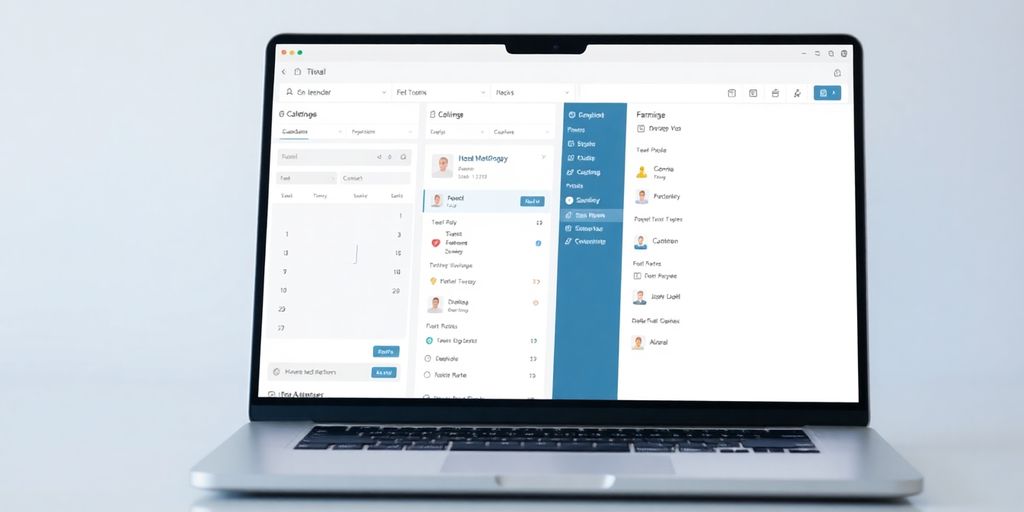
If you’re managing a hotel, vacation rental, or any kind of property that needs online bookings, the MotoPress Hotel Booking plugin is a solid option to look into. It’s built to handle everything from single rooms to multiple properties, and it lets you manage all your reservations right from your WordPress site. You can set up different pricing structures, like seasonal rates or discounts for longer stays, which is pretty handy. Plus, it syncs with other booking platforms, so you don’t have to worry about double bookings. It also supports various payment gateways, making it easier for guests to pay.
Key Features
- Real-time availability calendars: Keep your booking calendar up-to-date automatically.
- Flexible pricing options: Set seasonal rates, weekly/monthly rates, and variable pricing based on occupancy or stay length.
- Two-way iCal synchronization: Avoid overbookings by syncing with external booking platforms.
- Unlimited property listings: Manage as many accommodations or rooms as you need.
- Customizable booking forms: Tailor the booking process to your specific needs.
- Discount and coupon system: Offer special deals to your customers.
Pricing Considerations
While the core plugin is quite capable, some of the more advanced features, especially those related to payment processing, might require purchasing optional add-ons. This can increase the overall cost, so it’s worth checking if the base plugin meets all your needs or if you’ll need to budget for extras.
The plugin offers a demo so you can test out both the admin side and how it looks to customers before you commit. It’s a good way to see if it fits your workflow.
Pros and Cons
Pros:
- Syncs bookings from online travel agencies (OTAs) into one calendar.
- Allows unlimited property and room listings.
- Offers flexible pricing and discount options.
- Provides two-way iCal synchronization to prevent double bookings.
Cons:
- The cost can go up if you need several optional add-ons, particularly for payments.
Wrapping Up Your Booking Needs
So, you’ve looked at some of the top WordPress booking plugins out there. Finding the right one can really change how your business runs, cutting down on all that back-and-forth emails and making things easier for your customers. Remember to think about what your business actually needs – like if you need group bookings, simple one-on-one appointments, or maybe even rental options. Don’t forget to check out how they connect with other tools you use, especially if you’re into CRMs and automation with something like WP Fusion. It’s often a good idea to try out a free version or a demo first to see if it fits your daily work. Picking the right booking plugin is a big step towards a smoother, more organized business.
Frequently Asked Questions
Why should I use a WordPress booking plugin instead of a separate app?
If you need a booking system for your business, a WordPress plugin is usually the best choice. It works directly with your website, offers similar features to separate apps, and often costs less. Many plugins have free versions so you can try them out before buying the full package.
Which WordPress booking plugin is best for small businesses?
For small businesses, look for plugins that are easy to start using, don’t cost too much, and can grow with your business. BookingPress and FluentBooking are great options. BookingPress is good for service businesses with its simple design and built-in payment options. FluentBooking works well for teams needing group or round-robin bookings.
How can I choose the right booking plugin for my business?
It’s a good idea to start with the free version or a trial of a plugin you like. This lets you see if it works well with how you do things. Once you’re happy, you can upgrade to get more features.
Can booking plugins connect with other business tools like CRMs?
Yes, many booking plugins can connect with other tools like CRMs or marketing software using services like WP Fusion. This helps you manage customer information and automate tasks like sending follow-up emails.
What are the most important features to look for in a booking plugin?
When picking a plugin, think about what kind of business you have. Salons might need staff scheduling, while event businesses might need group bookings. Also, consider if you need online payments, automatic reminders, or ways to customize booking forms.
Are there booking plugins made for specific industries like hotels or salons?
Some plugins are made for specific types of businesses, like hotels or salons. For example, MotoPress Hotel Booking is great for hotels, and Saloon Booking System is designed for salons. If you want a general-purpose plugin, many options are available.

