Mastering WooCommerce Hotel Booking: A Comprehensive Guide
- Date
Hey there, online entrepreneurs! If you’re diving into the world of WooCommerce, you’re in for a treat. WooCommerce Bookable Products are a game-changer for anyone looking to offer bookings, appointments, or reservations right from their WordPress site. Think of it as turning your website into a full-fledged booking machine. Whether you’re a yoga instructor, a hotel owner, or anyone in between, bookable products can streamline your business and boost your bottom line. Let’s explore how you can make the most out of this feature.
Key Takeaways
- WooCommerce Bookable Products let you offer bookings directly on your site.
- Setting up bookable products requires the WooCommerce Bookings plugin.
- Real-time calendars and automated emails improve the customer booking experience.
- Variable pricing and resource management help boost your revenue.
- Troubleshooting common issues like booking conflicts and payment failures is important for smooth operations.
Understanding WooCommerce Bookable Products
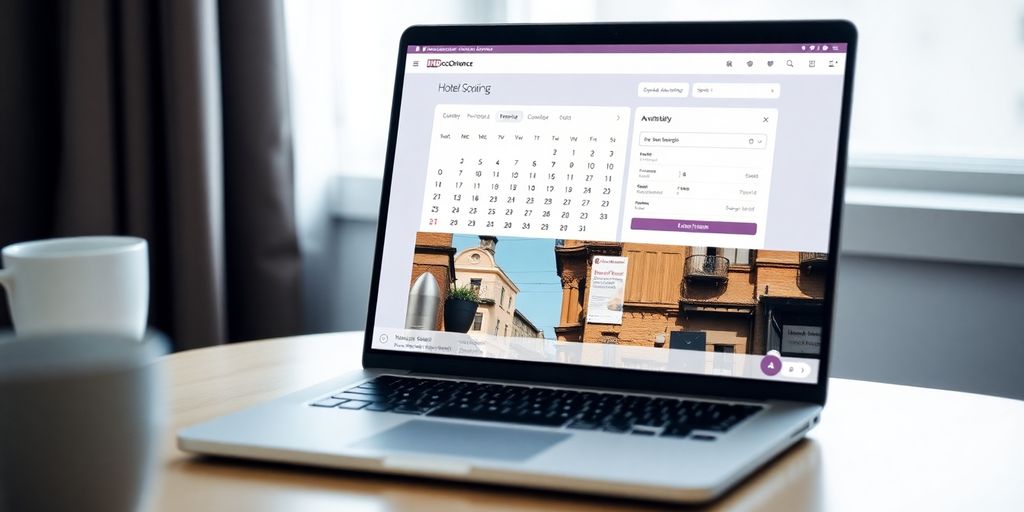
So, you’re looking to get your business set up with bookings on your WooCommerce site? That’s a smart move. Basically, WooCommerce bookable products let you sell time or date-based services. Think of it like booking a hotel room, reserving a spot in a class, or scheduling a consultation. It’s not just about selling a physical item anymore; it’s about selling access to something at a specific time. This really opens up possibilities for a lot of different businesses.
Defining Bookable Products in WooCommerce
In simple terms, a bookable product in WooCommerce is anything that a customer can reserve for a particular date or time slot. It’s a way to manage appointments, rentals, or even event tickets directly through your online store. Instead of just adding an item to a cart and checking out, the customer selects when they want the service or item. This adds a layer of scheduling complexity that WooCommerce handles well. It’s a big step up from just selling standard products.
Benefits of Using Bookable Products
Why bother with bookable products? Well, there are some good reasons:
- Better Organization: You can keep track of who booked what and when, all in one place.
- Increased Sales: Customers can book 24/7, making it super convenient for them and potentially leading to more sales for you.
- Customer Convenience: People like knowing they’ve secured their spot or rental ahead of time. It reduces uncertainty for them.
- Resource Management: You can control how many bookings you take for a specific time, preventing overbooking.
Common Use Cases for Bookable Products
What kind of businesses can really use this? Lots of them!
- Hotels and Accommodations: Obviously, booking rooms is a prime example.
- Service Providers: Think hairdressers, consultants, mechanics, or therapists who need to schedule appointments.
- Rental Businesses: Renting out equipment, cars, or even event spaces.
- Event Ticketing: Selling tickets for workshops, webinars, or local events where a specific date and time matter.
- Tours and Activities: Booking spots on guided tours or specific activity sessions.
It’s all about managing availability and making sure your customers can easily secure what they need when they need it. Getting your WooCommerce bookings set up right can make a huge difference.
Setting Up Your WooCommerce Bookable Product
Getting your bookable products set up in WooCommerce is the next big step after understanding what they are. It’s not overly complicated, but you do need to follow a few steps to get it right. Think of this as building the foundation for your entire booking system. If this part is shaky, everything else will be too.
Installing the WooCommerce Bookings Plugin
First off, you absolutely need the WooCommerce Bookings plugin. This is what makes all the magic happen. If you don’t have it yet, you’ll need to purchase and download it. Once you have the plugin file, head over to your WordPress admin area. Go to Plugins > Add New > Upload Plugin. Choose the file you downloaded, click ‘Install Now’, and then ‘Activate Plugin’. It’s a good idea to make sure your main WooCommerce plugin is also up-to-date before you install the bookings one, just to avoid any weird compatibility hiccups. You can check for updates under the Dashboard > Updates menu.
Configuring Basic Settings for Bookable Products
After the plugin is active, you’ll find new options under the WooCommerce menu in your WordPress dashboard. Look for a ‘Bookings’ tab. Clicking on this will take you to the main settings page for the plugin. Here, you can set up some general rules that will apply to all your bookable products. Things like how the calendar displays, default booking durations, and whether bookings are confirmed automatically are all managed here. It’s also really important to set your store’s time zone correctly in the main WooCommerce > Settings > General tab. This makes sure that all the booking times shown to your customers match up with your actual availability.
Customizing Booking Options
This is where you really tailor the booking experience to your specific business needs. When you create a new bookable product (or edit an existing one), you’ll see a ‘Bookable Products’ tab in the product data section. Here, you can set specific rules for that particular product. You can define the minimum and maximum number of days in advance a customer can book, or how much notice you need. You can also add ‘buffer’ times before or after a booking. This is super useful if you need time to prepare for a new appointment or clean up after a rental. For example, if someone books a room, you might want a 2-hour buffer before the next person can book it. You can also set specific availability for certain days or times, which is great for managing staff schedules or limited resources. This level of detail helps prevent double bookings and makes managing your schedule a lot easier. Setting up your online store correctly from the start will save you a lot of headaches later on.
Enhancing Customer Experience with WooCommerce Bookable Products
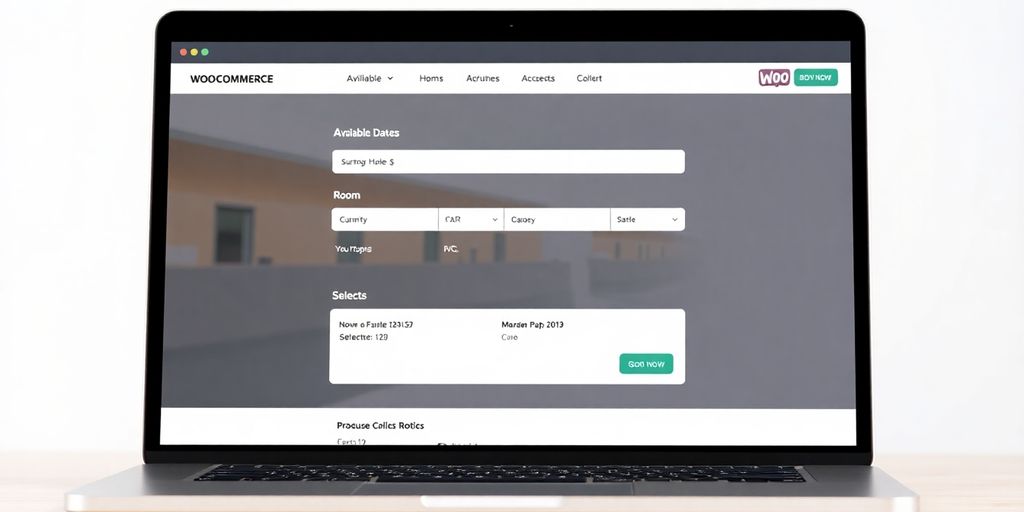
Making it easy for customers to book your services is a big deal. When people can see exactly when you’re available, they’re more likely to book right away. Think about it: no more emails back and forth trying to find a time that works for everyone. Real-time availability calendars show open slots instantly, so customers can pick what suits them best and confirm their booking on the spot. This is super helpful for businesses like hair salons, consultants, or even rental services. It just makes the whole process smoother for them and for you.
Implementing Real-Time Availability Calendars
Real-time availability calendars are a game-changer for any booking system. They allow customers to see open slots right away, reducing the hassle of back-and-forth communication. This transparency ensures customers can book services with confidence, knowing exactly what’s available. Imagine running a yoga studio or a dental clinic—customers can check available class times or appointment slots and book instantly. No more guessing games or waiting for replies. It’s all there, clear as day.
Streamlining the Booking Process
Beyond just showing availability, you want the actual booking steps to be simple. This means having clear product descriptions, easy-to-understand pricing, and a straightforward checkout. Consider offering different booking durations or packages if that fits your business. For example, a photographer might offer a 1-hour session, a half-day package, or a full-day event booking. Making these options clear and easy to select helps customers find what they need quickly. A well-organized booking system means fewer confused customers and fewer abandoned carts. It’s all about making that first step – the booking itself – as painless as possible. For those looking to integrate these steps into a broader online store setup, consider reviewing this guide for a comprehensive approach to launching your e-commerce platform.
Utilizing Automated Email Notifications
Once a booking is made, keeping customers informed is key. Automated emails are perfect for this. You can set up emails to confirm bookings immediately after they’re made, send reminders a day or two before the appointment, and even follow up afterward. These notifications do a few things: they give customers peace of mind, reduce the chance of them forgetting their booking, and cut down on your administrative work. A simple confirmation email might include:
- Booking details (date, time, service)
- Customer name and contact info
- Any specific instructions or what to bring
- A link to manage or cancel their booking (if allowed)
These automated messages help build trust and professionalism, making customers feel well taken care of throughout their booking journey.
Optimizing Revenue with WooCommerce Bookable Products
When you’re running a business that relies on bookings, getting your pricing and resource management right is key to making more money. It’s not just about having a booking system; it’s about making that system work hard for you. Let’s look at how you can really boost your income with your bookable products.
Leveraging Variable Pricing Strategies
Think about charging different prices for your services or products based on when people book them. This is called variable pricing, and it’s a smart way to manage demand and increase earnings. For example, you could charge more for weekend slots or during busy holiday periods. Conversely, offering a small discount for bookings made during slower times can help fill up your schedule. This kind of flexible pricing can attract more customers and make sure you’re earning the most possible.
Managing Resources Effectively
Properly managing your resources, like available time slots, equipment, or even staff, is super important. If you have limited resources, you can’t afford to have them sitting idle or be double-booked. WooCommerce Bookings helps you keep track of what’s available and when. By setting up your resources correctly, you prevent booking conflicts and make sure everything runs smoothly. This means customers always get the service they expect, and you avoid the headaches of overbooking.
Analyzing Booking Trends and Data
Looking at the numbers is how you figure out what’s working and what’s not. WooCommerce Bookings gives you reports on who’s booking, when they’re booking, and how much money you’re making. Use this information to see which services are most popular, which times of day are busiest, and where you might be missing out. Making decisions based on this data helps you adjust your pricing, marketing, and resource planning to bring in more revenue. It’s all about working smarter, not just harder, to grow your business.
Keeping a close eye on your booking data and making smart adjustments to your pricing and resource allocation can really make a difference to your profits. It also helps make sure your customers have a good experience every time they book with you.
Integrating WooCommerce Bookable Products with Other Tools
Making sure your WooCommerce Bookable Products play nice with other tools is a big part of running a smooth operation. It’s not just about selling a booking; it’s about the whole experience from start to finish. When everything is connected, things just work better, and your customers notice.
Payment Gateway Integration
Getting your payment systems in sync with your WooCommerce Bookable Products is a must. Smooth transactions mean happy customers. WooCommerce supports a bunch of payment gateways like PayPal, Stripe, and Square. Here’s a quick breakdown:
- PayPal : Widely used, easy setup, but watch out for those transaction fees.
- Stripe : Great for credit card processing, often has lower fees than PayPal for certain transactions.
- Square : Good if you also have a physical presence and want to sync online and offline sales.
Choosing the right gateway depends on your business needs and where your customers are located. Make sure the gateway you pick works well with the WooCommerce Bookings plugin.
Syncing with Calendar Apps
Nobody wants to manually transfer bookings from their website to their personal or business calendar. That’s where syncing comes in. Connecting your WooCommerce bookings to apps like Google Calendar or Outlook Calendar can save a ton of time and prevent double bookings. This usually involves using an add-on or a specific setting within the WooCommerce Bookings plugin or a third-party integration service. It means that once a booking is confirmed on your site, it automatically appears in your chosen calendar, keeping your schedule up-to-date.
Using Additional WooCommerce Extensions
WooCommerce is a platform, and like any good platform, it has extensions that can add more features to your bookable products. Think about extensions that handle:
- Gift Vouchers : Allow customers to purchase bookings as gifts.
- Memberships : Offer special rates or exclusive booking times for members.
- Email Marketing : Connect your booking data to email services for targeted campaigns and follow-ups.
These add-ons can really expand what your bookable products can do and help you manage your business more effectively. Integrating these tools can transform your booking system from basic to brilliant, making management effortless and keeping your customers satisfied.
Integrating these tools can transform your booking system from basic to brilliant, making management effortless and keeping your customers satisfied.
By connecting your booking system to payment gateways, calendars, and other useful extensions, you create a more efficient and customer-friendly experience. This helps streamline operations and can even boost your sales by making it easier for people to book with you. It’s all about making the process as simple as possible for everyone involved, from the customer making the booking to you managing it. This approach to content marketing trends for e-commerce can also be applied to how you promote your bookable services.
Troubleshooting Common Issues with WooCommerce Bookable Products
So, things aren’t running as smoothly as you’d hoped with your booking system? That’s pretty normal, honestly. Most online tools have their quirks, and WooCommerce Bookable Products are no different. Let’s talk about some common problems and how to sort them out.
Resolving Booking Conflicts
Booking conflicts are a real pain. This happens when two people try to book the exact same time slot, and your system doesn’t catch it. It’s like having two guests show up for the same hotel room – chaos!
- Real-time Availability: The best way to avoid this is to make sure your availability calendar is always up-to-date. If a slot is booked, it should immediately show as unavailable to everyone else. This is where a good WooCommerce Bookings plugin really shines.
- Buffer Times: Consider adding buffer times between bookings. If a massage appointment is an hour, maybe set a 15-minute buffer after it. This gives you a little breathing room and prevents back-to-back bookings from overlapping.
- Resource Management: If you have limited resources (like a specific meeting room or a particular therapist), make sure you’re managing them correctly. Assigning bookings to specific resources helps prevent double-booking that resource.
Sometimes, a simple refresh of the page can show the most current availability, but relying on automated systems is always better for preventing conflicts in the first place.
Addressing Payment Failures
Nothing kills a sale faster than a payment failing at the last second. It’s frustrating for the customer and bad for your business.
- Check Gateway Settings: Go back and double-check all the settings for your payment gateway. Are the API keys correct? Is the gateway itself active and configured properly?
- Customer Issues: Sometimes, the problem isn’t on your end. The customer might have entered their card details incorrectly, or their bank might have flagged the transaction. Most payment gateways will provide an error message that you can relay to the customer.
- Plugin Conflicts: Like with many things in WordPress, another plugin could be interfering. Try temporarily deactivating other plugins to see if the payment issue resolves. If it does, you’ll need to figure out which plugin is causing the conflict. This is a common reason for WooCommerce products not showing or not processing payments correctly.
Improving Load Times and Performance
If your booking pages are slow to load, people will just leave. Nobody wants to wait around for a page to load, especially when they’re trying to book something.
- Image Optimization: Large images on your booking pages can really slow things down. Make sure all your product images are optimized for the web.
- Caching: Use a good caching plugin. Caching stores static versions of your pages, so they load much faster for repeat visitors.
- Plugin Audit: Too many plugins, or poorly coded ones, can bog down your site. Review your installed plugins and deactivate or remove any that you don’t really need. A lean plugin list means a faster site.
- Server Resources: If your site is consistently slow, even after optimizing, you might need to look at your hosting plan. Sometimes, a shared hosting plan just doesn’t have enough power for a busy WooCommerce store.
Wrapping Up Your Booking Business
So, we’ve gone through a lot to get your hotel booked up and running smoothly with WooCommerce. From setting up the basics and making things look good for your customers, to handling payments and sorting out any little problems that pop up, it’s all about making things easy. Remember, keeping your availability clear and your pricing fair goes a long way. Plus, using those automated emails really helps keep everyone in the loop. By putting these steps into practice, you’re well on your way to a better booking system that works for you and your guests. Keep tweaking and improving, and your hotel booking site will be a success.
Frequently Asked Questions
What exactly is a bookable product in WooCommerce?
Think of bookable products as anything you can reserve or book online, like a hotel room, a haircut appointment, or even a rental car. WooCommerce lets you set these up right on your website so people can easily pick a date and time and pay for it.
Why should my business use WooCommerce bookable products?
Using bookable products is super helpful because it makes it simple for customers to book what they need without you having to do a lot of back-and-forth. It saves you time, helps you avoid booking the same thing twice, and makes your business look more professional.
How do I set up a bookable product on my WooCommerce site?
To start, you’ll need to get the WooCommerce Bookings plugin. Once that’s installed, you can create a new product and choose the ‘Bookable’ option. Then, you’ll set things like the price, how long the booking lasts, and when it’s available.
Can I change the booking options to fit my business?
Yes, you can totally change how the booking works! You can set different prices for different days, decide how much time to leave between bookings, and even let customers choose specific people or resources, like a particular stylist or a meeting room.
How can I make booking easier for my customers?
To make booking easy, show a calendar that updates automatically so customers see only the times that are actually free. Also, send automatic emails to confirm bookings and remind people when their appointment is coming up. This helps avoid confusion and missed appointments.
What should I do if I run into problems with bookings?
Don’t worry if things go wrong! If you get double bookings, check that your calendar updates instantly. If payments aren’t going through, make sure your payment settings are correct. Keeping your website fast also helps prevent problems.

