Mastering WooCommerce Bundle Variable Products: A Comprehensive Guide
- Date
Ever thought about giving your online shop a little boost? Maybe selling more without making customers jump through hoops? That’s where WooCommerce bundle variable products come in. It’s like creating those special deals you see in physical stores, but for your website. By putting a few items together, often with a small discount, you can get people to buy more stuff. Plus, it makes shopping easier for them. We’ll go over how to set these up and make them work for your business.
Key Takeaways
- WooCommerce bundle variable products let you group items, making it easier for customers to buy complementary products together.
- Bundling can increase your average order value by encouraging customers to purchase more items than they might have otherwise.
- Setting up these bundles usually requires a plugin, but many good options are available, some even for free.
- Think about pairing items that naturally go together, like a camera with a memory card, to make bundles appealing.
- Properly managed WooCommerce bundle variable products can improve customer satisfaction and simplify their shopping experience.
Understanding WooCommerce Bundle Variable Products
Let’s talk about WooCommerce bundle variable products. Basically, these are products where you can group several items together, and those items might have different options, like size or color. Think of it like a gift basket, but with more choices. Instead of selling a shirt and a pair of socks separately, you can bundle them up. If the shirt comes in blue or red, and the socks in small or large, you can create a bundle where the customer picks their preferred shirt color and sock size.
What Are WooCommerce Bundle Products?
WooCommerce bundle products are essentially a way to package multiple individual products into a single offering. Customers buy the bundle as one item, often at a special price. This is great for selling related items together, like a camera with a memory card and a case, or a skincare set with a cleanser, moisturizer, and serum.
Benefits of Using WooCommerce Bundle Products
There are several good reasons to use product bundles:
- Increased Average Order Value: Bundles encourage customers to buy more items than they might have initially planned.
- Improved Inventory Management: You can move slower-selling items by bundling them with popular ones.
- Enhanced Customer Experience: Bundles simplify the shopping process by offering ready-made solutions or curated collections.
- Competitive Advantage: Offering unique bundles can set your store apart from competitors.
Bundling can really simplify the customer’s decision-making process. Instead of browsing through dozens of individual items, they can see a complete package that meets a specific need or desire. This convenience often leads to quicker purchases and happier shoppers.
How WooCommerce Bundle Products Work
At their core, bundle products are created by linking existing products together. When a customer purchases a bundle, the system automatically adds all the included individual products to their cart. If the included products are variable products , the customer will first select their desired variations for each item within the bundle before adding it to the cart. This allows for a high degree of customization within the bundled offering. For example, you can create a bundle of variable products where customers choose the size and color of each item included in the package.
Setting Up WooCommerce Bundle Variable Products
Getting your WooCommerce store ready to sell product bundles, especially those with variations, is a pretty straightforward process. It mostly involves picking the right tools and then configuring them to match your sales goals. Don’t worry, it’s not as complicated as it sounds. We’ll walk through the steps to get you selling bundles in no time.
Installing a WooCommerce Bundle Products Plugin
First things first, you’ll need a plugin to handle the bundling functionality. WooCommerce itself doesn’t have this built-in, so you’ll need to add one. There are several options available, both free and paid. For this guide, we’ll assume you’ve chosen a popular plugin. After you’ve downloaded or selected your plugin, head over to your WordPress dashboard. Go to ‘Plugins’ and then ‘Add New’. You can either upload the plugin file or search for it directly if it’s in the WordPress repository. Once found, click ‘Install Now’ and then ‘Activate’. This plugin is your gateway to creating amazing product bundles that can boost your sales.
Configuring Your WooCommerce Bundle Settings
With the plugin installed and activated, it’s time to tweak the settings. You’ll usually find these options under the main WooCommerce menu, often labeled something like ‘Product Bundles’ or ‘Bundles’. Here, you can set up general rules for how your bundles will behave. Think about things like how bundle prices are displayed, whether discounts are automatically applied, and how the bundle appears on your shop pages. It’s a good idea to explore all the options to see what fits your store best. You might want to adjust the layout or decide if customers can select individual items within a bundle. For those looking to expand their online presence, understanding content marketing trends for e-commerce can also be beneficial.
Creating Your First Bundle Product
Now for the exciting part: actually making a bundle! Go to ‘Products’ in your WordPress dashboard and click ‘Add New’. Give your bundle a clear, descriptive name, like "Summer Skincare Essentials" or "Coffee Lover’s Starter Pack." Upload a compelling image that represents the whole package. In the ‘Product Data’ section, you’ll see a dropdown menu where you can select ‘Product Bundle’ (or whatever your plugin calls it). This is where you’ll add the individual products that make up your bundle. You can search for existing products in your store and add them. For each product, you can specify the quantity. You’ll also set the pricing for the bundle – you can either set a fixed price or have it calculated automatically based on the prices of the included items, often with a discount applied. Make sure to set a sale price if you’re offering a special deal. Once you’ve added all your products and set the pricing, hit ‘Publish’. Congratulations, your first bundle is ready to go!
Creating product bundles is a smart way to increase the average order value and give customers a sense of getting more for their money. It simplifies their shopping experience by grouping related items together.
Maximizing Sales with WooCommerce Bundle Variable Products

So, you’ve got your bundle products set up, and that’s great. But how do you actually turn those bundles into more sales? It’s not just about putting stuff together; it’s about doing it smartly. Think about what your customers actually want and how you can make it easier for them to buy more.
Strategies for Effective Product Bundling
When you’re putting products into bundles, the goal is to make them appealing. Group items that people often buy together. For example, if you sell cameras, a good bundle might include a camera, a memory card, and a carrying case. This makes it super convenient for the customer. It’s like offering a complete solution instead of just one piece.
Here are some ideas to get you started:
- Complementary Items: Bundle products that naturally go hand-in-hand. If someone buys a coffee maker, they might also need coffee beans and filters. Offering them together is a no-brainer.
- Themed Bundles: Create bundles around a specific theme or occasion. Think
Enhancing Customer Experience with WooCommerce Bundle Variable Products
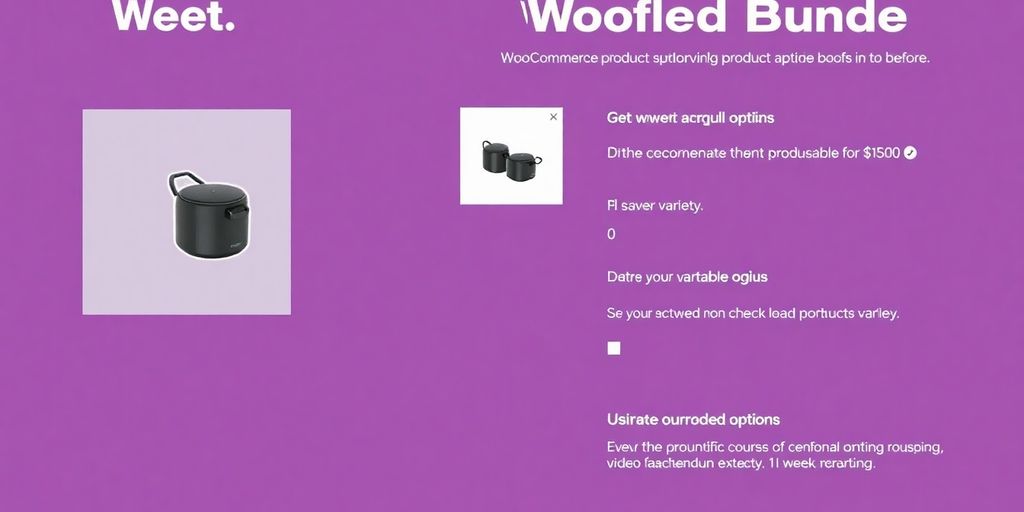
Simplifying the Shopping Process
Bundles really do make shopping easier. Instead of customers hunting down individual items that go together, like a camera, a memory card, and a case, they can find it all in one spot. This saves them time and hassle. Think about buying a gift – a pre-made bundle of related items is often much simpler than picking out each piece separately. It’s about convenience, plain and simple.
Offering Customizable Bundles
Customers love choices, right? Letting them pick what goes into their bundle makes it feel personal. Maybe they want a specific color shirt or a certain size of pants to go with another item. This kind of flexibility means they get exactly what they want, which is a big win. It’s like letting them build their own perfect package, rather than just accepting a one-size-fits-all deal. This personal touch can really make a difference in how they feel about their purchase.
Improving Customer Satisfaction
When customers get what they want easily and feel like they’re getting good value, they’re happier. Bundles can help with this by grouping items that naturally go together, maybe even at a slightly better price than buying them one by one. This makes the whole shopping experience feel smoother and more rewarding. Plus, it can help you move products that might not be selling as fast on their own. It’s a win-win: customers get a good deal and a convenient purchase, and you get more sales and better inventory flow. Happy customers tend to come back, and that’s good for any business. For those looking to improve their online store’s appeal, understanding how to present WooCommerce variable products effectively is key.
Advanced Techniques for WooCommerce Bundle Variable Products
Let’s talk about some of the more involved ways to use product bundles in your WooCommerce store. These aren’t just simple add-ons; they’re about smart pricing and offering real choice.
Using Dynamic Pricing for Bundles
Dynamic pricing lets you change prices based on different things, like how popular a product is or who’s buying it. This can really help boost sales by giving customers prices that feel just right for them. Here’s a basic idea of how to get started:
- Go to your WooCommerce settings and find the section for dynamic pricing.
- Set up rules for how prices should change. This could be a percentage off or a set amount less.
- Try out different pricing ideas to see what your customers respond to best.
Incorporating Variable Products in Bundles
Adding products that have different options, like size or color, into your bundles gives customers more ways to get what they want. It makes the whole shopping experience better. To do this:
- Head over to your bundle product settings in WooCommerce.
- Pick the variable products you want to put in the bundle.
- Make sure each option is shown clearly so people don’t get confused.
Offering variety within bundles not only increases customer satisfaction but also encourages them to explore more options, potentially leading to higher sales.
Managing Inventory with Bundled Products
Keeping track of stock when you have bundled products can be a little tricky, but it’s important for running your store smoothly. Here’s a simple way to handle it:
- When a bundle is sold, the inventory for each individual product within that bundle should decrease automatically. This requires a plugin that supports inventory management for bundles.
- Set up low-stock alerts for individual items that are part of multiple bundles to avoid overselling.
- Regularly review your inventory levels for bundled items to ensure accuracy, especially during busy sales periods.
Using these advanced techniques can make your bundles more attractive and easier to manage, ultimately leading to happier customers and better sales.
Troubleshooting Common Issues with WooCommerce Bundle Variable Products
Even with the best setup, sometimes things go a bit sideways with your WooCommerce bundles. Don’t sweat it; most issues are fixable. Let’s break down some common problems and how to sort them out.
Resolving Plugin Conflicts
It’s pretty common for plugins to bump heads. If your bundle functionality suddenly stops working, or you see weird errors, a plugin conflict is a likely culprit. The best way to figure this out is a process of elimination. First, deactivate all your plugins except for your WooCommerce bundle plugin and WooCommerce itself. If the problem disappears, reactivate your other plugins one by one, testing the bundle after each activation. When the issue reappears, you’ve found the conflicting plugin. You might need to find an alternative plugin, contact the developer for a fix, or adjust settings to make them play nice.
Addressing Pricing Errors
Pricing glitches can really throw a wrench in your sales. Maybe your bundle discount isn’t showing up correctly, or the total price looks off. Double-check all your bundle settings. Make sure you’ve configured the pricing logic exactly how you want it – whether it’s a fixed price for the bundle or a percentage/fixed amount discount off the individual items. If you’re using dynamic pricing within the bundle, confirm that each individual product within the bundle has its correct base price and any specific attribute pricing set up properly. Sometimes, a simple toggle of a pricing option can clear things up.
Ensuring Compatibility with Other WooCommerce Features
WooCommerce is super flexible, but sometimes its various features don’t always mesh perfectly with add-on plugins. If you’re using other WooCommerce extensions, like those for subscriptions, memberships, or advanced shipping, make sure your bundle plugin is designed to work with them. Check the plugin’s documentation or support pages for compatibility information. If you run into trouble, look for updates from the bundle plugin developer, as they often release patches to fix these kinds of integration issues. A small tweak in the settings might also be all that’s needed to get everything running smoothly together.
When you’re troubleshooting issues with your WooCommerce bundle products, remember that patience is key. Go through the settings methodically, test your changes carefully, and don’t hesitate to reach out to plugin support if you get stuck. Fixing these problems can sometimes be a bit tedious, but it usually results in a much more stable and reliable online store setup.
Wrapping Up Your Bundle Product Journey
So, we’ve gone through how to set up and use WooCommerce bundle products. It’s really not as complicated as it might seem at first. By grouping items together, you can give customers a better deal and encourage them to buy more. Plus, it makes your store look more organized and appealing. Remember to try out different combinations and see what works best for your customers. With these tools, you can definitely make your online shop more successful.
Frequently Asked Questions
What exactly is a WooCommerce bundle product?
Think of a bundle as a special package deal. You group a few different items together and sell them as one single product. Often, this comes with a nice discount, making it a great deal for shoppers and a smart way for stores to sell more.
Why should I use product bundles on my WooCommerce store?
Using bundle products is like giving your customers a shortcut to great deals. It helps them buy things they need together easily, and often saves them money. Plus, it can help your store sell more items at once, which is a win-win situation.
How do I create a product bundle in WooCommerce?
You’ll usually need a special tool, called a plugin, to make bundle products work in WooCommerce. Once you have the right plugin, you can pick the items you want to bundle, set a price for the whole package, and then list it on your store.
What are some good ideas for creating product bundles?
It’s smart to group items that people often use together. For example, you could bundle a camera with a memory card and a case. Or maybe a video game console with a couple of popular games. The key is to make the bundle appealing and useful.
Can customers customize the products in a bundle?
Yes, many plugins let you offer customizable bundles. This means your customers can pick and choose which specific items or variations go into their bundle. It makes the shopping experience more personal and can lead to happier customers.
What if my bundle product plugin causes problems with other plugins?
Sometimes, different plugins might not play nicely together. If you notice problems after installing a bundle plugin, check if it’s clashing with another plugin. You might need to deactivate other plugins one by one to find the troublemaker, or look for updates that fix these issues.

