Discover the Top Ecommerce Software Options for Your Business in 2025
- Date
Starting an online store is a big step, and picking the right tools makes all the difference. You want software that not only helps you get your products out there but also grows with your business. It’s like choosing the right foundation for a house – it needs to be solid and adaptable. Let’s look at some of the top ecommerce software options for 2025 to help you find the best fit for your online venture. We’ll cover what makes each one stand out, so you can make a smart choice.
Key Takeaways
- Shopify is a leading platform for online stores, handling everything from design to shipping.
- BigCommerce is another strong contender, known for its robust features for growing businesses.
- Adobe Commerce offers advanced capabilities, often suited for larger or more complex operations.
- WooCommerce is a popular choice for those using WordPress, offering flexibility and a vast plugin ecosystem.
- Squarespace and Wix are known for their user-friendly website building tools, making them great for beginners.
1. Shopify
Shopify is a really popular choice for businesses wanting to sell online, and for good reason. It’s known for being super easy to get started with, even if you’ve never built a website before. Think of it like this: you pick a design, add your products, and you’re pretty much ready to go. It handles all the technical stuff like hosting and security, so you don’t have to worry about it.
One of the best things about Shopify is its massive app store. Whatever you need, there’s probably an app for it – whether it’s for marketing, customer service, or managing your inventory. This makes it really flexible as your business grows. Plus, they have their own payment system, Shop Pay, which is supposed to be really good for getting people to actually buy things. They also make it pretty simple to sell in different countries.
Ease of Use
Shopify really shines when it comes to being user-friendly. The whole setup process is guided, and the dashboard is laid out logically. Adding products, changing your store’s look, or figuring out sales reports feels pretty straightforward. It’s designed so you can get a basic store up and running in just a few minutes. You can even get a first build of your store ready to go pretty quickly.
Customization and Apps
While Shopify is easy to use out of the box, it also lets you get pretty creative. You can choose from a bunch of free and paid themes to make your store look unique. But the real power comes from its app store. With over 8,000 apps, you can add almost any feature you can think of, from loyalty programs to social media integrations. This extensibility is a big reason why so many businesses stick with Shopify as they grow. You can also find themes outside of the official store because Shopify is so popular .
Selling Features
Shopify doesn’t just let you sell on your website. You can also connect to social media and marketplaces, sell wholesale to other businesses, and even handle in-person sales with Shopify POS. They’ve got tools to help you recover abandoned carts, send out targeted emails, and manage international sales, which is great if you’re thinking about selling beyond your local market. They also have features designed to improve your checkout conversion .
Pricing
Shopify has a few different plans, starting with a basic option that’s pretty affordable for most small businesses. It’s usually a monthly fee plus a small percentage of each sale. While the core platform is great, remember that adding lots of apps can increase your monthly costs. They do offer a free trial, so you can test it out before committing.
Shopify is a solid all-around platform, especially if you want something that’s easy to manage and can grow with you. Its biggest strengths are its user-friendliness and the huge number of apps available to add functionality.
2. BigCommerce

BigCommerce is a pretty solid choice, especially if you’re looking for a platform that can grow with you. It’s often seen as the SMB version of a more enterprise-level solution, which means it packs a lot of features without being overly complicated. Think of it as having a lot of built-in tools for things like shipping and taxes, designed to get businesses online and selling pretty fast. This can be a real time-saver.
However, it’s worth noting that for brand new businesses or very small operations, BigCommerce might feel like a bit much. It’s got a lot of power, and sometimes that can be more than what a small startup needs right out of the gate. It’s definitely geared towards businesses that are already established or have a clear plan for scaling.
Key Features and Benefits
- Scalability: Designed to handle growth, from small businesses to larger enterprises.
- Built-in Functionality: Offers many features like shipping and tax calculations out-of-the-box.
- Flexibility: Provides an open architecture that allows for customization.
Potential Drawbacks
- Overkill for Small Businesses: May have more features than a new, small business requires.
- Learning Curve: While user-friendly, the breadth of features might take some time to master.
BigCommerce is a strong contender for businesses that anticipate significant growth and need a robust platform from the start. Its integrated features can streamline operations, but it’s wise to assess if its capabilities match your current needs to avoid unnecessary complexity.
For those looking to understand its market position and user feedback, exploring BigCommerce reviews can offer valuable insights from other business owners. This can help you gauge its performance across different company sizes and industries, making your decision process more informed.
3. Adobe Commerce
Adobe Commerce, formerly known as Magento, is a really robust platform built for bigger businesses that have the technical know-how or a development team ready to go. It’s not really a plug-and-play kind of system; think of it more like a powerful engine you can customize to do almost anything. If you’ve got complex needs and a budget for development, this could be your jam.
Why Choose Adobe Commerce?
This platform gives you a ton of control. You can tweak pretty much every aspect of your online store, which is great if you have very specific requirements. It integrates well with other Adobe products, so if your company is already using their marketing or content tools, it can fit right in. However, this level of customization means you’ll likely need developers to build and maintain your site. It’s not the simplest option if you just want to get a store up and running quickly.
Plans and Pricing
Adobe Commerce doesn’t have fixed pricing tiers you can just pick from. Instead, they offer custom pricing. This means the cost really depends on what your business needs and how big you are. It can get pretty expensive, especially when you add in the cost of developers, extra features, and ongoing maintenance. It’s definitely an investment.
Ecommerce Features
While Adobe Commerce is flexible, some common ecommerce features aren’t built-in and require extra work or extensions. Things like easy social commerce or selling on marketplaces aren’t straightforward. Handling international sales can also be complicated. It also doesn’t come with a mobile app or a built-in point-of-sale system, which some businesses might find limiting. For businesses looking for a simpler way to manage their online sales, exploring options like Shopify’s features might be more suitable.
Pros and Cons
Pros:
- Open-source flexibility means you can build almost anything you imagine.
- Lots of extensions are available to add more features.
- Includes tools for promotions, email templates, and newsletters.
Cons:
- Requires significant technical skill to manage.
- Lacks many common ecommerce features out-of-the-box.
- The paid version can be quite costly.
G2 Rating: ⭐ 4.2/5
Key Takeaway: Adobe Commerce is a powerful, highly customizable platform best suited for large businesses with dedicated development resources that need a tailored online store. It offers immense flexibility but comes with a higher cost and complexity.
Migrating Away from Adobe Commerce
Some businesses find that the complexity and cost of Adobe Commerce become too much. For instance, a kids’ apparel business called Character.com had a tough time managing their large Adobe Commerce site with many products and integrations. After they moved to Shopify, they saw a 40% increase in conversions. Similarly, TradeTools, a hardware retailer, found their Magento (Adobe Commerce) costs and development overhead unsustainable. They switched to BigCommerce, which helped them cut costs, improve their checkout, and boost revenue and order volume significantly within their first year. This highlights that while powerful, Adobe Commerce isn’t always the best long-term fit for every business, and successful platform migrations can lead to substantial improvements.
4. WooCommerce
If you’re already using WordPress for your website, then WooCommerce is a pretty natural choice for adding e-commerce capabilities. It’s a plugin, so you just install it like any other WordPress add-on. This means you can manage your store right from your familiar WordPress dashboard. Adding products feels just like writing a blog post, which is nice because you don’t have to learn a whole new system. You just need to add product-specific details like descriptions, images, and categories.
One of the really cool things about WooCommerce is its massive library of extensions. Need real-time shipping rates? There’s an extension for that. Want to offer subscriptions or integrate with different payment providers? Yep, extensions for those too. You can really customize your store this way, mixing and matching with other WordPress plugins to get exactly what you want. It’s pretty flexible.
Pricing
WooCommerce itself is free to use with a self-hosted WordPress site. However, you’ll have transaction fees depending on the payment gateway you choose. There are also hosted versions available through WordPress.com, starting around $40 per month for a Business plan, with a Commerce plan costing about $70 per month. These hosted options can simplify setup but come with their own pricing structures and feature sets.
Pros and Cons
Here’s a quick look at the good and the not-so-good:
Pros:
- Free to use with open-source code
- Lots of customization options
- Basic e-commerce features included
- Large community for support
Cons:
- Only works with WordPress
- Costs for hosting, extensions, and maintenance can add up
- Customer support can be limited
Setting up WooCommerce means you’re responsible for your hosting and security. While the plugin is free, the total cost can grow with hosting fees, premium extensions, and any developer help you might need. It’s important to plan your WooCommerce costs carefully.
G2 Rating: ⭐ 4.4
5. Squarespace
Squarespace is a really popular choice if you’re looking for a website builder that also handles online sales. It’s known for its super clean designs and ease of use, especially if you’re not super tech-savvy. You get a lot of control over how your site looks, which is great for branding. When you upgrade to one of their business plans, you can start selling products right away.
Why Choose Squarespace?
Once you’re on a paid plan, Squarespace lets you turn your site into a functional online store. It handles secure checkouts and works with payment providers like Stripe, PayPal, Apple Pay, and Afterpay. This makes it pretty straightforward to get paid.
Key Ecommerce Features
Squarespace has built-in tools for managing your stock. You can track inventory, print shipping labels, and even sell things like gift cards or digital downloads. They also support selling subscription products, which is a nice bonus. If you’re already using Squarespace and want to add more robust selling features, you can actually integrate a Shopify Buy Button for a small monthly fee, letting you sell unlimited items through Shopify’s system.
Plans and Pricing
The basic plan starts at $16 per month if you pay for the whole year upfront. Higher tiers offer more features, of course.
Pros
- Templates are really customizable.
- You can sell physical goods, services, gift cards, and digital items.
- It has SEO tools that give you clear advice on how to improve your site’s visibility.
- Customer support is available 24/7 through email, a chatbot, and social media.
Cons
- It only shows one currency at a time, which isn’t ideal for international sales.
- The app store is quite small, with only 36 plugins compared to much larger platforms.
- There’s no phone support available if you run into urgent issues.
Squarespace is a solid option for creatives and small businesses that prioritize aesthetics and ease of use. While its app ecosystem is limited, its core e-commerce features are well-integrated and sufficient for many sellers. The platform’s commitment to design means your online store will likely look polished and professional right out of the box.
6. Wix
Wix is a really popular choice, and for good reason. It’s a top-tier site builder that also happens to have some pretty solid eCommerce features built right in. If you’re looking to create a full website where your online store is just one part of the picture, Wix really shines. It’s not just about selling products; you can easily add an about page, a contact page, or even a blog to your site. This makes it a great option if you want a more complete online presence, not just a storefront.
Setting up your store on Wix is generally straightforward. Adding products, sorting out payment methods, and configuring shipping options usually only takes a few minutes. Building out the entire site might take a bit longer, depending on how much content you want to include and how many items you need to list, but Wix keeps the process pretty simple. Once everything is set up, you can connect a custom domain and launch your site. Wix even helps with these steps.
Wix Pros
- A top-tier site builder with solid eCommerce integration.
- One of the best options if you also want to build a full website.
- Offers a point-of-sale solution, making it possible to open a retail store too.
Wix Cons
- Not as laser-focused on eCommerce as some other tools.
Pricing
Wix provides a range of annual eCommerce plans. These plans start at $27 per month for essential eCommerce functionalities and go up to $159 per month for more advanced features. You can try Wix for free for 14 days. Transaction fees depend on your chosen payment gateway, but Wix Payments charges 2.9% plus $0.30 per transaction.
Key Features
- AI-Powered Tools: Wix has embraced AI, with features like AI site builders, chatbots for signup, and text generators for product descriptions. AI-generated meta tags can also help with search engine optimization.
- App Marketplace: There’s a healthy third-party app and extension marketplace. You can integrate your store with accounting services, shipping coordinators, or connect Wix to thousands of other apps using Zapier.
- Abandoned Cart Recovery: Even on its lower-tier plans, Wix offers features like abandoned cart recovery to help you recapture lost sales.
Wix is a fantastic all-around website builder that doesn’t compromise on its eCommerce capabilities. It’s particularly well-suited for businesses that want to integrate their online store into a broader website strategy, offering a good balance of design flexibility and sales functionality. If you’re already using another site builder, it’s worth checking out their eCommerce features first before considering a move.
If you’re trying to decide between Wix and Shopify, you might want to compare them directly. Wix is also one of our favorite site builders overall, and it includes features like order tracking and automated sales tax, which are pretty important for any online business. You can learn more about automating Wix to streamline your operations.
7. Big Cartel
Big Cartel is a platform that really focuses on artists and makers. If you’re someone who creates things by hand and wants a simple way to sell them online, this might be a good fit. It’s not trying to be everything to everyone; it’s designed for people with smaller inventories.
Why choose this ecommerce platform?
This platform is a solid choice if you’re just starting out or have a small collection of items. They even have a free plan, which lets you list up to five products. That’s pretty generous for a free option, making it easy to test the waters without any upfront cost. It’s all about keeping things straightforward, so you can focus on your art rather than wrestling with complicated software.
Plans and pricing
Big Cartel’s pricing structure is pretty unique because it’s based on how many products you can list. The free plan is limited to five products. If you need to sell more, their paid plans start at $12 per month when you pay for a full year upfront. This model works well for creators with a limited product range, but it might become more expensive if your business grows significantly and you need to list many different items.
Ecommerce features
While the free plan offers more features than some competitors’ free tiers, the paid plans have some limitations. For example, you can only upload five images for each product. Also, the number of payment gateways you can connect is fewer compared to other platforms. It’s important to consider these limits when planning your online store. If you’re looking to expand your product catalog or need more advanced selling tools, you might find Big Cartel a bit restrictive.
Big Cartel’s pricing is tied to the number of products you list. This means your monthly costs will go up as your business expands and you add more items to your shop. It’s a good idea to think about your future inventory needs when choosing this platform.
Pros
- Free plan available for sellers with five or fewer products
- 17 free, mobile-responsive themes
- Automatic sales tax calculation and remittance for US sales
Cons
- Limited customization options without coding knowledge
- Small app marketplace (only about 30 direct integrations)
- No built-in abandoned cart recovery
- No built-in payment gateway (relies on third-party options like Stripe and PayPal)
- Restricted scalability for growing businesses
G2 rating : ⭐ 4.4/5
8. Square Online
Square Online is a pretty straightforward option, especially if you’re already using Square for your in-person sales. Think of it as a way to easily bring your brick-and-mortar business into the digital space. It’s built on the foundation of Weebly, which Square acquired a few years back, so it has a decent site builder under the hood. The real strength here is the integration with Square’s payment processing and point-of-sale (POS) systems. This means your online and offline sales can live in one place, which is super handy for keeping track of inventory and customer data without a lot of manual work.
Why Choose Square Online?
- Seamless Integration: If you use Square POS, this is a natural fit. Your online store becomes just another sales channel, syncing inventory and sales data automatically.
- User-Friendly Setup: The onboarding process is quite thorough, guiding you through setting up your store based on your business needs.
- Free Plan Available: You can start selling online without upfront monthly costs, paying only transaction fees.
Pricing and Plans
Square Online offers a free plan, which is great for getting started. If you want to use your own domain name, remove Square branding, or access more advanced features, you’ll need to upgrade. Paid plans start at $29 per month when billed annually. Transaction fees apply to all sales, whether you’re on the free or paid plan.
Key Features
Square Online provides the basics for building an online store. You get a website builder, product management, and order processing. However, compared to some other platforms, the customization options for your storefront can be a bit limited, especially on the free plan. You can get customizable themes if you opt for a paid plan.
For businesses that already rely on Square for their physical retail operations, Square Online offers a cohesive ecosystem. It simplifies the transition to e-commerce by unifying online and offline sales channels within a single, manageable dashboard.
Square Online vs. Shopify
When comparing Square Online to other platforms like Shopify, it’s important to consider your primary needs. While Shopify often offers more extensive customization and a wider range of apps, Square Online shines for its simplicity and direct integration with the Square payment ecosystem. If your business is heavily reliant on in-person sales and you want a straightforward way to add an online component, Square Online is a strong contender. You can read more about how Square compares to Shopify for a detailed breakdown.
Pros and Cons
- Pros:
- Excellent integration with Square POS.
- A free plan is available.
- User-friendly interface and onboarding.
- Inventory syncing between online and offline sales.
- Cons:
- Limited design customization compared to competitors.
- Advanced features may require paid plans.
- Transaction fees apply even on the free plan.
9. Shift4Shop
Shift4Shop is a pretty solid option if you’re looking for an all-in-one ecommerce solution, especially if you’re keen on keeping things simple. It’s designed to be user-friendly, which is great if you’re not exactly a tech wizard. They really focus on making it easy to get your store up and running without a ton of hassle.
One of the standout features is its built-in SEO tools. Getting found online is a big deal for any business, and Shift4Shop makes it easier to optimize your product pages and site content. They also offer a decent range of themes to get your store looking good, though they might not be as cutting-edge as some other platforms.
For businesses that need to handle payments, Shift4Shop integrates with various payment gateways, including their own Shift4 Payments. This can sometimes mean lower transaction fees, which is always a plus. They also have features for managing inventory and processing orders, covering the basics you need to run your online shop.
Shift4Shop aims to provide a straightforward path to online selling, focusing on core functionalities that help small to medium businesses grow. It’s a good choice for those who want a platform that handles many aspects of ecommerce without overwhelming complexity.
Here’s a quick look at what you can expect:
- Built-in SEO Tools: Helps improve your search engine rankings.
- Payment Integrations: Works with multiple payment processors.
- User-Friendly Interface: Designed for ease of use.
- Order Management: Tools to help you keep track of sales.
If you’re just starting out or have a smaller operation, Shift4Shop could be a good fit. It’s worth checking out their plans to see if they align with your business needs and budget. You might find it’s exactly what you need to get your products online and selling. For more on optimizing your online presence, consider looking into online POS systems for 2025 .
10. Volusion
Volusion has been around for a while, starting way back in 1999. It’s basically built for smaller businesses that just want to get their online store up and running without a lot of fuss. Think of it as a straightforward way to create a homepage and list your products.
Why choose Volusion?
It’s pretty easy to get started with Volusion. They offer over 30 payment gateways, which is a good number, and give you the basic tools you need to build an online shop without getting bogged down in complicated stuff. It’s a solid choice if you’re focused on selling physical items and want a simple setup.
Plans and Pricing
Plans for Volusion start at $35 each month. This makes it a budget-friendly option for businesses just dipping their toes into ecommerce.
Ecommerce Features
Volusion’s setup is pretty direct, letting you concentrate on selling physical goods. However, it’s important to know that this platform doesn’t support selling digital products like ebooks or music downloads. If that’s your plan, you’ll need to look elsewhere. Also, it’s missing some things like a dedicated mobile app, integrated sales channels, and a native point-of-sale system. You might need to rely on third-party apps or workarounds to get the flexibility and scalability you need.
Pros
- Strong brand recognition and a large user base worldwide, with over a million stores hosted.
- Over 4,100 integrated apps are available to add more features and functionality.
- Offers more than 70 professional, responsive themes for a clean storefront design.
- Handles security, PCI compliance, and hosting for you.
Cons
- Customer support can be inconsistent.
- Doesn’t support digital products.
- Lacks a mobile app and native POS.
Volusion is a good option for businesses that primarily sell physical goods and prefer a simpler, more direct approach to building their online presence. It’s been around for a long time, so it’s a stable platform, but it might not have all the bells and whistles that newer, more dynamic platforms offer. If you’re looking to sell digital items or need advanced mobile features, you might want to explore other ecommerce platforms.
G2 Rating: ⭐ 3.9/5
11. OpenCart
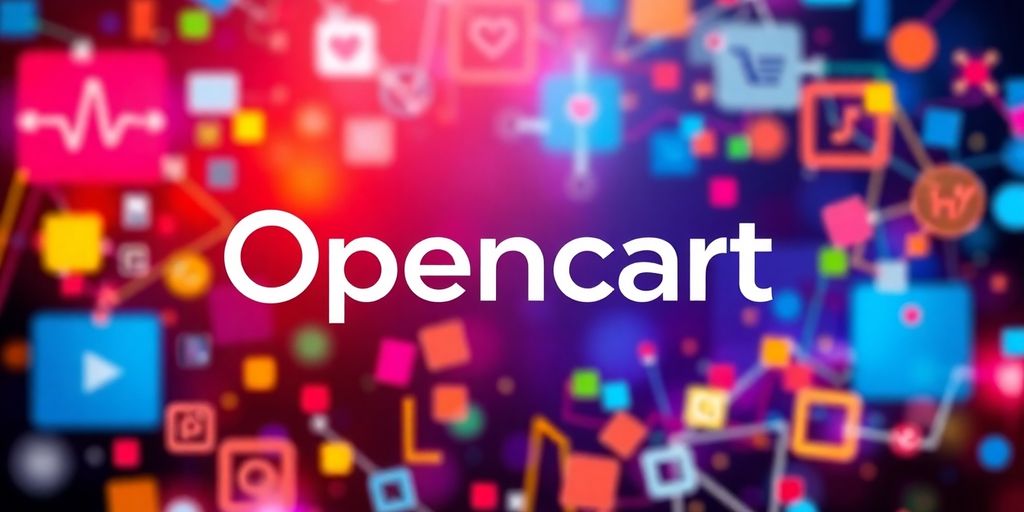
OpenCart is a free, open-source platform that’s pretty straightforward to get going with. It lets you manage multiple online shops from one place, which is handy if you’ve got a few different brands or product lines. The dashboard gives you a look at important sales numbers and how often customers come back.
Why choose OpenCart?
This platform is a good choice if you’re looking for a free solution that you can really customize. It has a huge library of modules and themes, over 13,000 of them, so you can build a site that looks and works just how you want. Plus, it supports a lot of languages and payment methods, which is great for reaching a wider audience. You can also set up different user roles, so team members only see what they need to.
Plans and Pricing
OpenCart is free to use. You will need to sort out your own hosting, though.
Ecommerce Features
OpenCart has a lot of flexibility thanks to its vast marketplace of extensions and themes. You can connect it with various third-party tools to extend its functionality. It supports over 40 languages and more than 36 payment gateways , making it a solid option for international sales.
Pros
- Free, open-source software.
- Manage multiple stores from a single admin panel.
- Supports over 40 languages and many payment options.
- Offers multi-user management with different access levels.
Cons
- Can feel a bit dated compared to newer platforms.
- Template options are somewhat limited out of the box.
- Fewer plugins available than some other self-hosted options.
- Requires you to arrange your own web hosting.
Open-source solutions like OpenCart give you all the building blocks, but you have to put them together yourself. They’re super customizable, often with add-ons, and can be made to do almost anything. However, you’ll need some technical know-how to get them set up and keep them running smoothly. It’s a good path if you want full control and are comfortable with the technical side of things. If you’re looking for a free, customizable platform, OpenCart is definitely worth a look for your ecommerce marketing.
G2 Rating
⭐: 4.3/5
12. Salesforce Commerce Cloud
Salesforce Commerce Cloud is a big player, especially if your business is already deep in the Salesforce ecosystem. It’s a SaaS platform built for larger companies that need to handle sales across different places – like online stores and physical shops – all from one spot. Think of it as a way to get all your sales channels talking to each other nicely.
This platform is pretty good at managing complicated online sales. It has tools for making your site feel more personal to each shopper, suggesting things they might like using AI, and selling across different channels. It’s designed to grow with your business, which is a big plus for enterprise-level operations.
Key Features and Considerations
- Unified Commerce: It aims to give customers a consistent experience whether they’re shopping online, on a mobile app, or in a brick-and-mortar store.
- Scalability: Built for large volumes, it can handle a lot of traffic and transactions, which is important for growing businesses.
- Integration: It connects well with other Salesforce products, like their CRM and marketing tools, creating a connected customer view.
- AI and Personalization: Offers tools to tailor the shopping experience, which can help boost sales.
Potential Downsides
- Complexity: Setting up and customizing Salesforce Commerce Cloud can be quite involved. It often needs skilled developers and can take a while to get everything just right.
- Resource Intensive: Because it’s so powerful, it usually requires a dedicated team or agency to manage and make ongoing improvements. This can mean higher costs.
- Agility: For smaller or rapidly changing businesses, it might feel a bit slow to adapt compared to some other platforms.
Many businesses find that while Salesforce Commerce Cloud offers a lot of power, the investment in development and ongoing management is substantial. It’s often best suited for established enterprises with complex needs and the resources to support it.
Pricing
Salesforce Commerce Cloud uses custom pricing, so you’ll need to talk to their sales team to get a quote specific to your business needs. It’s generally considered an enterprise-level solution, meaning the costs are typically higher than for smaller platforms. Keep in mind that Salesforce is implementing a price increase of approximately 6% on list prices, effective August 1, 2025 . This adjustment is attributed to continuous innovation and the value provided to customers.
| Feature | Salesforce Commerce Cloud | Shopify |
|---|---|---|
| Pricing | Custom | Varies |
| Target Audience | Enterprise | Small-Large |
| Hosting Included | Yes | Yes |
13. commercetools
commercetools is a bit different from the others on this list. It’s a cloud-native, headless commerce platform. What does that mean? Well, it’s built from the ground up using APIs and microservices. This approach gives businesses a lot of control over their tech setup, but it really needs a team with some serious development skills to make it work. Think of it like building with LEGOs – you can create anything, but you need to know how the pieces fit together.
Because you’re building most of the ecommerce functions yourself, it can take more time to get things up and running. It’s not really for someone who wants a quick, out-of-the-box solution. If you’re not a developer, this might feel a bit overwhelming.
Key Features and Considerations
- API-First Architecture: Everything is built around APIs, making it super flexible for custom integrations.
- Composable Commerce: You pick and choose the best services for your needs, rather than using a one-size-fits-all system.
- Scalability: It’s designed to grow with your business, handling large volumes of data and traffic.
- Requires Development Resources: You’ll need developers to build and maintain your storefront and other features.
Who is it For?
commercetools is best suited for larger businesses or those with a dedicated IT team that want maximum control and customization. If you’re looking to build a really unique customer experience and have the technical muscle to back it up, this could be a good fit. It’s a powerful tool, but it comes with a steeper learning curve and higher upfront investment in development.
Building a custom ecommerce solution with commercetools means you’re not tied to a specific vendor’s way of doing things. You can swap out components as technology changes, which is a big plus for long-term flexibility.
Pricing
commercetools uses custom pricing. You’ll need to contact them directly to get a quote based on your specific business needs. This usually means it’s geared towards enterprise-level clients.
Pros
- Extreme flexibility and customization options.
- Scales well for large businesses.
- Modern, API-driven architecture.
Cons
- Requires significant technical expertise and development resources.
- Longer time to market compared to simpler platforms.
- Can be more expensive due to custom development needs.
If you’re interested in how different platforms handle content, you might want to look into content marketing trends for e-commerce .
Wrapping It Up: Picking Your Ecommerce Partner
So, we’ve looked at a bunch of different ecommerce software options for 2025. It’s a lot to take in, I know. But remember, the goal isn’t just to get a website up and running. You need something that can grow with you. Think about what your business needs now, and more importantly, where you want it to be in a few years. Take your time, compare the features, and don’t be afraid to try out a few options. The right software can really make a difference in how smoothly things run and how successful you become.
Frequently Asked Questions
What exactly is ecommerce software?
An ecommerce platform is like a digital toolbox that helps you build and run your online store. It includes everything you need, from designing your website and showing off your products to handling payments and managing your stock.
How do I pick the best ecommerce software for my business?
Choosing the right platform depends on what your business needs. Think about how big you want to grow, how much you can spend, and how tech-savvy your team is. Some are super simple to start with, while others let you change almost anything but need more effort.
What are the advantages of using ecommerce software?
Using ecommerce software helps you sell things online easily. It lets you create a cool website, manage all your products, process customer orders, and even helps with marketing. It makes running your business much smoother.
What important features should I look for in ecommerce software?
You should look for software that can grow with your business. Key features include making your website look good, easily adding and managing products, handling payments securely, and having tools to help you market your store. Also, check if it can connect with other apps you might use.
Can I try ecommerce software before I buy it?
Yes, many platforms let you start with a free trial or a basic free plan. This is a great way to test out the features and see if it’s a good fit before you commit to paying for a plan.
Do I need to be a tech expert to use this software?
Most platforms are designed to be user-friendly, even if you’re not a computer expert. They often have guides, tutorials, and customer support to help you set up and run your online store without needing to be a coding whiz.

