Choosing the Best Open Source CMS for Your Project in 2025
- Date
Picking the right content management system, or CMS, can feel like a big deal for any project you’re starting. It’s like choosing the foundation for your house – you want it to be solid and work well for years to come. In 2025, there are a ton of options out there, and figuring out which open source CMS is the best fit for what you need can be tricky. This article breaks down some of the top contenders to help you make a good choice without all the confusing jargon.
Key Takeaways
- When picking an open source CMS, think about how easy it is to use, especially if you’re not a developer. Some have drag-and-drop tools that make things way simpler.
- Look at the plugin and theme options. A big library means you can add features and change the look of your site without needing custom code.
- Security and updates are important. Some platforms handle this automatically, while others leave it up to you. Consider what maintenance you’re prepared for.
- Does the CMS support multiple languages if you need to reach a global audience? Some have this built-in, which can save a lot of hassle.
- Think about the community around the CMS. A strong, active community means you can find help and solutions when you run into problems.
1. WordPress
Okay, let’s talk about WordPress. If you’ve even dipped a toe into building a website, you’ve probably heard of it. It’s kind of the big kahuna of content management systems, powering a huge chunk of the internet. Seriously, over 40% of all websites use it. That’s a lot of sites!
What makes it so popular? Well, it’s incredibly flexible. You can use it for a simple personal blog, a small business site, or even a pretty complex online store. The sheer volume of plugins and themes available is its superpower. Need an online shop? There’s a plugin for that. Want to improve your search engine ranking? Plugin. Need a specific design? There are thousands of themes to choose from, both free and paid.
It’s also got this thing called the Gutenberg block editor, which makes building pages feel a bit like playing with digital LEGOs. You can drag and drop blocks to create layouts without needing to know how to code. For those who are coders, WordPress can still be a playground, especially with its support for headless setups using APIs.
Here’s a quick rundown of why people pick it:
- Massive Ecosystem: Over 59,000 plugins and countless themes mean you can customize almost anything.
- User-Friendly: Non-techy folks can manage content pretty easily, while developers have room to play.
- Big Community: If you get stuck, there’s a massive online community ready to help out with tutorials and forums.
- Cost-Effective: The software itself is free. Your main costs will be hosting, a domain name, and maybe some premium themes or plugins.
Now, it’s not all sunshine and rainbows. Because it’s so popular, it can be a target for security issues if you don’t keep things updated. Also, loading up on too many plugins can sometimes slow your site down, so you have to be a bit mindful of that.
WordPress requires a bit of ongoing attention. You’ll want to keep the core software, your themes, and all your plugins updated regularly. It’s like owning a car; you need to do the maintenance to keep it running smoothly and safely. Ignoring updates can lead to security problems or compatibility issues down the line.
So, if you’re looking for a versatile platform with tons of support and the ability to grow with your project, WordPress is definitely worth a serious look. It’s a solid choice for a wide range of projects, especially if you value flexibility and a huge support network.
2. Drupal
Drupal is a serious contender if you’re building something that needs to handle a lot of different kinds of information or requires top-notch security. It’s not usually the first choice for a simple blog, but for bigger, more complicated websites, it really shines. Think about universities, government sites, or large online stores – these are the kinds of places where Drupal’s strengths really come into play.
One of Drupal’s biggest advantages is its ability to model content in really specific ways. You can set up exactly what kind of information goes where, with custom fields and all sorts of details. This makes organizing massive amounts of content much easier. Plus, its system for categorizing things, called taxonomy, is super powerful, helping users find what they need without getting lost.
When it comes to security, Drupal is often considered enterprise-level. It has advanced features for controlling who can see and do what on your site, which is a big deal for organizations that handle sensitive data or have strict rules to follow. This granular control over user permissions is a standout feature.
Drupal also plays well with others. Its RESTful API means you can use it as a "headless" CMS, separating the content management part from how it looks on the screen. This gives developers a lot of freedom and makes it easier to connect Drupal to other applications or services. It’s a flexible setup for complex digital projects.
Here’s a quick look at what makes Drupal tick:
- Advanced Content Modeling: Create custom content types tailored to your specific needs.
- Robust Taxonomy System: Organize and categorize content effectively for better navigation.
- Enterprise-Grade Security: Strong security features and detailed user access controls.
- Headless Capabilities: Use its API to deliver content to multiple platforms.
- Scalability: Handles large volumes of content and traffic well.
While Drupal is free and open-source, you’ll likely need to budget for hosting that can handle its demands and potentially for developers with specialized skills. The learning curve can be steeper than with some other CMS options, but for projects that demand flexibility, security, and custom content structures, Drupal is a solid choice. If you’re looking for a platform that can grow with your complex needs, exploring Drupal’s capabilities is a good idea.
3. Joomla
Joomla is often seen as that middle-ground option, sitting somewhere between the super-simple WordPress and the more complex Drupal. It’s been around for a while and has a good reputation for being flexible, especially if you need to manage content in multiple languages right out of the box. This makes it a pretty solid choice for businesses or organizations that are trying to reach a global audience without a lot of extra fuss.
What’s cool about Joomla is its user management. You can set up different user groups and control exactly what they can see and do on the site. This is super handy for community sites or places where you have a lot of people with different roles. It’s also got a decent set of features for building things like online stores or community forums.
However, it’s not always the easiest thing to get started with. Compared to WordPress, there’s a bit more of a learning curve, and you might find yourself needing some technical know-how to really get it working the way you want. Also, while it has extensions and templates, the selection isn’t as huge as some of the other big players, so finding that perfect add-on or design might take a bit more digging.
Here are some of its strengths:
- Built-in multilingual support: Great for international sites.
- Advanced user management: Granular control over who can do what.
- Flexible content organization: Structure your content in various ways.
- Good security features: Often considered more secure out-of-the-box than some alternatives.
While Joomla offers a good balance of power and usability, it does demand a bit more technical comfort than some simpler platforms. If you’re comfortable with a slightly steeper learning curve and need robust user controls or multilingual capabilities, Joomla is definitely worth a look. Just be prepared for potentially more maintenance and a slightly smaller ecosystem of add-ons compared to the giants.
4. Webflow
Webflow is a bit different from the other options we’ve looked at. It’s not exactly a traditional CMS in the same vein as WordPress or Drupal. Think of it more as a visual design tool that includes CMS capabilities. This means you can build really slick, custom-designed websites without touching a line of code. It’s all drag-and-drop, and it generates clean HTML, CSS, and JavaScript behind the scenes.
This makes it a fantastic choice for designers and marketing teams who want complete control over the look and feel of their site. You can create custom layouts, define your content structures, and publish everything visually. It’s great for marketing sites, portfolios, and content-heavy blogs where the design is a top priority.
Here’s a quick rundown of what makes Webflow stand out:
- Visual Building: The drag-and-drop interface is super intuitive. You can literally see your design come to life as you build it.
- Clean Code Output: Webflow generates semantic HTML, CSS, and JavaScript, which is good for SEO and site speed.
- CMS Collections: You can set up structured content like blog posts, team members, or products, and then design how they’re displayed.
- Responsive Design: Tools are built-in to ensure your site looks good on any device.
However, it’s not for everyone. Webflow is generally better suited for smaller to medium-sized projects. If you’re building a massive e-commerce store with complex logic or a web application, you might find its limitations a bit restrictive. Also, while you can export static site code, you can’t export the CMS content or logic, which can be a concern if you ever want to migrate away from their platform. You’re also pretty much tied to Webflow hosting for dynamic sites.
Webflow really shines when your priority is visual design and rapid deployment of content-focused websites. It empowers non-developers to create professional-looking sites without needing a developer on standby for every design tweak.
5. Umbraco
Umbraco is a flexible, open-source CMS that runs on the .NET framework. If your organization is already deep into Microsoft technologies, this CMS might feel like a natural fit. Developers tend to like its clean code and how customizable it is. Plus, the admin interface is pretty polished and easy for content editors to get around.
It’s a solid choice for corporate sites and internal tools, especially if you’re already invested in the Microsoft ecosystem.
Here’s a quick look at what Umbraco brings to the table:
- Development Freedom: You get a lot of room to create pretty much any kind of website or web application you can think of.
- Microsoft .NET Framework Integration: Since it’s built on .NET Core, you can customize it extensively. If you know C# and .NET, you can even build your own add-ons.
- User-Friendly Interface: Marketers and editors can manage content without needing to be tech wizards. The layout is clear and simple to use.
- SEO Tools: It comes with built-in features to help you optimize your site for search engines, like custom URLs and meta tags.
However, it’s not all sunshine and rainbows. Umbraco can have a bit of a steep learning curve, especially if you’re trying to do advanced stuff or custom development. You’ll likely need a good grasp of .NET and web development principles. Also, its ecosystem of plugins and themes isn’t as massive as some of the bigger players, which could mean fewer options or potential compatibility headaches down the line. Setting up larger or more custom projects can also take a significant amount of time and effort.
While Umbraco offers a lot of control and customization, particularly for .NET shops, it’s important to consider the technical skills and resources required for its setup and ongoing maintenance. It’s not the go-to for a quick, simple website build if you’re not already familiar with the .NET stack.
If you’re looking for a powerful CMS that integrates well with Microsoft products, Umbraco is definitely worth a look. It’s a strong contender for companies that need a highly tailored solution and have the development capacity to support it. For those already using Microsoft technologies, it can be a great way to build out your web presence, perhaps even integrating with services like Microsoft Azure .
6. Shopify
When you think about selling stuff online, Shopify is probably one of the first names that pops into your head. It’s basically an all-in-one package designed specifically for e-commerce. You don’t have to mess around with hosting, security updates, or any of that technical stuff because Shopify handles it all. This makes it super appealing if you’re just starting out or if you’re a small to medium-sized business that wants to focus on selling, not on server maintenance.
Shopify makes it pretty straightforward to get an online store up and running. You can pick from a bunch of pre-made themes to make your site look good, and they’ve got a whole app store where you can add extra features like email marketing tools or fancier analytics. It’s all about making it easier to manage your products, process payments, and get orders out the door.
Here’s a quick look at what you get:
- All-in-one e-commerce: From building the site to taking payments, it’s covered.
- Integrated payments: Works with Shopify Payments or other gateways.
- Inventory tracking: Keeps an eye on your stock levels.
- Mobile-friendly designs: Looks good on phones and tablets.
- Built-in marketing tools: Helps get your store noticed.
The biggest plus is how easy it is to get started and keep running. You don’t need to be a tech wizard to set up a store, and their customer support is available 24/7, which is a lifesaver when you’re dealing with online sales.
However, it’s not all sunshine and rainbows. Shopify does come with monthly fees, and if you don’t use their payment system, you’ll pay extra transaction fees. Also, while the app store is big, it’s not as massive as some other platforms, so you might find limitations if you need really specific customizations. It can also get pricey if you end up buying a lot of premium themes and apps.
While Shopify is a hosted solution, meaning you pay a monthly fee, it simplifies the entire e-commerce process. This can be a huge advantage for businesses that want to avoid the complexities of self-hosting and focus their resources on marketing and sales rather than technical upkeep.
7. Wix

Wix is a really popular choice if you’re looking to build a website without getting bogged down in technical stuff. It’s basically a cloud-based builder that lets you just drag and drop elements into place. This makes it super accessible for beginners, small business owners, or anyone who just wants a good-looking site up and running quickly.
They have a ton of templates, like hundreds, covering pretty much any industry you can think of. So whether you’re a photographer needing a portfolio or a shop owner wanting to sell stuff online, there’s probably a template for you. Plus, Wix has built-in tools for SEO, which is handy for getting found on Google, and an app market where you can add extra features like contact forms or social media feeds.
One cool thing is Wix ADI, or Artificial Design Intelligence. You answer a few questions, and it can actually build a basic website for you automatically. It’s a real time-saver if you’re not sure where to start.
Here’s a quick look at what Wix offers:
- Drag-and-Drop Editor: Build your site visually, no coding needed.
- Wix ADI: Get a website generated for you based on your answers.
- Template Library: Hundreds of designs for various niches.
- App Market: Extend your site’s functionality with third-party apps.
- Built-in SEO Tools: Help your site rank better in search results.
Now, Wix isn’t perfect for everyone. If you need a super complex, custom-built site with lots of unique features, you might find it a bit limiting compared to something like WordPress or Drupal. Also, if you ever decide to move your site to another platform, exporting your content can be a bit tricky. The free plan is okay for testing, but it comes with Wix branding and you can’t use a custom domain. To get rid of the branding and use your own domain, you’ll need to upgrade to a paid plan, which can add up.
While Wix excels in ease of use and visual design, it’s important to consider its limitations for highly complex projects or if long-term platform flexibility is a top priority. For many users, however, the trade-off for simplicity and speed is well worth it.
So, if your main goal is to get a visually appealing website online fast, with minimal technical hassle, Wix is definitely worth checking out. It’s a solid option for individuals and small to medium-sized businesses that prioritize design and user-friendliness.
8. Squarespace
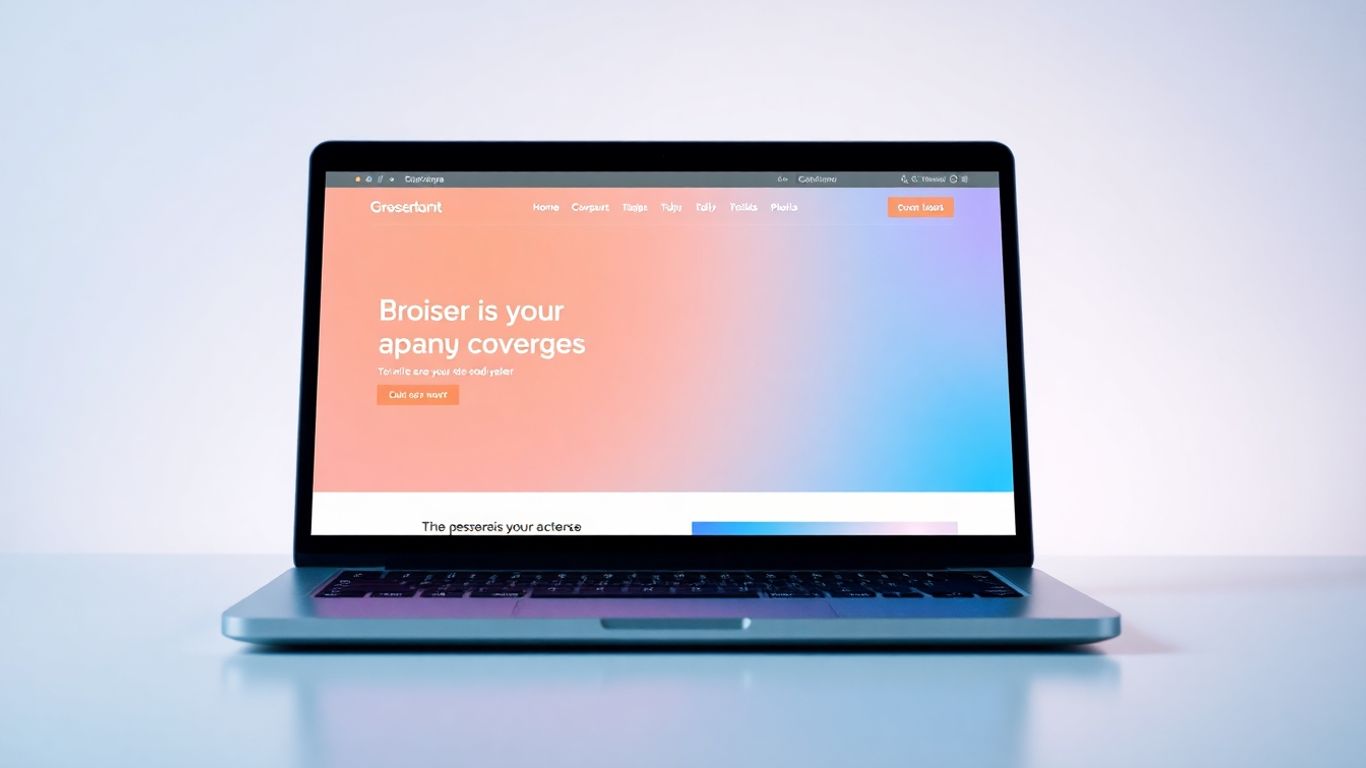
Squarespace is a pretty solid choice if you’re looking for a website builder that really nails the design aspect. It’s not open-source like some others on this list, but it’s a hosted platform that bundles everything you need – hosting, security, and the tools to build your site – into one package. This all-in-one approach makes it super convenient, especially if you’re not super tech-savvy.
What really sets Squarespace apart are its templates. They’re genuinely good-looking, modern, and professionally designed, which means you can get a polished website up and running without needing a designer. It’s great for portfolios, small businesses, or blogs where visual appeal is a big deal. They also have built-in features for things like e-commerce, analytics, and content scheduling, so you don’t always need to hunt for extra plugins.
Here’s a quick look at what you get:
- Beautiful Templates: Seriously, they’re a strong point. You can pick one that fits your vibe and brand.
- Integrated E-commerce: If you want to sell stuff online, Squarespace makes it pretty straightforward to set up a shop.
- Mobile Friendly: All sites are automatically responsive, so they look good on phones and tablets.
- Built-in Analytics: Keep an eye on your website traffic and see what’s working.
Now, it’s not perfect for everyone. The pricing is a bit higher than some other options, starting around $14 a month, and while it’s user-friendly, it can feel a little less flexible if you want to do something really custom compared to a platform like WordPress. You’re also a bit more limited with third-party integrations. Still, for a clean, professional look with minimal fuss, it’s definitely worth considering as part of your CMS comparison .
9. Contentful
Contentful is a headless CMS that really shines when you’re dealing with big, complex projects. Think enterprise-level stuff, where you need to push content out to a bunch of different places – websites, mobile apps, you name it. It’s built with an API-first mindset, which basically means it’s designed from the ground up to let developers grab content and use it anywhere. This makes it super flexible for delivering content across multiple channels without a hitch.
What’s cool about Contentful is how it handles content modeling. You can really get specific about how your content is structured, which is great for keeping things consistent, especially when you have lots of people working on it. Plus, it’s got some solid tools for managing rich media, like images and videos, and it plays nicely with other services through webhooks and integrations. They also have a global CDN, so your content loads fast no matter where your users are.
Here are some of the things it does well:
- Structured Content Modeling: Define exactly how your content types should look, making reuse and consistency easier.
- API-First Architecture: Access your content via REST and GraphQL APIs for maximum flexibility.
- Localization Support: Manage content in multiple languages with good control over translations.
- Rich Media Management: Handle images, videos, and other assets efficiently.
- Integrations: Connect with tools like Slack, Netlify, and analytics platforms.
Contentful is a strong contender for large organizations that need a scalable, reliable way to manage and distribute content across many digital touchpoints. Its focus on structured content and robust APIs makes it a developer-friendly choice for complex, multi-channel strategies.
While it’s powerful, Contentful isn’t exactly cheap. The free plan is okay for getting started, but once you need more advanced features or higher usage limits, the costs can add up pretty quickly. For smaller teams or projects with tight budgets, this might be a bit of a stretch. Also, editors used to more traditional CMS interfaces might need a little time to get used to how Contentful works, and setting it up right usually means you’ll need some developer help.
10. Strapi
Strapi is a big player in the open-source headless CMS world, and for good reason. It’s built on Node.js and TypeScript, which means it’s pretty modern and appeals to developers who like working with those technologies. The main idea behind Strapi is that it gives you a lot of freedom. Unlike older CMS systems that kind of force you into their way of doing things, Strapi lets you build your content structure exactly how you want it and then deliver that content through APIs. This is what they call ‘API-first’.
This approach means you can use pretty much any frontend technology you want – think React, Vue, Angular, or even mobile apps. You’re not tied down to a specific theme or template. It’s great for teams that want to build custom digital experiences without being limited by their CMS.
Here’s a quick rundown of what makes Strapi stand out:
- Custom Content Modeling: You get a visual way to set up your content types, fields, and how they relate to each other. No coding needed for this part, which is nice.
- API Generation: Strapi automatically creates REST and GraphQL APIs for your content. This makes it super easy to pull your content into whatever frontend you’re building.
- Extensible with Plugins: There’s a marketplace with tons of plugins to add extra features, like SEO tools, e-commerce capabilities, or integrations with other services.
- Role-Based Access Control: You can set up different user roles and permissions, so people only see and edit what they’re supposed to. Good for security and keeping things organized.
- Flexible Hosting: You can either use Strapi Cloud for a managed experience, or you can self-host it yourself if you want complete control over your infrastructure.
It’s definitely a good choice if your team is comfortable with a bit of technical setup and wants a flexible, developer-focused solution for managing content across different platforms. It’s not the simplest thing to get started with if you’ve never touched code before, but the payoff in terms of control and customization is pretty significant.
Strapi really shines when you need to deliver content to multiple places – like a website, a mobile app, and maybe even a smart display. The API-first nature means your content isn’t stuck in one place; it’s ready to go wherever you need it.
So, Which CMS Will You Pick?
Alright, we’ve gone through a bunch of options for open-source CMS platforms in 2025. It’s pretty clear there’s no single ‘best’ one for everyone. What works for a small blog might not cut it for a huge e-commerce site, and that’s okay. Think about what you really need – ease of use, a ton of add-ons, or maybe something super customizable. Don’t forget about security and how easy it will be to keep things updated. Take your time, maybe try out a few demos, and pick the one that feels right for your project. It’s a big decision, but getting it right now means smoother sailing later on.
Frequently Asked Questions
What exactly is a CMS?
A CMS, or Content Management System, is like a digital toolbox that helps you create and manage a website without needing to be a coding whiz. Think of it as the engine and dashboard for your online home, making it easy to add text, pictures, and other cool stuff.
Why are there so many CMS options?
Just like people have different tastes in food or music, websites have different needs! Some are super simple, like a personal blog, while others are huge online stores or company hubs. The variety of CMS platforms means there’s likely a perfect fit for almost any kind of project you can imagine.
Is it hard to switch CMS platforms later?
Switching can sometimes be a bit tricky, like moving houses. It’s best to choose a CMS that you feel good about for the long run. Look for platforms that make it easy to get your website’s information out if you ever decide to move.
What’s the difference between a traditional and a headless CMS?
A traditional CMS is like an all-in-one package where the content and how it looks are tied together. A headless CMS is more like a content-only brain that can send information to lots of different places, like websites, apps, or smart devices, without dictating how it should appear.
How important are plugins and themes?
Plugins and themes are like apps and decorations for your website. Plugins add extra features (like contact forms or online shops), and themes change the look and feel. A CMS with lots of options here means you can easily customize your site without being a designer or programmer.
Do I need to be a tech expert to use a CMS?
Not at all! Many CMS platforms are designed with beginners in mind, offering easy-to-use interfaces and drag-and-drop tools. While some advanced features might need a little help from a developer, getting started and managing basic content is usually quite straightforward.

