Crafting the Perfect Meta Description for Your Amazon Store
- Date
So, you’re selling stuff on Amazon and want more people to actually see your products? It’s not just about having great items; it’s about getting them noticed. One of the main ways to do that is with something called a meta description. Think of it like a little sales pitch right there in the search results. Getting this right for your meta description amazon store can make a big difference in whether someone clicks your link or keeps scrolling. We’ll break down how to write these so they actually work for you.
Key Takeaways
- A meta description is a short summary of a webpage that shows up in search results. It’s what helps people decide if they want to click on your link.
- For your meta description amazon store, you need to think about what the customer is looking for and why they should pick your product or store over others.
- Using keywords that people actually search for is smart, but don’t just stuff them in. Make it sound natural and helpful, not like a robot wrote it.
- You can write different meta descriptions for product pages, category pages, or your homepage. Each one has a slightly different job.
- Don’t just guess what works. Try out different meta descriptions and see which ones get more clicks using tools like Google Search Console and Analytics.
Understanding Meta Descriptions For Your Amazon Store
What Is A Meta Description?
A meta description is basically a short summary of what a webpage is all about. Think of it like a little blurb that shows up under the title and link when someone searches for something on Google or other search engines. It’s your chance to tell people, "Hey, this is what you’ll find if you click here!" It’s not a direct ranking factor, but it’s super important for getting people to actually click on your listing. If you don’t write one, the search engine will just grab some text from your page, and that might not be the best summary. You want to control that message, right?
Why Meta Descriptions Matter For Amazon Stores
For an Amazon store, these little descriptions are gold. They’re what people see right after they type something into the search bar. A good meta description can make someone choose your product listing over a competitor’s. It’s like a mini-advertisement for your product or store. It helps set expectations and can really influence whether someone clicks through to see what you’re selling. On a platform as busy as Amazon, standing out is key, and your meta description is one of the first places you can do that.
The Role Of Meta Descriptions In Search Results
In the grand scheme of search results, meta descriptions act as your first impression. They’re the text that helps search engines understand what your page is about, and more importantly, they help users decide if your page is what they’re looking for. They provide context and a reason to click. If your description is clear, relevant, and interesting, people are more likely to visit your page. If it’s vague or uninspired, they’ll probably just scroll past to the next result. It’s all about grabbing attention and giving a clear, concise preview of the value you offer.
Crafting Compelling Meta Descriptions
So, you’ve got your Amazon store set up, and now you’re thinking about those little snippets that show up in search results. These are your meta descriptions, and honestly, they’re pretty important. Think of them as your digital storefront window. You want people walking by (or scrolling, in this case) to see something interesting enough to stop and come inside.
Focus On Customer Mindset
When you’re writing, try to get into the head of someone actually looking for what you sell. What are they typing into the search bar? What problem are they trying to solve? Your meta description should speak directly to that need. Instead of just saying "We sell handmade candles," try something like "Hand-poured soy candles with natural scents to create a relaxing atmosphere in your home." See the difference? It’s about what the customer gets .
Highlight Unique Selling Propositions
What makes your stuff stand out from the crowd on Amazon? Maybe it’s eco-friendly materials, a special design, or lightning-fast shipping. Whatever it is, make sure it’s in there. This is your chance to tell shoppers why they should pick you over everyone else. For example, if you sell custom pet portraits, you could say "Unique, hand-painted pet portraits from your photos. Capture your furry friend’s personality forever." It gives them a reason to click.
Maintain Optimal Length For Visibility
Search engines, including Amazon’s own, have a character limit for these descriptions. If you go too long, your message gets cut off, and that’s a wasted opportunity. Generally, aim for around 150-160 characters. It’s a bit of a balancing act – you need enough space to be descriptive but not so much that it gets truncated. It’s worth checking out Amazon’s best practices for more details on what works.
Here’s a quick look at what to keep in mind:
- Conciseness: Get to the point quickly.
- Clarity: Make sure it’s easy to understand.
- Relevance: Accurately describe what’s on the page.
- Appeal: Make it sound interesting!
Writing a good meta description isn’t just about stuffing keywords. It’s about creating a mini-advertisement that accurately reflects your product and entices a click. Think about the user experience first, and the search engine visibility will often follow.
Keywords And Actionability In Meta Descriptions
Think of your meta description as a tiny advertisement for your Amazon product or store. It needs to grab attention and tell people why they should click. This is where keywords and making your description actionable come into play.
Incorporate Target Keywords Naturally
While Google doesn’t use meta descriptions for ranking directly anymore, they’re still super important for users. When someone searches for something, and your meta description includes those exact words (or close variations), those words often show up in bold on the search results page. This makes your listing stand out and tells the shopper, "Hey, this is exactly what you’re looking for!"
It’s not about stuffing as many keywords as possible. That just makes it sound weird and can actually turn people off. Instead, weave your main keyword into the description smoothly, like you’re just talking about your product. It should feel like a natural part of the sentence.
Here’s a quick way to think about it:
- What are people searching for? (Your main keyword)
- How can you describe your product using that term?
- Does it sound like a real person wrote it?
Make Your Meta Descriptions Actionable
An actionable meta description doesn’t just describe; it nudges the customer toward the next step. It’s about showing them the benefit of clicking. Instead of just saying "Blue Widget," try something like "Find the perfect blue widget for your needs" or "Shop our collection of durable blue widgets."
Think about what the customer wants to achieve. Are they looking for a solution, a specific item, or a good deal? Your description should hint at that.
Here are some ways to make them actionable:
- Highlight a benefit: "Get faster shipping on all orders."
- Pose a question: "Looking for the best way to organize your kitchen?"
- Suggest an action: "Discover unique handmade gifts today."
- Create urgency (use sparingly): "Limited stock available – shop now!"
Avoid Keyword Stuffing For Better User Experience
Keyword stuffing is when you cram too many keywords into a description, making it unreadable and spammy. It might have worked years ago, but now it just looks bad and hurts your click-through rate. Searchers want clear, helpful information, not a jumbled mess of words.
When you stuff keywords, you’re prioritizing what you think a search engine wants over what a real person needs to see. This leads to a poor first impression and usually means the shopper clicks away to a competitor’s listing.
Focus on creating a description that is both informative for the user and includes relevant terms. A good balance means your listing is more likely to be clicked, which is what we’re aiming for.
Tailoring Meta Descriptions For Different Amazon Pages
So, you’ve got your meta description game plan down, but hold up – not all pages on your Amazon store are created equal, right? That means your meta descriptions shouldn’t be either. Think of it like this: you wouldn’t use the same sales pitch for a single item as you would for your entire store, would you? It’s the same idea here. We need to tweak our descriptions to fit the specific purpose of each page.
Product Page Meta Descriptions
These are your bread and butter for individual items. The goal here is to zoom in on what makes that specific product a must-have. Forget talking about your whole brand; focus on the tangible benefits. If you’re selling, say, a new type of ergonomic keyboard, don’t just say ‘We sell keyboards.’ Instead, highlight how it reduces wrist strain or boosts typing speed. The key is to speak directly to the customer’s need for that particular item.
- Focus on the product’s core benefit: What problem does it solve?
- Use specific details: Mention materials, key features, or unique selling points.
- Include the product name: Make it clear what you’re selling.
For example, instead of "Buy a blender," try "Whip up smoothies in seconds with our powerful, quiet blender. Features 5 speeds and a durable glass jar."
Category Page Meta Descriptions
Category pages are like your store’s curated aisles. They group similar items together, so your meta description needs to give shoppers a clear idea of what they’ll find in that section. Think "women’s running shoes" or "organic dog food." Your description should entice them to explore the collection. You can use phrases like "Shop a wide selection of…" or "Discover the best…" to guide them. Adding emojis can also help break up text and draw attention, especially for sub-collections. If you have free shipping or special deals on items within that category, definitely mention it!
Category pages are prime real estate for attracting shoppers looking for a range of products. Make sure your description clearly signals the variety and value available within that specific grouping.
Homepage Meta Descriptions
Your homepage meta description is your store’s overall elevator pitch. It needs to give a broad overview of what your entire Amazon store is about. What do you sell? What makes you stand out? This is where you can touch on your brand’s mission or your overall product range. It’s a bit more general than a product page but still needs to be compelling enough to make someone want to explore further. Think about the main keywords someone would use to find a store like yours and weave them in naturally. This is your chance to make a strong first impression for your entire business on Amazon .
- Summarize your store’s main product categories.
- Highlight your unique selling proposition or brand identity.
- Include a call to action, like "Shop now" or "Discover our collection."
Enhancing Meta Descriptions With Brand Voice And Offers
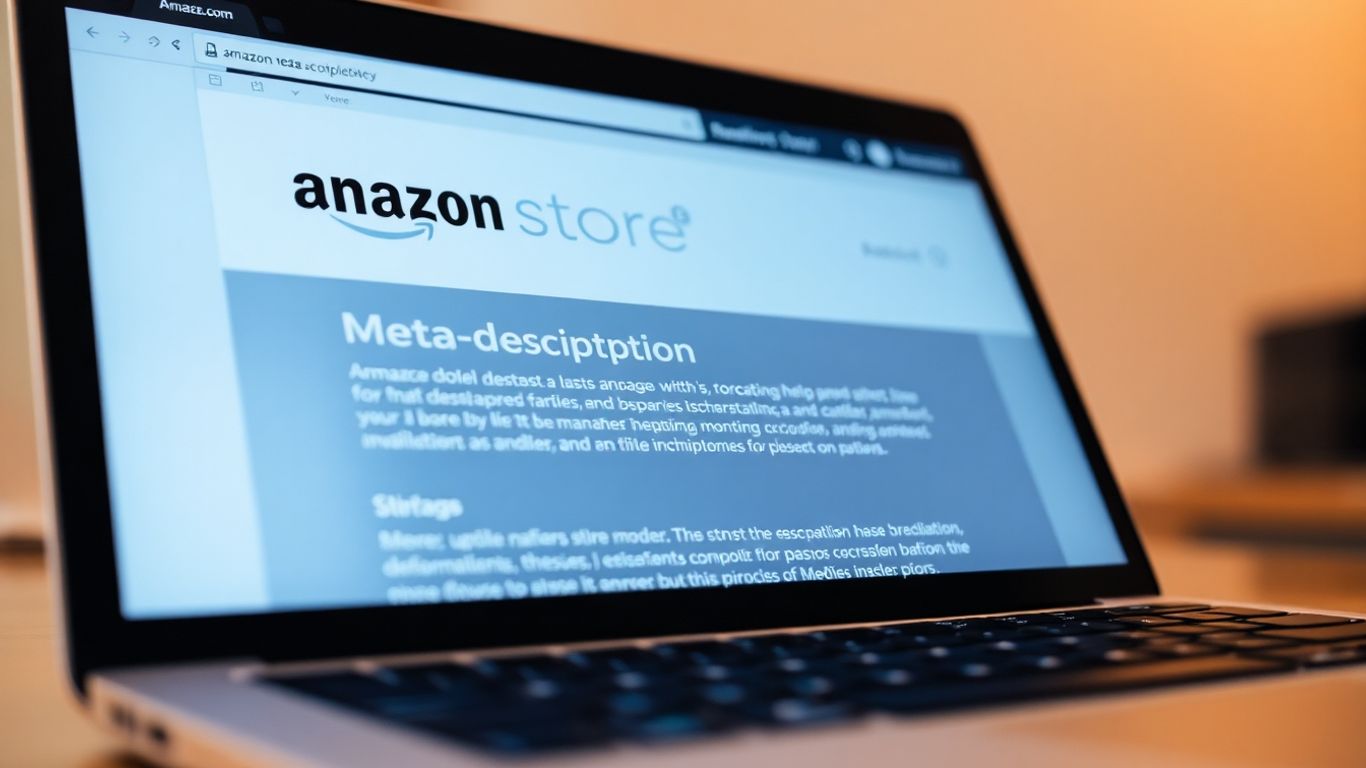
Maintain Your Brand Tone
Think of your meta description as a tiny billboard for your Amazon store. It’s not just about stuffing keywords; it’s about making a connection. Your brand has a personality, right? Whether you’re quirky and fun, or serious and professional, your meta description should reflect that. This consistency helps build trust and makes your store more memorable. If your website sounds like one thing and your meta description sounds like another, it can be confusing for shoppers. It’s like meeting someone who acts completely different online than they do in person – a bit off-putting.
Incorporate Special Offers And Emojis
Who doesn’t love a good deal? If you’re running a sale, offering free shipping, or have a special promotion, mention it! This can be a huge draw. For example, "Get 20% off all summer dresses this week!" is much more compelling than just "Summer dresses." Emojis can also add a bit of visual flair and personality, helping your listing stand out in a sea of text. Just don’t go overboard; a well-placed emoji can be effective, but too many can look cluttered and unprofessional. Think of it like adding a little sparkle, not a disco ball.
Here’s a quick look at how offers can impact a description:
| Feature | Without Offer | With Offer |
|---|---|---|
| Price | "Stylish Leather Handbags" | "Stylish Leather Handbags – Now $50 Off!" |
| Shipping | "Durable Camping Tents Available" | "Durable Camping Tents – Free Shipping!" |
| Urgency | "Handmade Ceramic Mugs" | "Handmade Ceramic Mugs – Limited Stock Left!" |
Create A Unique And Engaging Summary
Your meta description is a prime spot to tell shoppers why they should pick your product or store. What makes you different? Maybe you have faster shipping, a better return policy, or a unique product feature. Use this space to highlight that. Think about what a customer is really looking for. Are they trying to solve a problem? Are they looking for a specific benefit? Frame your description around that. For instance, instead of just saying "Waterproof Backpack," you could say, "Keep your gear dry on any adventure with our ultra-durable waterproof backpack." It paints a picture and speaks to a need. You can even use a tool to help generate descriptions that capture your brand’s unique voice and tell buyer stories like this one .
A good meta description doesn’t just describe; it invites. It should make someone curious enough to click and find out more, acting as a friendly handshake from your brand to the potential customer.
Testing And Optimizing Your Meta Descriptions
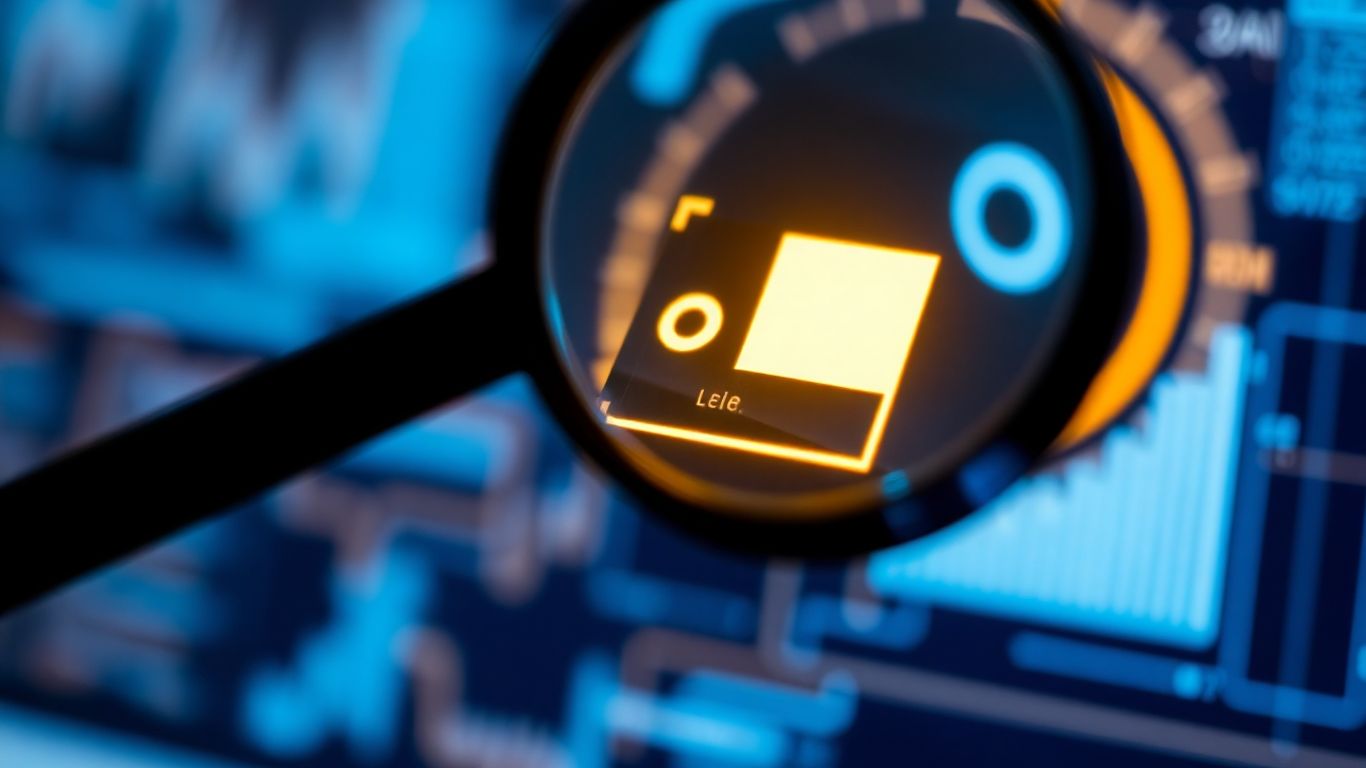
So, you’ve put in the work, crafted some killer meta descriptions, and now you’re wondering if they’re actually doing their job. That’s where testing and tweaking come in. It’s not enough to just set it and forget it; you’ve got to see what’s working and what’s not.
A/B Testing Meta Description Variants
This is pretty straightforward. You create two (or more) versions of a meta description for the same page. One is your original (the control), and the other is your new version (the variant). Then, you let them run and see which one gets more clicks. It’s a good idea to group similar pages together when you do this, so you’re comparing apples to apples, so to speak. You want to see which description makes people click that link in the search results.
Monitoring Performance With Google Search Console
Google Search Console is your best friend here. It gives you the raw data on how your pages are showing up. You’ll want to keep an eye on a few key things:
- Impressions: How many times your page showed up in search results.
- Clicks: How many people actually clicked on your link.
- Average CTR (Click-Through Rate): This is clicks divided by impressions. It’s a big one for seeing how effective your meta description is.
- Average Position: Where your page is ranking in search results.
Make a note of these numbers before you make any changes, and then check them again after. You’re looking for positive movement, especially in CTR.
Analyzing User Behavior With Google Analytics
Okay, so someone clicked your link – great! But what did they do once they got to your page? That’s where Google Analytics comes in. It helps you understand the user’s experience after the click. Pay attention to:
- Bounce Rate: If this jumps up after you change a meta description, it might mean your description was a bit misleading or didn’t match what the user expected. They clicked, didn’t find what they wanted, and left immediately.
- Time on Site: If people are sticking around longer, that’s usually a good sign. It means they found what they were looking for and were engaged.
If your meta description is pulling in clicks but users are bouncing right away, it’s a sign that your description might be overpromising or not accurately reflecting the page content. This mismatch can hurt your overall performance and user trust.
It’s all about making sure your meta description is an honest and enticing preview of what’s actually on the page. You want to attract the right visitors, not just any visitors. For example, if you’re selling handmade dog sweaters, your meta description should clearly state that, not just say "Cozy Pet Apparel." You want someone looking for dog sweaters to click, not someone looking for cat beds. This kind of targeted approach helps improve your e-commerce customer experience .
Remember, this is an ongoing process. Keep testing, keep analyzing, and keep refining. Your Amazon store’s visibility and click-through rates will thank you for it.
Wrapping It Up
So, we’ve gone over how to write those little snippets that show up under your links in search results. It’s not rocket science, but it does take some thought. Think about what someone searching for your stuff actually wants to see. Keep it short, sweet, and to the point, and try to make it sound like a human wrote it, not a robot. Remember, a good meta description is like a friendly handshake – it invites people in and tells them what to expect. Don’t forget to check how they’re doing once you’ve written them, and tweak them if they’re not pulling their weight. It’s all about getting those clicks and making sure people find what they’re looking for on your Amazon store.
Frequently Asked Questions
What exactly is a meta description?
Think of a meta description as a short, catchy summary of what’s on a webpage. It’s like a mini-advertisement that shows up under the page title in search results, giving people a reason to click on your link instead of someone else’s.
Why should I care about meta descriptions for my Amazon store?
Meta descriptions are super important because they’re one of the first things shoppers see when they search for products. A good description can convince them to check out your item, leading to more views and potentially more sales. It’s your chance to make a great first impression!
How long should a meta description be?
You want to keep it short and sweet, usually around 150 to 160 characters. This way, most of the description will show up in the search results without getting cut off. It’s like trying to fit your best sales pitch into a tiny space!
Should I stuff keywords into my meta descriptions?
Definitely not! While you want to include words people are searching for, cramming too many keywords in makes the description sound weird and spammy. It’s better to use keywords naturally so it reads like a normal sentence that makes sense to a real person.
How do I make my meta descriptions stand out?
To make your descriptions pop, focus on what makes your product or store special. Highlight unique benefits, mention any special deals like free shipping or sales, and use clear, exciting language. Sometimes, adding emojis can even help grab attention!
What if I don’t write a meta description?
If you skip writing a meta description, search engines will try to create one for you by picking random sentences from your page. This often doesn’t work as well as you writing it yourself. You lose control over how your page is presented, which might mean fewer people clicking on it.

