Boost Your Sales with the Best Lead Generation CRM Software of 2025
- Date
2025 is almost here, and if you want to get more leads, now’s the time to think about using a CRM. A good CRM can help you keep up with new marketing ideas. This post will give you some ideas on how to use a CRM to get more leads, work smarter, and make your sales process better. Let’s get started!
Key Takeaways
- Use AI to score leads so you know who is most likely to buy.
- Set up your CRM to automatically follow up with people.
- Connect your CRM to social media to grab leads right from there.
- Use email campaigns with templates to talk to leads.
- Manage leads through their whole journey to turn them into customers.
1. Leverage AI-Powered Lead Scoring
Using AI for lead scoring is a real game-changer for sales teams. Instead of guessing which leads might buy, your CRM can actually figure it out for you. It looks at all sorts of data, like how often someone visits your site, what pages they look at, and even basic info like their job title or company size. Then, it gives each lead a score, basically saying how likely they are to become a customer. This means your sales folks can spend their time talking to people who are actually interested, not just anyone. It makes their job way easier and, honestly, more successful.
Think about it: your sales team is swamped. They get a list of leads, and they have to decide who to call first. Without AI scoring, they might waste time on someone who’s just browsing. With it, they get a prioritized list. The leads with the highest scores get their attention first. It’s like having a superpower that tells you who’s ready to buy.
Here’s how it generally works:
- Data Collection: The CRM gathers information from various sources – website visits, email opens, form submissions, social media interactions, and more.
- Pattern Recognition: AI algorithms analyze this data to identify patterns associated with successful conversions.
- Lead Scoring: Based on these patterns, leads are assigned a numerical score indicating their potential value.
- Prioritization: Sales teams can then focus their efforts on leads with the highest scores, improving efficiency.
This approach helps your sales team focus on the most promising prospects, making their efforts more effective and less time-consuming. It’s all about working smarter, not harder, and making sure you’re not missing out on those hot leads.
AI-powered lead scoring helps your sales team focus on the most promising prospects, making their efforts more effective and less time-consuming. It’s all about working smarter, not harder, and making sure you’re not missing out on those hot leads.
2. Automate Your Follow-Up Process
Let’s be honest, chasing down every single lead manually is a huge time sink. You’ve got better things to do, right? That’s where automating your follow-up process comes in. A good CRM can take a lot of the grunt work off your plate. Think about it: you can set up automated email sequences that go out at just the right time, or get reminders so you don’t let a promising lead go cold. This means you’re always in touch, without having to constantly remember to send that next email or make that call. It keeps your business front and center for potential customers.
Here’s how it helps:
- Never miss a beat: Automated reminders and scheduled emails mean you’re always following up at the optimal time.
- Personalized touch, at scale: Tailor your automated messages based on lead behavior and data, making each interaction feel more relevant.
- Save precious time: Free up your sales team to focus on closing deals, not just sending out generic follow-ups.
Automating your follow-up isn’t about being impersonal; it’s about being efficient and consistent. It ensures that every lead gets the attention they deserve, even when your team is swamped. This consistent engagement is key to moving leads through the sales funnel more effectively.
This kind of automation is a game-changer for keeping your sales pipeline moving. You can even set up triggers based on lead activity, like visiting a specific page on your website, to send a perfectly timed follow-up. It’s all about making sure the right message gets to the right person at the right moment. For construction professionals, using a tool like FollowUp CRM can be particularly effective in managing the often complex sales cycles in that industry.
3. Capture Leads Directly From Social Media
Social media isn’t just for sharing vacation photos anymore; it’s a goldmine for finding new customers. Platforms like LinkedIn, TikTok, and Facebook have built-in tools that let people give you their contact info without even leaving the app. Think of it as a shortcut for potential customers. They see your ad, click a button, and their information is often already filled in for them. It makes giving you their details super easy.
Lead Generation Ads on LinkedIn, TikTok, Facebook, and Google
These platforms offer specific ad types designed for lead generation. They present prospects with a pre-filled form right in their feed. This means a lead can share their information with just a couple of clicks, and often, they don’t have to type anything at all. The possibilities are pretty broad for how you can use these forms. For instance, LinkedIn Lead Gen Forms allow you to capture prospect information directly within their feed. Similarly, TikTok Lead Generation auto-populates a lead’s details, letting them express interest without leaving their "For You" page. Facebook lead ads work much the same way, and Instagram lead ads function similarly since Instagram is owned by Meta. Even Google Ads has lead forms you can add directly to search ads, letting people share their contact details without leaving Google.
Automating Social Media Lead Capture
Once you’re capturing leads from social media, you need a way to manage them. Integrating your CRM with these platforms is key. Tools like Zapier can connect your social media lead ads to your CRM. This means that as soon as someone fills out a lead form on Facebook or LinkedIn, their information is automatically sent to your CRM. No more manually copying and pasting data, which saves a ton of time and reduces errors. You can set up workflows to automatically add these leads to specific lists or trigger follow-up emails, ensuring you don’t miss a beat.
Capturing leads directly from social media streamlines your sales process by reducing manual data entry and ensuring timely follow-ups.
Here’s a quick look at how it works:
- LinkedIn Lead Gen Forms: Show prospects a pre-filled form in their feed, requiring minimal effort to submit.
- TikTok Lead Generation: Auto-populates lead information, allowing quick expression of interest without leaving the platform.
- Facebook & Instagram Lead Ads: Offer similar pre-filled forms for easy lead capture.
- Google Ads Lead Forms: Integrate lead forms directly into search ads for a frictionless experience.
By using these social media lead generation tools and connecting them to your CRM, you can significantly boost your lead capture efficiency and start nurturing those new connections right away. It’s a smart way to grow your customer base.
4. Utilize Email Sequences and Customizable Templates
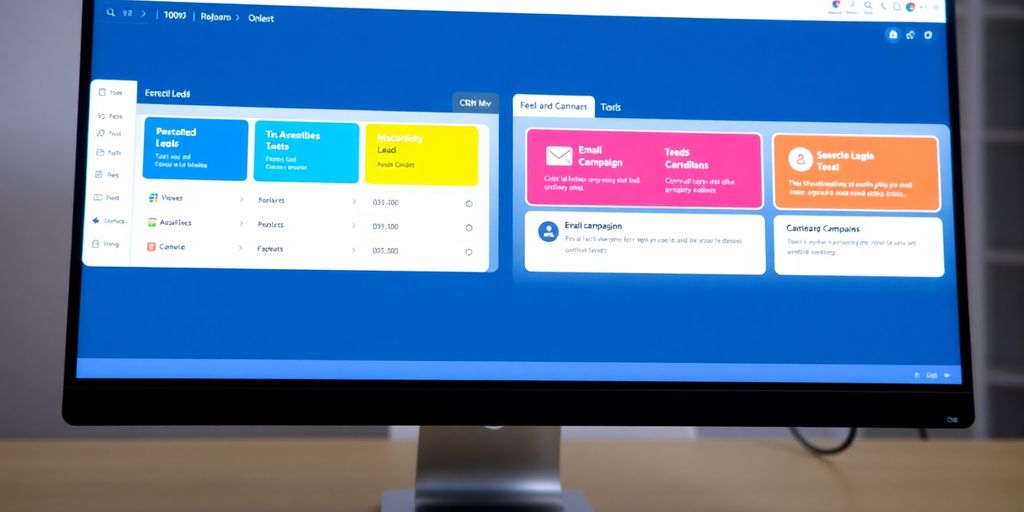
Sending out emails is still a big part of getting new customers, and doing it right makes a huge difference. You don’t want to just blast out the same message to everyone, right? That’s where email sequences and templates come in handy. Think of sequences as a series of automated emails that go out over time. You can set them up to follow a lead based on their actions, like if they downloaded a guide or visited a specific page on your site. This keeps your business in front of them without you having to manually send each email.
Customizable templates are your best friend here. They let you create professional-looking emails quickly, and you can tweak them for different situations. This means you can personalize your message without starting from scratch every time. It saves a ton of time and makes your outreach feel more genuine.
Here’s how you can make the most of them:
- Map out your sequences: Decide what triggers each email and what the goal of each message is. Is it to educate, build trust, or ask for a meeting?
- Personalize with data: Use information you have about the lead, like their name, company, or industry, to make the emails feel like they’re written just for them.
- Keep it concise: People are busy. Get to the point quickly and make it easy for them to take the next step.
- Track your results: See which emails are getting opened and which ones are being ignored. This helps you improve your sequences over time.
Using a tool that lets you build these sequences and manage your templates within your CRM is a game-changer. It keeps all your lead information and communication in one place, making it easier to manage your sales process. For instance, Nutshell’s personal email sequence tool helps you create and schedule these one-on-one sales drips designed to capture attention.
Automating your email follow-ups with well-crafted sequences and templates means you’re always in touch with potential customers. It’s about being consistent and relevant, which is key to moving leads through the sales funnel without feeling pushy.
5. Implement Lead Management for Customer Journeys
Think about how someone actually buys something. It’s not usually a one-and-done deal, right? They interact with your brand at different points, maybe seeing an ad, visiting your site, getting an email, and then maybe talking to someone. Lead management in your CRM is all about keeping track of this whole process, from that very first contact all the way to the sale. It’s like having a map for each potential customer.
To maintain customer engagement through CRM, it’s crucial to first map out the customer journey. Understanding every touchpoint where customers interact with your brand is key to developing an effective CRM strategy. This means knowing what they see, what they do, and what they respond to at each stage. When you get this right, you can make sure the right message gets to the right person at the right time, which makes a big difference.
Mapping the Customer Journey
- Identify all touchpoints: Where do leads first hear about you? Website? Social media? Ads?
- Understand interactions: What do they do at each point? Click? Download? Fill out a form?
- Track engagement: How do they respond to your follow-ups? Emails opened? Calls returned?
Organizing Leads in a Sales Funnel
Your CRM helps you see where each lead is in the buying process. You can visualize them moving through different stages, like ‘New Lead,’ ‘Contacted,’ ‘Qualified,’ and ‘Closed.’ This makes it easier to know who to focus on next and what actions to take. It’s about keeping things moving smoothly so no one falls through the cracks.
Key Features for Lead Management
- Visualize leads in drag-and-drop pipelines.
- Send automated email sequences until leads reply.
- Automatically enrich lead data from public info and email signatures.
A lead management system is really a part of a bigger CRM. While it focuses just on leads, the CRM handles all customer interactions. So, using your CRM for lead management means you’re using a tool designed to track and nurture potential customers effectively. It’s the best way to track leads because it centralizes everything, automates follow-ups, and lets you see how well your sales process is working. This helps you make better decisions and improve your results over time. A well-managed lead system helps you track lead interactions and communications to boost sales performance.
6. Integrate with Over 1,000 Applications
Your CRM shouldn’t be a closed system. Think about it – you’re already using a bunch of other tools to run your business, right? Your CRM needs to play nice with them. The best lead generation CRMs connect with over 1,000 other applications , making your whole operation run smoother. This means you can automatically pull in leads from your website forms, social media ads, or even your accounting software without any manual data entry. It’s like having all your business tools talking to each other.
Connect Your Existing Tools
This integration capability is a game-changer. Instead of copying and pasting information between different programs, your CRM can do the heavy lifting. For example, when someone fills out a form on your website, that lead data can instantly appear in your CRM. Then, if that lead is qualified, it can be automatically added to an email sequence. This kind of automation saves a ton of time and reduces the chance of errors.
Popular Integration Categories
- Marketing Platforms: Connect with tools like Mailchimp or HubSpot to sync contact lists and campaign data.
- Sales Tools: Integrate with your calendar, proposal software, or e-signature tools.
- Customer Support: Link with help desk software to get a full view of customer interactions.
- Social Media: Pull in leads directly from platforms like Facebook or LinkedIn.
- E-commerce: Sync customer data from your online store.
Streamline Your Workflow
Imagine this: a new lead comes in from a webinar registration. Without integrations, you’d have to manually find that registration, copy their details, paste them into your CRM, and then maybe add them to a follow-up list. With a good CRM, that process can be fully automated. The webinar platform talks to the CRM, the CRM adds the lead to a specific campaign, and the sales team gets notified. It’s all about making your sales process more efficient and less prone to human error. This kind of automation is key for effective email marketing automation .
Building a connected tech stack means less time spent on busywork and more time actually talking to potential customers. It’s about making your software work for you, not the other way around.
7. Use Greeting Card Apps for Small-Scale Marketing
Sometimes, you just need a personal touch, especially when you’re working with a smaller business or a niche market. That’s where greeting card apps come in handy for some small-scale marketing efforts. Think about it – getting a physical card in the mail is pretty rare these days. It really stands out. These apps let you create and send custom digital cards, almost like e-cards but often with more branding options. You can use them to thank new customers, wish them a happy birthday, or even send a special offer.
It’s a way to connect that feels more thoughtful than a quick email. Plus, you can often embed these cards on your website or share them directly through social media. It’s a simple, yet effective, way to make a good impression.
Benefits of Greeting Card Apps for Small Businesses
- Personalized Outreach: Send custom messages that feel unique to each recipient.
- Increased Engagement: Physical or digital cards often get more attention than standard emails.
- Brand Reinforcement: Include your logo and brand colors to keep your business top-of-mind.
- Cost-Effective: Generally cheaper than traditional mail or elaborate marketing campaigns.
How to Use Greeting Card Apps Effectively
- Identify Your Audience: Decide who you want to send cards to – new leads, loyal customers, or past clients.
- Choose the Right Occasion: Birthdays, anniversaries, holidays, or simply a thank-you note can all work.
- Design Your Card: Use the app’s tools to create a visually appealing card that matches your brand.
- Craft Your Message: Keep it sincere and relevant to the occasion and your relationship with the recipient.
- Track Your Results: If possible, see if the cards lead to increased engagement or sales.
While not a replacement for a full CRM strategy, these apps can add a nice personal touch to your marketing mix. They’re great for building relationships on a smaller scale.
Popular Greeting Card Apps
- Jotform
- Paperless Post
- Canva
These tools can help you create and share custom ecard widgets on your website
8. Build a Lead Generation Software Stack

Think of your lead generation software stack like building with LEGOs. You don’t just grab one big piece and expect it to do everything, right? You need a collection of specialized tools that work together to get the job done. A single CRM, like HubSpot or Salesforce, is a good start, but it’s usually not enough on its own to cover all your lead generation needs. Building a custom stack means you’re putting together a set of tools that are perfectly suited for your business’s unique way of finding new customers.
Key Components of Your Stack
When you’re putting together your lead generation toolkit, think about these areas:
- Lead Capture: Tools that grab contact info from websites, landing pages, or social media.
- Lead Nurturing: Software that helps you stay in touch with potential customers through email, content, or personalized messages.
- Lead Scoring: Systems that help you figure out which leads are most likely to buy, so you can focus your efforts.
- Data Enrichment: Services that add more details to your lead information, like company size or job title.
- Analytics: Tools to track what’s working and what’s not in your lead generation efforts.
Choosing the Right Tools
When you’re picking out the software for your stack, consider a few things:
- Integration: Can the tools talk to each other? If your email tool can’t send data to your CRM, you’ll have a lot of manual work.
- Budget: How much can you spend? Some tools are free, others have monthly fees, and some charge based on usage.
- Features: Does the tool actually do what you need it to do? Don’t pay for features you’ll never use.
Building a solid lead generation software stack is about creating a system that automates and streamlines the process of finding and qualifying new customers. It’s about making sure no potential lead slips through the cracks because your tools weren’t connected or didn’t have the right capabilities.
By carefully selecting and connecting different pieces of software, you can create a powerful, customized system that drives more qualified leads directly to your sales team. This approach helps you avoid missed lead gen opportunities and build a more efficient sales process. Remember to look at the various lead generation tools available and see how they can fit into your unique business model.
9. Focus on Lead Scoring for Conversion Likelihood
When you’re trying to figure out who’s actually going to buy from you, it’s easy to get lost in all the data. That’s where lead scoring comes in. It’s basically a way to rank your potential customers based on how likely they are to make a purchase. Think of it like giving each lead a score, where a higher score means they’re a hotter prospect.
How Lead Scoring Works
Lead scoring systems look at a bunch of different things to figure out a lead’s score. They check out things like:
- Demographics: Where are they located? What’s their job title? What industry are they in?
- Behavior: Have they visited your pricing page? Did they download your ebook? How often do they open your emails?
- Engagement: How recently did they interact with you? How often do they engage?
The goal is to identify leads that show the most interest and fit your ideal customer profile. This helps your sales team focus their energy on the people who are most likely to convert, rather than wasting time on leads that aren’t a good fit.
By assigning numerical values to different actions and attributes, you create a clear hierarchy of leads. This allows your sales team to prioritize their efforts effectively, ensuring that the most promising opportunities receive immediate attention. It’s about working smarter, not just harder, to close more deals.
Benefits of Focused Lead Scoring
- Improved Sales Efficiency: Your sales reps spend less time chasing cold leads and more time talking to warm ones.
- Higher Conversion Rates: By focusing on the most qualified leads, you naturally increase your chances of making a sale.
- Better Marketing Alignment: It helps marketing understand which campaigns are generating the best leads, allowing them to refine their strategies.
Using a good lead scoring system means you’re not just guessing who to talk to next. You’re making data-driven decisions that directly impact your bottom line. It’s a smart way to make sure your sales efforts are pointed in the right direction.
10. Streamline Sales Processes with Free Lead Manager Software
Want to get more sales without opening your wallet? Free lead manager software is your answer. It’s a game-changer for businesses looking to organize their sales efforts and connect better with potential customers. Think of it as your digital assistant, keeping track of everyone who might buy from you, so you don’t miss a beat. This kind of tool helps you manage contacts, follow up without forgetting, and ultimately, get more deals done.
Key Features to Look For
When you’re checking out free options, keep an eye out for these important features:
- Contact Organization: A clear way to store and sort all your leads.
- Follow-Up Reminders: Automated nudges so you never miss a chance to connect.
- Basic Email Tools: Simple ways to send out messages or sequences.
- Task Management: A place to list what needs to be done for each lead.
Using free lead management software means you can get your sales process in order without any upfront cost. It’s about making sure every potential customer gets the attention they deserve, moving them smoothly from being just interested to becoming a paying customer. This organization is key to growing your business efficiently.
Getting Started with Free Tools
It’s easier than you think to start using these tools. Many platforms offer a free tier that’s perfect for small businesses or those just starting out. You can often find tools that let you:
- See your leads in different stages of your sales process.
- Send automated emails to keep leads engaged.
- Automatically gather more information about your leads from public sources.
For example, HubSpot’s free CRM provides a solid foundation for managing your contacts and sales activities. It’s a great starting point for anyone wanting to bring more order to their sales pipeline.
Wrapping It Up
So, we’ve gone through a bunch of ways a CRM can really help you find more customers in 2025. Whether you’re just starting out or trying to get better at finding leads, a good CRM system can make a big difference. Think about having all your tools in one spot, from smart suggestions to making things happen automatically, all helping you connect with people in a way that feels right and gets results. It’s not about having the fanciest tech, but about using the right tools to make your sales process smoother and more effective. Getting a CRM is a solid move for any business looking to grow.
Frequently Asked Questions
What is AI-powered lead scoring and how does it help?
Using AI to score leads means your CRM system automatically figures out which potential customers are most likely to buy. It looks at things like what they’ve done before and how much they’ve interacted with your company to help your sales team focus on the best leads first.
How does automating follow-ups benefit lead generation?
Automating your follow-up process means your CRM can send out emails or reminders at the right times. This makes sure you don’t forget to contact new leads and helps keep your conversations personal so they feel more important.
Can I capture leads directly from social media using CRM software?
You can connect your CRM directly to social media sites like Facebook and Instagram. This way, any leads you get from social media posts or ads are automatically added to your CRM, keeping everything organized in one place.
Do CRMs offer email sequences and customizable templates for leads?
Yes, many CRMs let you create email campaigns with ready-made templates that you can change. This makes sending out emails to many leads much easier and helps you talk to them in a way that feels right for each person.
What is lead management and why is it important for customer journeys?
Lead management in a CRM helps you keep track of every potential customer’s journey. You can see where they are in the sales process, make sure they’re getting the right information, and guide them towards becoming a customer.
What is a lead generation software stack?
A lead generation software stack is a group of different tools that work together to help you find and manage leads. By connecting these tools, you create a system that’s just right for your business’s unique needs.

