Top 10 Free CMS for Websites: Build Your Site Without Breaking the Bank
- Date
Building a website doesn’t have to cost a fortune. There are plenty of content management systems (CMS) out there that let you create and manage your site without spending any money. Whether you’re a blogger, a small business owner, or just looking to put yourself online, these free CMS options are a great starting point. We’ve looked at what’s available to help you find the right fit for your project.
Key Takeaways
- WordPress is the most popular free CMS, known for its flexibility and vast plugin ecosystem.
- Joomla offers a good balance of ease of use and customization, suitable for various website types.
- Wix Studio provides advanced design tools and client management features, ideal for professionals.
- Drupal is a strong choice for highly customized sites needing robust data handling, often favored by developers.
- Shopify and Magento are powerful options for e-commerce, though they often have associated costs for advanced features.
1. WordPress
WordPress is pretty much the king of content management systems, and for good reason. It started out as a blogging tool, but it’s grown into something that can handle pretty much any kind of website you can think of. Whether you’re just starting a personal blog, want to show off your photography portfolio, or even launch an online store, WordPress has got your back.
One of the biggest draws is its flexibility. You can pick from thousands of themes to get the look you want, and with plugins, you can add almost any feature imaginable. Think of it like building with LEGOs; you start with a basic set and then add all sorts of special pieces to make it unique. It’s this adaptability that makes it suitable for everyone from beginners to seasoned developers.
Getting Started with WordPress
If you’re new to WordPress, here’s a quick rundown of what you’ll need:
- Hosting and Domain: Since WordPress itself is free, you’ll need to sort out where your website will live online. This means getting a domain name (like yourwebsite.com) and a hosting plan. Many hosting providers offer special deals for WordPress users, sometimes including a free domain and SSL certificate.
- Themes: These control the overall design and layout of your site. There are tons of free themes available, and many premium ones if you want more advanced features or a specific look.
- Plugins: These are like apps for your website. They add functionality, such as contact forms, SEO tools, or e-commerce capabilities. You can find free plugins for almost anything, but some advanced ones might cost money.
WordPress.org vs. WordPress.com
It’s important to know there are two main flavors of WordPress: WordPress.org and WordPress.com. WordPress.org is the self-hosted version. You download the software, get your own hosting, and manage everything yourself. This gives you total control and access to all the plugins and themes. WordPress.com, on the other hand, is a hosted service. They offer free and paid plans, and it’s a bit more managed for you, but you might have limitations on plugins and customization, especially on the free plan. For maximum flexibility, most people lean towards WordPress.org .
Key Features
- Block Editor: WordPress uses a block-based editor that makes it easy to create and arrange content visually. You can see changes in real-time as you build your pages.
- Customization: Beyond themes, you can tweak colors, fonts, and layouts to make your site truly yours.
- Extensibility: The vast library of plugins means you can add features like e-commerce, forums, or membership areas.
While WordPress is incredibly powerful and versatile, there’s a bit of a learning curve if you want to master its more advanced aspects. Some users find the sheer number of options a little overwhelming at first, but many beginners find that using drag-and-drop page builder plugins makes the process much smoother.
While WordPress is free to use, remember that costs for hosting, a domain name, and potentially premium themes or plugins can add up. However, compared to many other website solutions, it remains a very budget-friendly option, especially considering the power and flexibility you get.
2. Joomla
Joomla is another solid contender in the free CMS space, first released back in 2005. It’s an open-source platform, meaning the software itself won’t cost you anything. Think of it as a powerful engine for your website, but you’ll still need to sort out the car body – that means getting a domain name and web hosting. It’s pretty versatile, capable of handling everything from a simple blog to a more complex business site or even an online shop, thanks to available extensions.
It strikes a balance between being user-friendly and offering a good deal of flexibility. While it’s not quite as beginner-friendly as some others, especially if you’re used to WordPress’s massive community, it’s definitely manageable. Many web hosts offer one-click installations, which makes getting started a breeze.
What Joomla Offers
- Plenty of Built-in Options: Joomla comes with a lot of features right out of the box. This is great if you’re building something a bit more custom or complicated.
- Customization: You can tweak your site extensively to make it look and function exactly how you want.
- eCommerce Capabilities: With the right extensions, you can turn your Joomla site into a functional online store.
Potential Downsides
- Complexity: Some users find Joomla a bit more complex than other CMS options, especially if you’re not very tech-savvy. You might need a developer for certain tasks.
- Extension Variety: While it has extensions, the selection isn’t as vast as what you’d find for platforms like WordPress. This could be a drawback if you’re looking for very specific functionalities.
- Compatibility: Sometimes, having many extensions installed can lead to compatibility issues down the line.
If you’re looking to build a more powerful website and need a platform that offers a lot of control without requiring deep coding knowledge from the start, Joomla is worth a look. It’s a good middle ground for those who want more than a basic builder but aren’t ready for the steepest learning curves.
When it comes to setting up an online store, understanding the platform’s capabilities is key to choosing the right e-commerce platform . Joomla can be a good option here, but it’s important to weigh its extension availability against your specific business needs.
3. Wix Studio
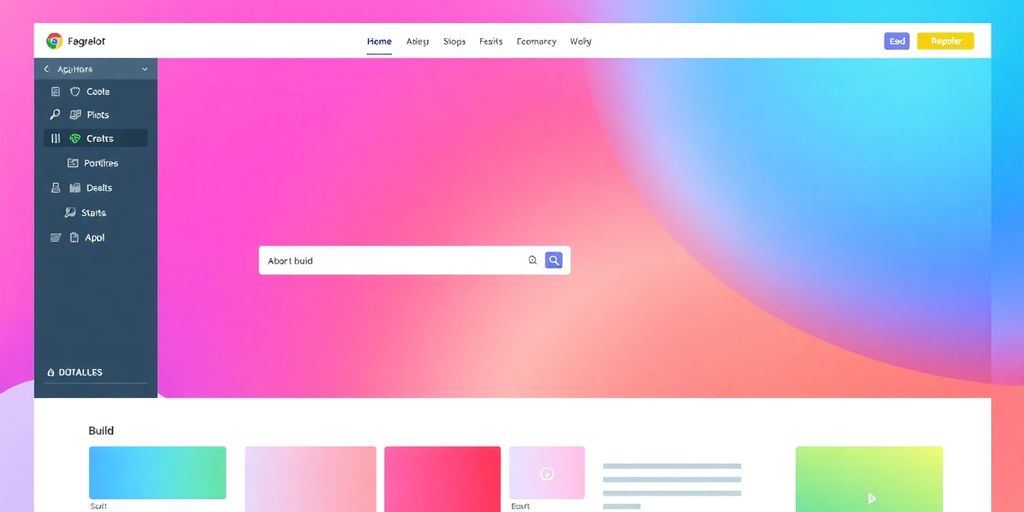
Wix Studio is a bit different from the usual Wix offering. It’s really aimed at designers and agencies who need more control over how their websites look and function. Think of it as Wix’s more professional, powerful sibling. If you’re building sites for clients or just want to get really granular with your design, this is definitely worth a look.
One of the coolest things they’ve added is AI assistance. This helps you create layouts that automatically adjust for different screen sizes – so your site looks good on phones, tablets, and desktops without you having to manually tweak everything. It’s a real time-saver, honestly.
Key Features
- AI-Powered Design Tools: Helps create responsive layouts and fine-tune designs for various devices.
- Advanced Layout Settings: Offers more granular control over design elements compared to standard builders.
- Third-Party Integrations: Easily connect your site to other services using custom code.
- Developer-Friendly Options: Includes serverless functions and flexible theme options for customization.
Pros
- High Design Flexibility: Complete drag-and-drop freedom allows you to place elements almost anywhere.
- Extensive Template Library: Access to over 2,500 customizable, designer-made templates.
- App Market: A wide range of apps to extend functionality, with many free options available.
- Built-in Marketing & SEO Tools: Includes features like an SEO Setup Checklist and email marketing tools.
Cons
- Slight Learning Curve: The extensive options can be a bit more complex for absolute beginners.
- Not Ideal for Heavy E-commerce: While possible, it’s often better to integrate with dedicated e-commerce platforms for robust online stores.
Free Plan Limitations
On the free plan, you get access to a lot of the core features, including the drag-and-drop editor and a good chunk of the templates. However, you’ll be using a subdomain like username.wixsite.com/sitename , and your site will have Wix branding. Storage is limited to 500 MB, and bandwidth is 1 GB. It’s a great way to test the waters, but for a professional look, you’ll likely want to consider upgrading. For those looking to optimize their site’s performance, focusing on aspects like image optimization and utilizing a CDN can make a big difference, especially as your site grows. You can find more tips on how to optimize your ecommerce website for better results.
Wix Studio really bridges the gap between easy-to-use website builders and more complex development platforms. It’s a solid choice if you’re a professional looking for creative freedom without getting bogged down in code.
4. Drupal
Drupal is another open-source CMS, and it’s behind some pretty big names like The Economist’s website and a bunch of university sites. Honestly, if you’re a developer, or if you’ve got a developer handy, Drupal could be a solid choice. It really shines when you need to build a super custom site that also has to handle a ton of data. You can get a Drupal site hosted on places like SiteGround, and they even help with installation and moving existing sites.
Pros of Drupal
- Content Creation: Adding content is pretty straightforward thanks to flexible custom content types that give you lots of ways to create things.
- Modules: There’s a huge library of modules available, which are basically like plugins for WordPress, letting you add all sorts of functionality.
- User Management: It’s easy to manage users with a built-in system for creating roles and setting permissions.
- Community Support: Like other big platforms, you can get help from the community.
Cons of Drupal
- Beginner Friendliness: Figuring out how to change your site’s look or add new features can be a bit tricky. It’s definitely not as easy for beginners as WordPress.
- Customization Costs: Most Drupal sites end up with custom themes made by developers, which can get pretty expensive.
Pricing
Drupal itself is free to download and use. However, it’s not an all-in-one solution. You’ll need to sort out your own web hosting and domain name to get started. Many hosting providers offer one-click Drupal installation, with plans often starting around $5-$10 per month. If you’re hiring a developer for custom work, expect costs to increase significantly. For businesses looking for a powerful e-commerce solution, comparing options like Magento might be worthwhile.
5. Shopify
Shopify is a big name in the e-commerce world, and for good reason. It’s basically an all-in-one package for anyone wanting to sell stuff online. You don’t have to worry about finding separate hosting or installing software; Shopify handles all that for you. Think of it as a hosted solution where everything is managed, including updates and backups. Setting up a store is pretty straightforward, thanks to its drag-and-drop interface. It’s designed for selling, so it supports both online sales and even in-store transactions if you have a physical shop.
One of the biggest draws for Shopify is its massive app store. You can add all sorts of extra features to your store through these apps, which is pretty neat. Plus, they have their own payment system, Shopify Payments, which makes accepting credit and debit cards simple. PayPal is also built-in. Unlike some other platforms, you don’t hit a sales limit that forces you to upgrade your plan, which is a nice bit of flexibility.
Key Features
- Integrated Payment Processing: Use Shopify Payments or connect other gateways.
- Extensive App Store: Add functionality with thousands of third-party apps.
- 24/7 Support: Get help via live chat, email, or phone.
- Free Themes: Choose from a variety of free store templates.
- Scalability: Suitable for startups and growing businesses.
Pricing Considerations
While Shopify offers a free trial, it’s important to know that costs can add up. Many of the useful apps you might want to add often come with their own subscription fees. So, while the core platform is accessible, be prepared for potential extra expenses as you build out your store’s capabilities. They do offer tiered plans, so you can pick one that fits your current business size, but it’s worth looking at the long-term costs.
Shopify really shines when you’re focused on scaling your online business and prefer not to get bogged down in the technical side of managing your own servers or development team. It’s a platform built for growth.
Shopify powers a significant portion of online sales in the US, which really speaks to its popularity and effectiveness for online businesses . If you’re serious about e-commerce and want a platform that can grow with you, Shopify is definitely worth a look.
6. Magento
Magento, now owned by Adobe, is a really robust open-source platform that’s a big deal in the eCommerce world. It’s got a reputation for handling serious online stores, and you see big names like Nike and Ford using it. If you’re running a business that’s growing fast or is already pretty large, Magento is definitely worth a look. It’s built to scale, meaning your site shouldn’t slow down even with tons of products and customers. Plus, there’s a huge marketplace for extensions, so you can add all sorts of extra features to tailor it to exactly what you need.
However, it’s not exactly a walk in the park for beginners. Setting it up can be a bit much, and finding good developers who know their way around Magento can be tough and, let’s be honest, expensive. The free version, Magento Open Source, is powerful, but you’ll need to sort out your own web hosting. If you’re just starting out with a small budget, this might feel a bit overwhelming.
Key Features
- Scalability: Handles large product catalogs and high traffic volumes without breaking a sweat.
- Customization: A vast library of third-party extensions allows for deep customization.
- Payment Gateways: Supports various payment options out-of-the-box and through integrations.
- SEO Capabilities: Built with search engine optimization in mind to help your store get found.
Who is it for?
Magento is best suited for established businesses or those with a clear plan for rapid growth. It’s for merchants who need a powerful, flexible platform and have the resources, either in-house or outsourced, to manage its complexity. If you’re looking for a system that can grow with your business for years to come, Magento offers significant e-commerce benefits .
Pricing
While Magento Open Source is free to download, you’ll need to factor in costs for web hosting, development, and any premium extensions you might want. The paid version, Magento Commerce, is a different story entirely, with prices starting in the tens of thousands annually, making it a significant investment. It’s a platform that really caters to businesses with substantial budgets.
Setting up Magento can be complex, and it often requires specialized technical knowledge. If you’re not comfortable with server configurations or database management, you might want to consider professional help or a more user-friendly alternative.
7. Feather

Feather is a pretty neat option if you’re looking to get a blog up and running quickly, especially if you’re already using Notion for your content. It’s designed to make the process of publishing from Notion to your own blog super straightforward, no coding or design headaches involved. You can literally write in Notion and have it appear on your blog almost instantly. This makes it really easy to manage your content workflow, and it’s great for teams who want to collaborate on posts before they go live.
One of the cool things Feather does is allow you to set up your blog in a subfolder, like yourdomain.com/blog . Apparently, this is better for SEO than a subdomain, which is a nice little bonus. It also aims to give you a HubSpot-like experience, letting you handle CRM and blog management all from within Notion. That’s a pretty big deal if you’re trying to keep everything in one place.
Feather offers some customization options too, like adding your own CSS to tweak the look and feel, and you can even set up email collection forms. It’s all about making your blog functional and aligned with your brand without needing a developer.
Getting your content from where you write it to where your audience sees it should be simple. Feather focuses on streamlining that connection, especially for users who are already comfortable with Notion.
If you’re curious about how different platforms stack up, you might want to check out comparisons of headless CMS platforms to see how Feather fits into the broader landscape.
8. SITE123
SITE123 is a solid choice if you’re just starting out and want to get a website up and running without a lot of fuss. It’s really geared towards beginners, so the interface isn’t complicated at all. You pick a template, and then you can tweak it a bit. It’s not a full drag-and-drop like some others, but adding images or changing text is pretty simple. They have over 80 templates, and they all look good on phones, which is a big plus. You can even add things like event calendars or appointment scheduling right on the free plan, which is neat for small businesses.
One thing to keep in mind is the storage and bandwidth. On the free plan, you get 250 MB for both. It’s enough for a basic site, but if you plan on having lots of images or videos, you might hit the limit pretty fast. They do have a built-in blog feature, which is nice for sharing updates or articles. It’s pretty basic, but it works for simple posts with scheduling and a standard text editor.
SITE123 offers a guided setup process, which is helpful if you’re feeling a bit lost. They also have 24/7 live chat support, which is great for getting quick answers when you run into a snag. It’s a good way to test the waters of website building without any cost.
Here’s a quick look at what you get on the free plan:
- Templates: Over 80 mobile-responsive designs.
- Features: Basic blogging, contact forms, event calendars, appointment scheduling.
- Storage/Bandwidth: 250 MB each.
- Free URL: YourName.site123.me.
If you’re looking for a simple way to build a site and don’t need super advanced customization, SITE123 is definitely worth checking out. It’s a straightforward platform that helps you get online quickly, and it even has some basic tools to help with your site’s technical SEO .
9. Webador
Ease of Use and Speed
Webador is a great choice if you want to get a website up and running really fast. Seriously, you can have a decent-looking site in under 20 minutes, even if you’ve never built a website before. The editor is pretty straightforward, not overly complicated, which is nice. It’s especially good for making simple, one-page sites that look pretty sharp. If you’re aiming for something complex, maybe look elsewhere, but for a clean, single-page presence, Webador does the job.
Free Plan Perks
What’s cool about Webador’s free plan is that it’s actually quite usable. You get access to most of the features that are in their paid plans. The main things you miss out on are selling stuff online and using your own custom domain name. But for basic site building, blogging, and even some business tools like appointment scheduling, it’s surprisingly capable. You also get unlimited storage and bandwidth, which is a big plus.
What to Consider
One thing to note is that the free plan does come with a banner ad at the bottom of your site. It’s not the end of the world, and it’s placed at the bottom, but it’s there. Also, while it’s fantastic for simple sites, if you need really advanced design options or complex functionality, you might find it a bit limited. It’s best suited for beginners or those who need a straightforward online presence. If you’re looking for a way to streamline your online business operations, exploring different tools is a good idea.
Key Features on the Free Plan
- Widgets: Access to unique widgets for sharing media, like rating features, social media icons, slideshows, and map integrations.
- SEO Tools: Simple, easy-to-use tools to help improve your site’s search engine visibility, including an option to get indexed by Google.
- Blog Management: Standard features for adding, editing, and organizing blog posts.
- Knowledge Base: Plenty of guides and tutorials for beginners on web design and site creation.
Webador really shines when you need a simple, attractive website built quickly. It’s a no-code solution that lowers the barrier for anyone wanting an online presence without a steep learning curve. The free plan offers a solid set of features for basic needs, making it a good starting point.
10. Sitecore
Sitecore is a bit different from the others on this list. It’s more of a full-blown digital experience platform rather than just a CMS. Think of it as a powerful suite that brings together content management, e-commerce, marketing automation, and personalization all into one place. This means you can not only build your website but also tailor the customer journey with specific content and offers.
It’s particularly strong if you’re looking to create really personalized shopping experiences. They even have a plugin for BigCommerce that lets you mix headless commerce features with Sitecore’s content tools. This makes it a solid choice for businesses that want to deeply connect their content strategy with their sales efforts.
Key Features
- Content Management: Create and manage website content.
- E-commerce Integration: Built-in tools for online stores.
- Marketing Automation: Tools to automate marketing tasks.
- Personalization: Tailor content and experiences for different users.
- Developer Tools: Offers flexibility for custom development.
Who is it for?
Sitecore is generally aimed at mid-to-large businesses that need a robust platform to manage complex digital experiences and customer journeys. It’s not typically the first choice for a small blog or a simple business website due to its extensive feature set and associated costs, but if you’re serious about creating highly personalized customer interactions and have the budget, it’s definitely worth a look. For businesses focused on e-commerce, integrating with platforms like BigCommerce can be a real advantage.
While Sitecore offers a lot of power for creating dynamic digital experiences, it’s important to note that it’s a premium solution. The free aspect of this list might not fully apply here unless you’re looking at specific, limited versions or trials. However, its capabilities in personalization and integrated marketing make it a significant player in the digital experience space, especially for larger operations aiming for customer loyalty.
Wrapping Up Your Website Build
So, there you have it. Building a website doesn’t have to cost a fortune. We’ve looked at some really solid free Content Management Systems that give you a lot of bang for your buck, or rather, no buck at all. Whether you’re just starting a personal blog or need something a bit more robust for a small business, there’s a free CMS out there that can get the job done. Remember to think about what you really need your site to do and pick the platform that fits best. Happy building!
Frequently Asked Questions
What exactly is a CMS platform?
A CMS, or Content Management System, is like a special tool that helps you create and manage a website without needing to know complicated computer languages like HTML. It lets you add text, pictures, and other things to your site easily.
Do I have to pay for a CMS platform?
Some CMS platforms are completely free to use, like open-source ones. However, you’ll usually still need to pay for things like web hosting, which is where your website’s files are stored, and a domain name, which is your website’s address.
How do I choose the right CMS for my website?
When picking a CMS, think about how easy it is to use, if it has nice-looking designs you can change, if you can move your website content somewhere else later, if you can add extra features easily, and if there’s a helpful community or support available when you get stuck.
Why is WordPress so popular?
WordPress is super popular because it’s free, easy to use, and has tons of extra add-ons called plugins and themes that let you change how your site looks and works. It started as a blogging tool but can now be used for almost any kind of website.
Are there CMS platforms that are completely free to use?
Yes, many CMS platforms offer free plans. These often let you build a basic site. However, these free plans might have limits on things like storage space or show ads. Some also offer free trials for their paid versions, letting you try out more features for a short time.
What’s the difference between a CMS and a website builder?
A CMS platform lets you manage your website’s content easily, often without coding. A website builder is similar but usually simpler and might include hosting. Some CMSs are self-hosted, meaning you pick your own hosting, while builders often include it. For lots of customization and growth, a CMS might be better, but builders are often easier for beginners.

