Comprehensive CMS Systems List: Top Platforms for 2025
- Date
Picking the right Content Management System (CMS) is a big deal for your website in 2025. It doesn’t matter if you’re just starting a blog, running an online shop, or building something custom, the right CMS can really make things easier. There are so many options out there, it’s easy to feel lost. That’s why we put together this list of top CMS systems to help you figure out what works best for you. Think of a CMS as the engine for your website; it lets you add pages, pictures, and organize everything without needing to know how to code. You just use a simple dashboard. It’s way easier than writing HTML or JavaScript yourself.
Key Takeaways
- When choosing a CMS for 2025, consider ease of use, scalability, security, integration capabilities, and budget.
- WordPress remains a top choice for its flexibility and wide range of plugins, suitable for various website types.
- Headless CMS options like Strapi and Contentful offer more flexibility for developers but might require more technical know-how.
- Hybrid CMS solutions, such as Agility CMS and Optimizely, aim to blend developer freedom with marketer usability.
- Ultimately, the best CMS depends on your specific project needs, team skills, and long-term goals.
1. WordPress
WordPress is, without a doubt, the heavyweight champion of content management systems. It’s been around for ages, starting as a simple blogging tool but evolving into a powerhouse that runs a massive chunk of the internet – seriously, over 40% of all websites use it. Whether you’re just starting a personal blog, building a business site, or even setting up an online store, WordPress can handle it. It’s open-source, which means it’s free to use, but you will need to sort out your own domain name and hosting. Think of it like getting a free house blueprint; you still need to buy the land and build the actual house.
Key Features
- User-Friendly Interface: Even if you’re not super tech-savvy, WordPress has a pretty straightforward dashboard. You can get around and manage your content without too much head-scratching.
- Customization Galore: This is where WordPress really shines. There are thousands of themes and plugins available, letting you change the look and add pretty much any functionality you can think of. Need an online shop? There’s a plugin for that. Want to improve your search engine ranking? Yep, plugin for that too.
- SEO-Friendly: WordPress is built with search engines in mind. You can tweak URLs, add meta descriptions, and use plugins to help your site get noticed.
- Responsive Design: Most WordPress themes are built to look good on phones, tablets, and desktops, which is super important these days.
Pros
- Massive Community Support: Because so many people use WordPress, you can find help pretty much anywhere – forums, tutorials, you name it. It’s like having a huge support group for your website.
- Vast Plugin and Theme Ecosystem: Seriously, the options are almost endless. You can customize your site to be exactly what you want.
- Great for Content Marketing and SEO: The platform makes it easy to create and optimize content for search engines.
Cons
- Maintenance Responsibility: You’re in charge of updates for the core software, themes, and plugins. If you don’t keep things updated, you could run into problems or security risks.
- Learning Curve: While it’s user-friendly, there’s still a bit to learn, especially if you want to do more advanced customization. It can feel a bit overwhelming at first.
- Customization Limits: For really unique or complex designs, you might hit a wall and need to bring in a developer or know some code.
Pricing
The WordPress software itself is free. However, you’ll need to budget for a domain name, which usually costs between $9 and $20 per year, and web hosting. Hosting plans can start around $8 per month, but you can sometimes find deals, like hosting for as low as $1.99/month that includes a free domain and SSL certificate. If you’re looking to set up an online store, it’s good to research and compare e-commerce platforms to find the best fit for your needs.
WordPress offers a lot of flexibility, but it does mean you’re responsible for managing your site’s security and backups. It’s a trade-off for the freedom it provides. You can also download all your content in XML format, which is handy if you ever decide to switch platforms down the line.
2. Agility CMS
Agility CMS is a bit of a hybrid, which is pretty neat. It’s got that headless capability that developers are all about these days, letting them build whatever frontend they want using modern tech like React or Vue. But it also doesn’t leave marketers in the dark. They get a visual interface, kind of a drag-and-drop situation, so they can actually create and manage content without needing a developer to hold their hand every step of the way. It’s been around since 2002, so they’ve had plenty of time to figure things out.
What’s cool is how they handle content modeling. You can structure your content so it’s reusable across different channels, which is a big win for keeping things consistent. Plus, it’s built with Jamstack in mind, meaning you can deploy it to places like Vercel or Netlify pretty easily. They also talk a lot about enterprise scalability, which is good to hear if you’re thinking big.
Key Features
- API-First Architecture : Offers both REST and GraphQL APIs for flexible content delivery.
- Hybrid UI : Combines headless APIs with a visual editing experience for marketers.
- Jamstack Compatibility : Designed to work well with modern static site generators and deployment platforms.
- Structured Content Modeling : Allows for organized and reusable content across various platforms.
- Developer Tools : Provides SDKs and CLI support to streamline development workflows.
Agility CMS seems to hit a sweet spot for teams that want the power of headless but also need their marketing folks to be able to jump in and do their thing without a steep learning curve. It’s a solid option if you’re looking for that balance.
Why Choose Agility CMS?
- Flexibility for Developers : Build custom frontends without being tied to a specific presentation layer.
- Usability for Marketers : Empower content teams with intuitive visual editing tools.
- Scalability : Suitable for growing businesses and complex projects.
- Collaboration : Bridges the gap between technical and non-technical teams.
If you’re trying to figure out how it stacks up against other platforms, you might want to see how Agility compares to Contentful . It’s a good way to get a feel for the differences.
3. Strapi
Strapi is a big deal if you’re a developer who likes to build things your own way. It’s an open-source, headless CMS, which basically means it handles all the content stuff behind the scenes, letting you build the front-end exactly how you want it. Think of it like getting a super flexible toolkit for your website or app. You can use whatever frontend tech you’re comfortable with, whether that’s React, Vue, or something else entirely. This separation is pretty neat because it means your content isn’t tied to a specific design.
Key Features
- Headless Architecture: This is the main thing. It decouples your content management from how it’s displayed, giving you freedom.
- API-First: Strapi is built around APIs, offering both REST and GraphQL. This makes it easy to pull your content into different applications or services.
- Customizable: You can really tweak it. There’s a plugin system that lets you add features or even build your own. Plus, you have control over user roles and permissions.
- Database Flexibility: It plays nice with several databases, including PostgreSQL, MySQL, SQLite, and MariaDB.
Pros
- Developer-Centric: It’s built for developers, offering a modern environment and lots of control.
- Extensible: The plugin system and API-first approach mean you can extend its functionality quite a bit.
- Self-Hosted Option: Being open-source, you can host it yourself, which is great for control and potentially cost savings.
Cons
- Learning Curve: While the interface is okay, understanding its architecture and how to really customize it takes some effort.
- Setup Complexity: Getting it all set up, especially connecting and configuring the database and hosting the admin panel, can be a bit involved.
- Community Support: Compared to some giants, the community might be smaller, meaning fewer readily available resources or quick answers sometimes.
Strapi is a fantastic choice for developers who want maximum control and flexibility. It’s not the most beginner-friendly option if you’re not comfortable with backend concepts, but for those who are, it’s a powerful platform for building custom digital experiences. It’s a solid contender for teams needing to build API-driven applications and wanting to manage their own infrastructure. For those looking to build robust applications, understanding how to manage your ecommerce data effectively is key, and Strapi can be a part of that solution.
4. Optimizely
Optimizely, which used to go by Episerver, is a pretty powerful digital experience platform, and its content management system is a big part of that. It’s not just about putting words on a page; it’s really geared towards managing content, personalizing what people see, and handling digital marketing stuff all in one place. Think of it as a tool for creating really engaging online experiences. A lot of big names use it, like Alaska Airlines, which tells you something about its capabilities for larger operations.
Key Features
- Content Management: Optimizely gives you a solid system for creating, organizing, and publishing content across different platforms. It’s pretty straightforward to get your content out there.
- AI-Powered Personalization: This is where Optimizely really shines. It uses artificial intelligence to tailor content and experiences based on how users interact with your site, where they are, and other data points. It helps make sure visitors see what’s most relevant to them.
- Integration and Extensibility: The platform plays well with other software and can be extended to add more features. They also offer GraphQL APIs, which are handy for developers pushing content to various digital touchpoints.
- Drag-and-Drop Builder: When you combine it with Optimizely’s A/B testing tools, the website builder lets you easily set up experiments to see which versions of your site perform best.
Pros
- All-in-One Solution: It bundles content management, personalization, and digital marketing tools, which can be super convenient if you want everything from a single provider.
- Strong Personalization Support: The platform’s personalization features are robust, letting you create targeted experiences that really connect with users.
Cons
- Complexity and Learning Curve: Optimizely is a powerful tool, but it’s also complex. You’ll likely need some technical know-how or dedicated training to get the most out of it. This can mean extra costs for training or hiring specialists.
- Pricing: The cost can be a barrier, especially for smaller businesses or those on a tighter budget. Pricing for many of its solutions is only available upon request.
- Third-Party Integrations: Integrating other apps isn’t as simple as a one-click install. You often have to fill out a form and wait for the provider to set it up, which can slow things down.
Optimizely’s hybrid headless CMS approach is interesting because it tries to give you the best of both worlds: the ease of a traditional CMS combined with the reach of a headless one. This means developers can use their preferred front-end tools while content creators still get a user-friendly system. It’s built for enterprise-level needs, so if you’re a smaller operation, it might be more than you need, both in terms of features and cost.
Optimizely released an update on April 16, 2025, that included a new asset picker for its Digital Asset Management system. This makes it easier to grab assets directly from your DAM while you’re working in the CMS. It’s a nice touch for streamlining workflows, especially when you’re managing a lot of digital assets for your Optimizely Digital Asset Management instance.
5. Prismic
Prismic is really interesting because it’s not just a standard CMS anymore; it’s evolved into a headless page builder. This means developers can break down web pages into reusable chunks, called ‘Slices.’ Think of these like LEGO bricks for your website – developers build them, and then content teams can snap them together to create pages. It’s pretty neat for keeping things consistent and on-brand without needing a developer for every little change. They’ve got this Slice Machine tool that lets developers build these components programmatically, which is handy.
Key Features
- Slices: These are your reusable website sections. You can have slices for navigation bars, footers, headers, feature cards, hero sections, and so on. It’s all about building blocks.
- Visual Page Builder: This is where the magic happens for content teams. It brings all those slices together in a drag-and-drop interface, letting marketers and editors assemble custom pages without touching code.
- Slice Machine: A developer-focused tool for creating slices programmatically. It’s how the building blocks get made.
- Localization: Prismic makes it easier to manage content in different languages. They have built-in tools to help you create multilingual sites, which is a big plus if you’re reaching a global audience.
- AI Page Creation: They’re also jumping on the AI train, letting you create slices using prompts and even refine your website copy. It’s a way to speed things up.
Pros
- Flexibility and Scalability: Because it’s headless, you can separate the backend and frontend. This gives developers a lot of freedom to build custom sites and apps without the usual CMS limitations. It’s a decoupled approach that helps businesses grow.
- Ease of Use: The interface is designed to be pretty straightforward for both developers and content creators. Managing and editing content shouldn’t be a huge headache.
- Speed: Prismic uses a global CDN, so content delivery is generally fast, which is good for user experience.
- Security: They put a focus on security measures to protect data, letting businesses concentrate on content.
- Cost-Effective: They offer a free plan, and paid plans start at a reasonable price for teams, making it accessible for different budgets. You pay for what you need.
Cons
- Website Focused: Prismic is really built for websites. If you’re looking to build complex web or mobile applications, it might not be the best fit.
- Requires Technical Skills: As a headless CMS, you’ll likely need a developer to handle the initial setup and integration, or at least someone with technical know-how.
Prismic seems like a solid choice for teams that want to build visually appealing websites quickly. The concept of reusable ‘Slices’ is a smart way to balance developer control with marketer flexibility. It’s great for marketing sites, landing pages, and even things like portfolios or blogs. If your main goal is a fast, on-brand website and you have some development support, it’s definitely worth a look. You can see how it works by checking out the Prismic page builder.
Prismic has been adopted by companies like Evri, the UK’s largest parcel delivery service. When they rebranded, they switched to Prismic and used its page builder and Slices to speed up development while keeping their brand consistent. It’s used on over 27,000 websites, showing it’s a popular option for many businesses.
6. Contentful
Contentful is a headless CMS that’s pretty well-known, especially if you’re working with larger companies that have complicated content needs. It’s built with an API-first approach, which means it plays nicely with other tools you might be using, and it’s got some decent features for structuring your content.
However, marketers often find it a bit of a challenge to get the hang of. There’s a bit of a steep learning curve, and even after you get it set up, you’ll probably need someone with technical skills to help with even simple content updates. Also, as your business grows, the costs can really start to add up, and some basic features, like A/B testing, aren’t included right out of the box. So, it’s great for the development team, but your marketing folks might not be as thrilled.
Key Features
- AI Content Type Generator: You can create custom content types by just typing in prompts. This really speeds up the process of setting up your content models.
- AI Image and Content Generator: Contentful uses OpenAI to help you generate images and content, which can be a big time-saver.
- Live Previews: Content editors can see exactly what their website will look like as they make changes to the content.
Pros
- Flexibility and Scalability: Contentful can adapt to businesses of all sizes, from small startups to big enterprises.
- Cross-Platform Content Delivery: You can push your content out to websites, mobile apps, and even smart speakers, making sure users have a consistent experience everywhere.
Cons
- Expensive: Contentful is on the pricier side, making it one of the more costly CMS platforms available.
- Limited Marketplace Apps: While it integrates with services like Google Analytics and Netlify, the selection of apps in its marketplace isn’t as extensive as some other platforms.
- Content Type Limits: The free plan limits you to 25 content types, which can be a problem for larger or more complex projects. You can get more by upgrading, but that comes with a significant cost increase.
- Content Modeling Challenges: Structuring content in Contentful can get tricky, especially as your content types become more complex over time.
- Insufficient Documentation: The documentation doesn’t clearly list all the frameworks it supports, and there isn’t a detailed guide for integrating with popular tools like Next.js.
- Localization Complexities: Working with localized content can become complicated for marketing and content teams, particularly when dealing with multiple languages and regions.
Contentful’s pricing can be a bit of a hurdle. For instance, a 24-month Contentful Premium plan with five add-ons might run around $70K, while a 12-month Premium Plus plan with eight add-ons could be closer to $542K. It’s definitely something to consider when budgeting for your project. You can get a sense of these costs through customized estimates.
7. Sanity
Sanity is a bit of a developer’s playground, but it’s also got a lot going for it for content teams. It’s known for its real-time collaboration features, which means multiple people can be working on content at the same time without stepping on each other’s toes. That flexibility is a big draw, especially if you’re looking to reuse content across different channels. Think about pushing blog posts to your website, then easily pulling snippets for a mobile app or social media. It’s pretty slick.
However, that same flexibility can be a double-edged sword. If your team isn’t super comfortable with a more technical setup, Sanity might feel like a bit of a learning curve. Getting it implemented, especially for larger businesses that might want a more out-of-the-box solution, can sometimes be a challenge. It’s not exactly a ‘plug-and-play’ kind of system, so you’ll want to make sure you have the right technical resources on hand.
Key Features
- Real-time Collaboration: Multiple users can edit content simultaneously.
- Content Reusability: Easily adapt content for various platforms and channels.
- Customizable Workflows: Tailor the content creation process to your team’s needs.
- Developer-Friendly: Offers a robust API for custom integrations and features.
Best For
Sanity really shines for teams that value flexibility and have developers who can help tailor the system. It’s great for projects where content needs to be distributed across multiple digital touchpoints. If you’re a smaller team or a startup that needs something super simple to get going, you might want to look elsewhere, but for those who can handle a bit more technical setup, Sanity offers a powerful way to manage your content. It’s a good option if you’re looking to build a custom content infrastructure, similar to what PagePro provides.
While Sanity offers a lot of power, especially for developers, it’s important to consider your team’s technical capacity. The initial setup and ongoing management can require more technical input than some other platforms.
8. Joomla
Joomla is a solid choice if you’re looking for a content management system that offers more structure and flexibility than some of the simpler options out there. It’s been around since 2005, so it’s got a good track record. Think of it as sitting somewhere between WordPress and Drupal in terms of complexity and features. This makes it a great fit for more complex websites or for users who have a bit of technical know-how and want more control.
One of Joomla’s standout features is its built-in multilingual support, which is pretty handy if you’re aiming for a global audience. It also boasts robust user management and access control, meaning you can really fine-tune who sees and does what on your site. While the core software is free, remember you’ll still need to sort out web hosting and a domain name. The platform is constantly being improved, with a focus on security, and future updates are planned to include automated updates, which should make things smoother. You can find ample resources, tutorials, and support forums to help you with any issues or customization needs.
Key Features
- Extensions: Joomla offers a wide array of extensions, over 6,000 of them, plus numerous templates. This lets you add all sorts of functionality to your site.
- Multilingual Support: With built-in support for over 70 languages, creating a website that speaks to different regions is much easier.
- User Management & Access Control: You get detailed control over user accounts, permissions, and what content specific users can access or edit.
Pros
- Flexibility: Joomla is known for its adaptability, making it suitable for complex or custom projects.
- Community Support: It has an active community that contributes to its development and offers help.
- Security Focus: A dedicated team works on security patches and improvements.
Cons
- Learning Curve: It can be a bit challenging for beginners to get the hang of.
- Extension Library: While it has extensions, the library isn’t as vast as some other platforms.
Joomla is a powerful CMS that rewards users willing to invest a little time in learning its system. Its flexibility and control options make it a strong contender for projects that require more than a basic website setup.
9. Drupal
Drupal is a really solid, open-source CMS that’s been around for ages. It’s known for being super flexible and having a strong focus on security, which is why you see it used by all sorts of organizations, from small businesses to massive enterprises. If you’ve got a website that needs to handle a lot of traffic or a huge amount of content, Drupal has a proven track record. Think of places like the Emmy Awards or even government sites – they rely on Drupal for a reason.
Key Features
- Customization: Drupal lets you build pretty unique sites. It offers a ton of integrations, modules, and themes that you can use to get exactly the look and functionality you want.
- Security: This is a big one for Drupal. It has robust security features like database encryption, detailed user permissions, and ways to prevent malicious data entry. It’s a good choice if security is a top priority.
- Scalability: As an enterprise-level system, Drupal is built to handle high traffic and keep your site running smoothly, even when things get busy.
Pros
- Flexibility and Customization: Drupal really shines when it comes to adapting to complex needs. You can really tweak it with all the available modules and extensions.
- Scalability: It’s designed to grow with your business and handle significant traffic loads without breaking a sweat.
Cons
- Steep Learning Curve: Let’s be honest, Drupal isn’t the easiest CMS to pick up, especially if you’re new to this. It takes time and effort to really get the hang of it.
- Complex Installation: Getting Drupal set up can be a bit of a process, involving database configuration and setting up a development server.
- Maintenance Costs: For larger Drupal sites, keeping things updated and running smoothly often means you’ll need an experienced team or agency, which can add up in cost. Regular updates are important for security and compatibility.
While Drupal offers a powerful and secure platform, its complexity means it’s often best suited for those with development resources or a willingness to invest in learning its intricacies. For those who need a highly customizable and scalable solution, the effort can be well worth it.
Drupal itself is free and open-source, but remember you’ll still need to factor in costs for hosting and any development work. If you’re looking to optimize your site’s performance, consider strategies like using a CDN to improve loading speed .
10. HubSpot
HubSpot CMS Hub is a bit different from some of the other platforms we’ve looked at. It’s not just about building a website; it’s really about integrating your website with your marketing and sales efforts. Think of it as an all-in-one package if you’re really focused on growing your business and understanding your customers better. It’s built on top of HubSpot’s CRM platform, which means all your customer data, marketing automation, and sales tools are right there with your website content. This makes it pretty handy for creating personalized experiences for visitors.
Key Features
- Drag-and-Drop Editor: You can build and change pages without needing to know any code. It’s pretty straightforward.
- Content Optimization: HubSpot gives you tools to help your content rank better in search results, like SEO suggestions and meta tag options.
- AI Content Assistant: This feature can help speed things up by generating content ideas or drafts for you.
- Personalization: You can tailor what visitors see based on where they are, what they’ve done on your site, or other details.
- CRM Integration: This is a big one. Everything connects back to your customer relationship management system, which is great for keeping track of leads and customers.
Pros
- All-in-one Solution: Having your website, marketing, and sales tools in one place simplifies a lot of things.
- Ease of Use: The drag-and-drop editor and general interface are designed to be user-friendly, even if you’re not super techy.
- Advanced Personalization: The ability to customize visitor experiences is a strong point.
Cons
- Cost: HubSpot CMS Hub is a premium product, and the pricing can be quite a bit higher compared to other options.
- Custom Website Limitations: If you have very specific design or user experience needs that go beyond the standard, you might find it a bit restrictive.
- Learning Curve: While it’s user-friendly, getting the most out of all its features and integrations might take some time.
Pricing
HubSpot CMS Hub’s pricing starts around $360 per month if you pay annually, or $400 per month if you pay monthly. It’s definitely an investment, but it comes with a lot of integrated functionality. You can explore more about the HubSpot CMS Hub 2025 update to see the latest features.
11. Wix
Wix is a really popular choice if you’re looking for an all-in-one website builder that’s pretty straightforward to use. It basically combines the website building and CMS parts into one package, which is nice because you don’t have to juggle different tools. You get this drag-and-drop interface, which means you can just pick up elements and move them around on the page. They also have a ton of templates, so finding a starting point for your site is usually pretty easy, no matter what kind of business you have. It’s definitely aimed at people who want to get a site up and running without needing to know any code or hire a developer.
One of the cool things Wix does is offer these little animations and transitions, like a fade or a slide effect. They can make your site feel a bit more dynamic and help guide people’s eyes to important stuff. Plus, they handle all the hosting and security stuff for you, which is a big relief for a lot of people. You don’t have to worry about servers or keeping things safe; Wix takes care of that.
Key Features
- Drag-and-Drop Interface: Super intuitive for building and customizing pages without coding.
- Template Library: A huge selection of designs for various industries.
- App Market: Add extra functionality to your site with third-party apps.
- Built-in SEO Tools: Helps you optimize your site for search engines.
- Hosting and Security: Managed by Wix, so you don’t have to worry about it.
Pros
- Ease of Use: It’s really accessible, even if you’ve never built a website before.
- Web Accessibility: Includes tools to help make your site usable for everyone.
- SEO-Friendly: Offers features to help your site rank better.
Cons
- Limited Flexibility: Sometimes the design options can feel a bit restricted, and it can be hard to make your site look truly unique if you want to stray far from the template.
- Slow Loading Times: Because of how it’s built, some Wix sites can take a while to load, which isn’t great for keeping visitors around.
Wix is a solid option for beginners and small businesses that need a functional website quickly. While it might not offer the same level of customization as some other platforms, its user-friendliness and all-in-one approach make it a popular choice for many. You can check out their Core plan for a good balance of features.
Pricing
Wix has a few different pricing tiers. Their basic website plans start around $12.50 per month. If you need e-commerce or booking features, you’ll be looking at their business and e-commerce plans, which begin at $25 per month. They also have enterprise options if you need something more tailored.
12. Adobe Commerce
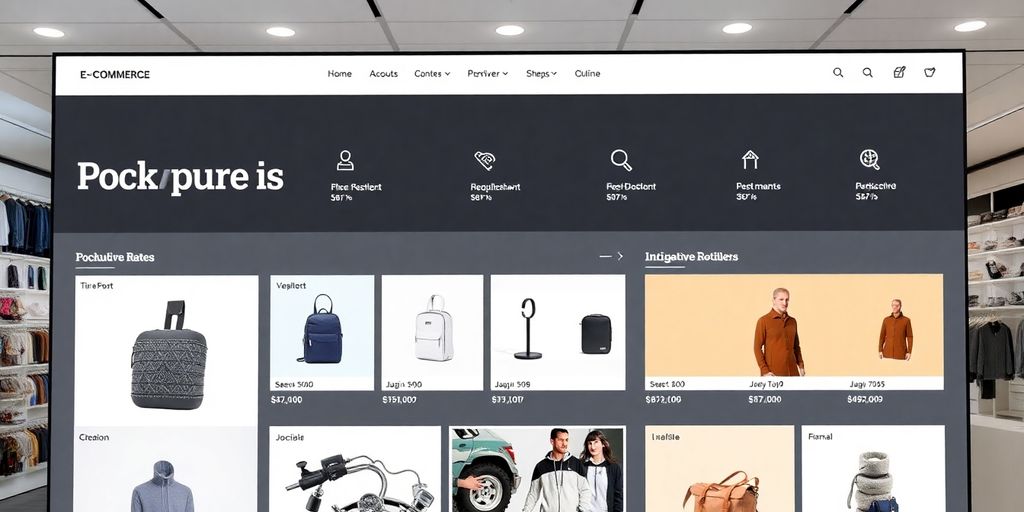
Adobe Commerce, formerly known as Magento, is a powerhouse in the e-commerce CMS space. It’s built for businesses that are serious about online sales and need a platform that can grow with them. Think big online stores, complex product catalogs, and a need for a really tailored customer experience. It’s not exactly a beginner’s tool, but if you’ve got the resources and the vision, it can do some pretty amazing things.
Key Features
- E-commerce Focused: This platform is all about selling online. It comes packed with features like inventory management, detailed product catalogs, multiple payment gateway integrations, and tools to handle order fulfillment smoothly. It really covers all the bases for running an online shop.
- Page Builder: Adobe Commerce includes a drag-and-drop page builder. This makes it easier to create visually appealing pages with different types of content, like text, videos, and promotional banners, without needing to be a coding wizard.
- Headless Commerce Capabilities: For those looking to push content across various devices and platforms – think mobile apps, IoT devices, or even AR/VR experiences – Adobe Commerce offers high-performance APIs. This means your content can reach customers wherever they are.
- SEO Tools: Getting found online is key, and Adobe Commerce has built-in tools to help optimize your site for search engines right out of the box.
Pros
- Scalability and Performance: This is where Adobe Commerce really shines. It’s designed to handle massive product catalogs, huge amounts of website traffic, and complex operations without breaking a sweat. Your site stays stable and performs well, even during peak times.
- Advanced Customization: If you want your online store to look and feel exactly how you envision it, Adobe Commerce offers deep customization options. You can create a truly unique brand experience that keeps customers coming back.
Cons
- Complexity: Setting up and managing Adobe Commerce can be a bit of a challenge, especially if you don’t have a lot of technical experience. It’s a more involved process than some other platforms.
- Cost: This is a premium solution, and the costs associated with licensing, hosting, and development can be higher compared to other CMS options. You’re paying for a robust feature set.
- Hosting Requirements: To get the best performance, Adobe Commerce often needs dedicated hosting, which adds to the overall cost and management overhead.
Adobe Commerce is a robust platform that’s ideal for large businesses with complex e-commerce needs. While it offers extensive customization and scalability, its complexity and cost mean it’s best suited for those with dedicated technical resources or a significant budget. It’s a serious tool for serious online retailers.
Adobe Commerce’s pricing is typically available upon request, but it’s generally considered a significant investment, with annual costs potentially ranging from $22,000 to $190,000 or more for enterprise-level solutions. The platform also boasts a marketplace with over 3,255 extensions, giving you a lot of flexibility to add functionality to your online store .
13. Shopify
Shopify is a powerhouse for anyone looking to build and run an online store. It’s an all-in-one hosted platform, meaning you don’t have to worry about buying separate hosting, installing software, or keeping things updated and backed up. We found their drag-and-drop interface really easy to use when we tested it out. Plus, it’s great if you have a physical shop too, as it supports in-store sales.
Key Features
- E-commerce Functionality: Shopify comes packed with features specifically for selling online, like managing products, keeping track of inventory, setting up payment gateways, and handling shipping. It really covers all the bases for an online business.
- Responsive Themes: You get access to a bunch of themes that look good on any device, whether it’s a phone, tablet, or desktop. This is super important for making sure customers have a good experience.
- Social Selling: You can connect your products directly to social media platforms like YouTube, Google, Facebook, and TikTok, allowing people to buy without even leaving the app.
- App Store: There’s a huge app store where you can find extra tools and integrations to add more features to your store as your business grows.
- Analytics: Shopify has built-in tools that give you real-time information on how your store is doing, like how many people are visiting, your total sales, and conversion rates. It helps you see what’s working and what’s not.
Pros
- Ease of Use: It’s known for being very user-friendly, so even if you’re new to online selling, you can get a store up and running without needing to be a tech wizard.
- E-commerce Focus: Because it’s built specifically for online stores, it has all the tools you’d expect and need.
- Hosting and Security: Shopify takes care of all the hosting, security, and server maintenance, which is a big relief.
- Support: One of the biggest pluses is their 24/7 support, available through live chat, email, phone, and even Twitter. There’s also a ton of documentation and forums to help you out.
Cons
- Customization Limits: While you can customize things, it might not offer the same level of design freedom as some other platforms.
- Transaction Fees: If you use payment gateways other than Shopify Payments, there can be extra transaction fees, which can add up.
- Learning Curve: Shopify uses a templating engine called Liquid, which is an extra thing for developers to learn, potentially making the development process a bit more complex.
Pricing
Shopify’s pricing starts at $24 per month if you pay annually, or $32 per month if you pay monthly. It’s a good starting point for many online businesses, and you can find more details on their official website .
You don’t have to worry about upgrading your plan just because your sales go up, which is a nice change from some other platforms out there. This means your costs are more predictable as your business scales.
14. Squarespace
Squarespace is a really popular choice, especially if you’re someone who cares a lot about how your website looks. It’s like the go-to for artists, photographers, and generally anyone in a creative field who wants a site that’s both beautiful and easy to manage. You don’t need to be a tech wizard to get a professional-looking site up and running.
Key Features
Squarespace really shines with its drag-and-drop interface. It makes adding text, images, and other bits to your pages pretty straightforward. Plus, they’ve got a bunch of integrations that can add more functionality, whether you need better e-commerce tools or want to connect with social media. And the hosting? It’s all handled by Squarespace, so you don’t have to worry about finding a separate place for your website to live. They even offer professional email through Google Workspace, which is a nice touch.
Best For
This platform is a great fit for individuals and small businesses, particularly those in creative industries. If you’re an artist, photographer, designer, or even a small shop owner who wants a visually appealing online presence without a steep learning curve, Squarespace is definitely worth checking out. It’s also good for launching online courses.
Pros
- Stunning templates: Seriously, their designs are top-notch and look very polished.
- Easy to use: The drag-and-drop editor is super intuitive.
- All-in-one platform: Hosting, security, and website building are all bundled together.
Cons
- Limited third-party integrations compared to some other platforms.
- Can be less flexible if you need really complex custom features.
Squarespace handles all the technical stuff like hosting and security, which is a big relief for many users. This means you can focus more on creating content and growing your business instead of managing servers.
Pricing
Squarespace has a few different plans to choose from:
- Personal: Starts at $17/month.
- Business: Starts at $25/month.
- Commerce Basic: Starts at $29/month.
- Commerce Advanced: Starts at $55/month.
These prices are usually based on annual billing, so paying monthly might cost a bit more. You can explore the complete list of capabilities to build your online presence. Explore Squarespace features .
15. Ghost
Ghost is a really neat platform if you’re primarily focused on writing and publishing content. It’s built on Node.js, which means it’s pretty speedy, and it really shines for bloggers and anyone who needs a straightforward way to get their words out there. Think of it as a streamlined tool for writers, not a do-everything website builder.
One of the standout features is its writing interface. It’s designed to be distraction-free, so you can just sit down and write without a bunch of clutter. Plus, it uses Markdown, which is a simple way to format your text with special characters. It also has these things called “cards” in the editor, which are kind of like blocks in other systems, making it easy to add different types of content.
Ghost also has some built-in tools that are pretty handy. You get SEO features right out of the box, so you don’t need to hunt for plugins to help your content get found. And if you’re thinking about making money from your writing, Ghost makes it easy to set up memberships and paid subscriptions. You can even collect email addresses and send out newsletters to your audience.
Key Features
- Distraction-free writing environment: Focus on your content without unnecessary interruptions.
- Markdown support: Easily format text using simple markup.
- User signups and newsletters: Build an audience and communicate directly with them.
- Memberships and paid subscriptions: Monetize your content effectively.
- Built-in SEO tools: Optimize your posts for search engines without extra plugins.
Pros
- Simplicity: Very easy to use, especially for writers.
- Speed: Optimized for fast loading times.
- Content-focused: Designed specifically for publishing.
Cons
- Limited functionality: Not as versatile as broader CMS platforms.
- Customization limits: Theme options are available but not as extensive as some competitors.
Ghost is a solid choice if your main goal is publishing content and building a readership. It strips away a lot of the complexity found in other systems, letting you concentrate on what you do best: writing. While it might not have every bell and whistle for every type of website, its focus on speed and a clean writing experience makes it a strong contender for many.
If you’re looking to get started with Ghost, they offer flexible pricing plans that can suit different needs, and you can even start with a free option.
16. Payload

Payload CMS is a pretty neat option if you’re a developer looking for a flexible, open-source headless CMS. It’s built with developers in mind, offering a clean API-driven architecture that lets you build whatever frontend you can dream up. Content editors get a user-friendly interface too, so it’s not all code and no usability. Microsoft Designer actually uses it, which is a pretty good endorsement, I think.
Key Features
Payload really shines with its built-in authentication, which is super handy for integrating user logins and stuff right into your site. Plus, you can white-label the admin dashboard, which is great for making it look like your own brand. They also offer different API integrations – REST, GraphQL, and a custom Local API that lets you work directly with your database. That’s a big plus for getting things done quickly.
Pros and Cons
One of the biggest pros is how well-documented Payload is. Seriously, good docs make all the difference when you’re trying to figure something out. You can also build your own plugins, which is awesome for custom needs. The downside? There’s no plugin marketplace. You have to find and install everything through NPM, which can be a bit of a hassle compared to other platforms. It’s definitely a system that requires some technical know-how to really get the most out of it.
Pricing
Payload CMS itself is free, which is always a good start. If you want them to handle deployment and production environments, they have a cloud offering called Payload Cloud. That starts at $35 a month. It’s a solid choice for businesses looking to expand their online presence, especially if you’re already comfortable with development workflows. You can find more about e-commerce advantages if that’s your goal.
Payload Cloud
Payload Cloud is their managed service. It takes care of things like email delivery, database management, file storage, and even website backups. This can free up a lot of your time if you don’t want to manage all that infrastructure yourself. It’s a good option if you want to focus more on building your site and less on server maintenance.
17. Concrete CMS
Concrete CMS is an open-source platform that really shines when it comes to in-context editing. You know, you can actually see your changes as you make them, right there on the page. It’s pretty neat for anyone who wants to tweak their site without getting too deep into code. It’s considered beginner-friendly, but don’t let that fool you; it’s got enough power under the hood for developers who need more control over their content workflows.
One of the things I like about Concrete CMS is its focus on making content editing straightforward. You can build out layouts pretty easily, and it still gives you that deeper control when you need it. It’s a good middle ground, really.
Key Features
- Forms for Data Collection: You can whip up forms for surveys or just to gather user info. They’ve got built-in checks to make sure the data is good, and you can even link them up with your CRM.
- Blogging Tools: It comes with the usual blogging stuff like RSS feeds, categories, and support for multiple writers. Plus, it lets people comment, and you can manage those comments, sort out spam, and decide if anonymous comments are okay.
- In-Context Editing: This is the big one. You edit content directly on the page, seeing exactly how it looks as you go.
Pros
- Responsive Design: Websites made with Concrete CMS automatically look good on any device, from desktops to phones. This helps with user experience, making sure your site is easy to interact with no matter how people are viewing it. Optimizing site performance and mobile responsiveness is key for better engagement.
- Easy Content Editing: The in-context editing makes updating content a breeze.
- Open-Source: Being open-source means it’s free to use and has a community contributing to its development.
Cons
- Smaller Community: Compared to some of the giants out there, the Concrete CMS community isn’t as massive, which can sometimes mean fewer resources or quicker answers.
- Limited Customization: While it offers control, building truly unique digital experiences might be a bit more challenging than with other platforms that offer more extensive customization options.
Pricing
Concrete CMS itself is free. If you need hosting, they have a service that starts around $16 a month. It’s a pretty straightforward setup if you’re looking for a hosted solution.
Building a website involves many choices, and the CMS you pick really sets the stage for how you’ll manage your content and interact with your audience. Concrete CMS offers a solid balance for those who want ease of use without sacrificing too much control.
18. Typo3
TYPO3 is a robust, open-source Content Management System that’s been around since 1998. It’s often considered an enterprise-level solution, meaning it’s built to handle pretty complex digital ecosystems, including intranets and large, multi-language websites. Think big international companies or organizations with a lot of structured content. It’s free to use, but you’ll need to factor in costs for hosting, domain names, and potentially developer support.
One of TYPO3’s biggest draws is its flexibility and scalability. It can manage multiple websites and languages all within one installation, which is a huge plus for global operations. The platform also puts a strong emphasis on security and data protection, with features like user authentication and access control built-in. If you need fine-grained control over who can see and edit what, TYPO3 offers that.
However, it’s not exactly a walk in the park for beginners. The installation process can be a bit involved, and you’ll likely need some technical know-how, especially if you’re looking to customize things heavily. This means a steeper learning curve compared to some other CMS options out there. While there are many extensions available to add functionality, you might find the selection of pre-made themes a bit limited, often requiring custom design work.
TYPO3 is a powerful tool for managing complex digital projects, especially when multilingual capabilities and strict access control are priorities. Its open-source nature means it can be extended, but this often requires specialized technical skills.
TYPO3 is a solid choice for organizations that need a powerful, secure, and highly customizable platform for large-scale projects. It’s particularly well-suited for businesses that have the technical resources to manage its complexity or are willing to invest in development support. If you’re building a global presence or a complex internal portal, TYPO3 is definitely worth a look, especially if you’re already familiar with platforms like Adobe Commerce .
19. Umbraco
Umbraco is an open-source CMS that runs on the ASP.NET framework, which is a good fit if you’re already comfortable with Microsoft technologies. It’s pretty solid for getting content created, edited, and out there. Over 92,000 websites are already using Umbraco, including some pretty big names. It’s got features like Umbraco Forms for adding and managing website forms, and Umbraco Cloud, which is a paid service that simplifies building, hosting, and maintaining your projects. Plus, it handles multiple languages well, which is handy if you’re thinking about reaching a global audience. You can also preview how your site looks on different devices, which is always a plus.
One of the big draws for Umbraco is its community. They say there are over 220,000 members, so you’ve got a lot of people to turn to if you get stuck. There are also tons of third-party packages, over 1200, to add extra features. It’s built to scale, so it can grow with your site.
However, it’s not all sunshine and rainbows. Umbraco doesn’t come with a lot of pre-built themes or templates. This means you’ll likely be building your site from scratch, which might be a bit much if you’re looking for something quick and easy. The documentation isn’t exactly super detailed either, which can make learning the ropes a bit tougher. If you’re looking for a CMS that offers a lot of ready-to-use templates, Umbraco might feel a bit limiting.
Building a website from the ground up can be a rewarding experience, but it definitely requires a different approach than just picking a template and filling in the blanks. It means you have more control, but also more responsibility for every design and functional decision.
While the core Umbraco software is free, Umbraco Cloud starts at around €40 per month. It’s a solid option, especially for .NET developers, but be prepared to put in some work on the design side. If you’re focused on SEO, making sure your site is optimized for search engines is key to getting noticed online, and Umbraco can certainly support those efforts with the right setup.
20. Webflow
Webflow is a really interesting platform, especially if you’re a designer or a front-end developer who likes having a lot of control. It basically lets you build websites visually, kind of like using a design tool, but it actually outputs clean, ready-to-go HTML and CSS code. So, you get the visual freedom without sacrificing the quality of the underlying code. It’s pretty neat for creating high-end websites that look exactly how you want them to.
Key Features
- Visual Design Interface: You can create responsive and good-looking websites without needing to write any code yourself. It’s all done through a visual editor.
- Customizable Templates: There’s a bunch of templates available to get you started, and you can tweak them to fit your brand perfectly.
- Code-Level Control: If you do know how to code, Webflow lets you get into the nitty-gritty and make custom changes at a deeper level.
- E-commerce Capabilities: It’s got built-in features for online stores, like shopping carts and checkout processes, making it easier to sell stuff online.
- Dynamic Content: You can set up content that updates automatically, like blog posts or product listings, which is super handy for sites that change often. This means you can easily update and manage these elements without editing the entire website. This feature is especially useful for websites with frequently changing content. You can find more about managing your content with Webflow’s CMS .
Pros
- Design Flexibility: This is probably its biggest selling point. Designers love it because they have so much control over the look and feel.
- Responsive Designs: Websites built with Webflow are automatically responsive, so they look good on any device.
- CMS + Hosting: You get both the content management system and hosting all in one package, which simplifies things.
Cons
- Higher Pricing Tiers: Compared to some other options, Webflow can get a bit pricey, especially if you need more advanced features or higher traffic limits.
- Learning Curve: While it’s visual, there’s still a learning curve, particularly if you don’t have a design background. It takes some time to get the hang of all the tools.
Webflow really shines when you want a custom-designed website that feels professional and unique. It bridges the gap between visual design tools and actual web development, making it a strong contender for many projects, especially those where aesthetics and user experience are top priorities. Just be prepared for the investment in terms of both time and money.
21. Hygraph
Hygraph is a pretty neat headless CMS that really leans into the GraphQL side of things. If you’re a developer who’s comfortable with GraphQL, you’ll probably feel right at home here. It’s built for modern tech stacks, so integrating it with things like Next.js or Nuxt.js is usually pretty straightforward. They’ve got this app marketplace too, which is handy for adding features like localization or even e-commerce capabilities.
One of the standout features is its strong multilingual support. For anyone trying to reach a global audience, being able to manage content in different languages right out of the box is a big plus. It makes the whole localization process much smoother.
Key Features
- GraphQL API: Hygraph exclusively uses GraphQL for data fetching, which is a specific choice that appeals to developers who prefer this query language.
- Multilingual Support: Built-in capabilities for managing content across multiple languages, simplifying global content strategies.
- App Marketplace: Access to various applications for extending functionality, covering areas like personalization and e-commerce.
- Content Modeling: Offers flexibility in creating custom content models to fit specific project needs.
Pros
- Flexibility: Allows for unique content model creation, giving you control over how your content is structured.
- Modern Stack Integration: Works well with popular front-end frameworks and static site generators.
Cons
- GraphQL Dependency: Requires a solid understanding of GraphQL, which can be a barrier for some teams.
- Smaller Community: Compared to more established platforms, the community support might be less extensive.
- Limited CLI: Lacks a command-line interface, which some developers find useful for streamlining workflows.
While Hygraph’s pricing starts a bit higher, especially if you have multiple projects, they do offer a free developer plan. It’s a good way to get started and see if the GraphQL-centric approach fits your workflow. You can find more details on their free headless CMS options.
Pricing
Hygraph’s pricing can be a bit steep, starting at $199 per project per month. However, they do offer a free developer plan for smaller projects or personal use, which is a nice touch.
22. KeystoneJS
KeystoneJS is a Node.js CMS that’s really built for custom projects. If you’re a developer looking to build something unique, this might be your jam. It’s got strong TypeScript support, which is a big plus for keeping code clean and manageable, especially on larger projects. Think of it as a flexible toolkit for creating bespoke backends for your Jamstack applications.
It’s not really a drag-and-drop kind of deal for marketers; it’s more for teams that are comfortable with code and want fine-grained control over their content infrastructure. You can really tailor the data structures and APIs to fit exactly what you need, which is pretty cool if you have specific requirements that off-the-shelf solutions just don’t meet.
KeystoneJS lets you define your content models using JavaScript or TypeScript, giving you a lot of power over how your data is structured and accessed. This makes it a great choice for complex applications where a standard CMS just won’t cut it.
Here’s a quick look at what makes KeystoneJS stand out:
- Developer-Focused: Built with developers in mind, offering a robust API and customization options.
- TypeScript Support: Great for building scalable and maintainable applications.
- GraphQL API: Provides a powerful way to query and manage your content.
- Customizable Admin UI: You can tweak the interface to better suit your workflow.
When you’re thinking about building an ecommerce store, picking the right platform is key. KeystoneJS could be a good fit if you need a custom backend for your online shop, especially if you’re already working within the Node.js ecosystem. It allows for a lot of flexibility in how you manage product data and customer interactions, which is great for unique business models. You can explore options for ecommerce platforms to see how KeystoneJS might fit into your overall strategy.
It’s definitely a platform for those who want to get their hands dirty with code and build something truly their own. If you’re not afraid of a bit of coding and need a backend that’s as unique as your project, KeystoneJS is worth a serious look.
23. DatoCMS
DatoCMS is a headless content management system that really focuses on making things simple and easy to use. It’s built to give folks a straightforward way to manage and then push out content to all sorts of different places. You’ll find over ten thousand websites using DatoCMS, including Polestar, that Swedish electric car company. It’s a solid choice if you’re looking for a clean interface and a system that doesn’t require a ton of technical know-how to get around.
Key Features
- Content Modeling: DatoCMS lets you set up your content structures and how they connect in a pretty flexible way. You can really define how your data is organized.
- Real-time Collaboration: If you have a team working on content, DatoCMS has features that let everyone collaborate at the same time. No more waiting around for someone else to finish editing.
- API-First Approach: The whole system is built around APIs, which means developers can create and manage content using those APIs. This is great for connecting with other services.
- White-labeling: You can actually customize the admin panel’s look. Think changing colors, adding your logo, and even using your own domain. It helps make the system feel like it’s truly part of your brand.
Pros
- Simplicity and Ease of Use: This is where DatoCMS shines. Its interface is really user-friendly, making it accessible even if you’re not a tech wizard.
- Plugins and Integrations: It comes with plugins and integrations already, and you can even build your own custom ones if you have a specific need that isn’t covered.
Cons
- Expensive: While it’s cheaper than some big names like Contentful or HubSpot CMS, it’s still pricier than other options out there.
- Limited Plugins: Compared to some other platforms, DatoCMS doesn’t have a massive library of plugins. You can build custom ones, but that adds more work.
Pricing
DatoCMS pricing kicks off at €149 per month if you pay annually. If you prefer to pay monthly, it goes up to €199 per month. It’s worth checking out their website for the most current details on their plans.
24. Sitecore
Sitecore is a powerful, enterprise-level content management system that’s been around for a while, known for its robust features and scalability. It’s often the go-to for larger organizations that need a really solid platform to manage complex digital experiences. Think big companies with lots of content, multiple brands, or global audiences – Sitecore can handle that.
One of the things that makes Sitecore stand out is its focus on personalization and customer data. It’s not just about putting content on a website; it’s about understanding who’s visiting and tailoring their experience. This can be a real game-changer for engagement and conversions. They also have a strong emphasis on marketing automation and analytics, which means you can track what’s working and fine-tune your strategies.
Key Features
- Personalization Engine: Sitecore allows for deep personalization of content and user journeys based on visitor data and behavior.
- Marketing Automation: Integrated tools help automate marketing campaigns and nurture leads effectively.
- Experience Editor: A visual editing tool that lets marketers make content changes directly on the page, without needing developers for every tweak.
- Multi-site and Multi-language Support: Built to handle complex structures for businesses operating across different regions or brands.
- Integration Capabilities: Designed to connect with other business systems like CRMs and ERPs.
Pros
- Highly Scalable: Can manage very large amounts of content and high traffic volumes.
- Robust Personalization: Offers advanced capabilities for tailoring user experiences.
- Strong Marketing Tools: Integrates marketing automation and analytics for data-driven decisions.
Cons
- Complexity: Can have a steeper learning curve and require specialized skills for setup and management.
- Cost: Generally positioned at a higher price point, making it more suitable for larger budgets.
- Development Resources: May require dedicated development teams or significant investment in training.
Sitecore is a platform that really shines when you need to manage complex digital marketing efforts and deliver highly personalized customer journeys. It’s an investment, for sure, but for businesses aiming for sophisticated digital strategies, it offers a lot of power. It’s definitely a system built for growth and detailed control over the customer experience, helping you grow your e-commerce business by focusing on what truly matters to your audience.
Use Cases
Sitecore is particularly well-suited for:
- Large enterprises with global operations.
- Businesses focused on highly personalized customer journeys.
- Organizations that require sophisticated marketing automation and analytics.
- Companies managing multiple websites or brands from a single platform.
25. Magnolia and more
Magnolia is a pretty solid contender in the CMS space, especially if you’re looking for something that can handle complex digital experiences. It’s not as widely known as some of the giants, but it’s got a strong following among enterprises that need a robust platform. Think big companies with lots of content and a need for serious customization. They’ve been around for a while, so they’ve had time to build out a pretty mature system.
One of the things that makes Magnolia stand out is its focus on personalization and delivering tailored content to different audiences. It’s got tools that help you manage content across various channels, which is super important these days with so many different ways people interact with brands. They also put a good amount of effort into making sure it’s developer-friendly, which is always a plus when you’re building something custom.
Key Features and Strengths
- AI-Powered Content Discovery: Magnolia uses AI to help users find content more easily across different applications. It actually learns how people use the system to give better suggestions in real-time. This can really speed things up when you’re managing a lot of assets.
- Personalization Capabilities: The platform allows for sophisticated personalization, letting you serve up content that’s most relevant to individual users or specific audience segments.
- Developer Focus: It offers good tools and APIs for developers, making it easier to build custom solutions and integrate with other systems. This means you’re not stuck with a rigid system if you have unique requirements.
- Enterprise-Grade: Built to handle large-scale deployments, Magnolia is suitable for big organizations with complex content needs and a global presence.
Who is Magnolia Best For?
Magnolia really shines for larger organizations and enterprises that need a flexible, powerful CMS to manage complex digital content strategies. If your business has multiple brands, websites, or a need for deep personalization, it’s definitely worth a look. It’s also a good choice if you have a development team that can take advantage of its customization options. For smaller businesses or individuals just starting out, it might be a bit more than you need, but for those who require it, Magnolia offers a robust solution .
While not always the first name that comes to mind for everyone, Magnolia has carved out a significant niche for itself by focusing on enterprise needs and advanced content management. Its ability to adapt and personalize content makes it a strong option for businesses looking to create engaging digital experiences.
Wrapping It Up: Picking Your Perfect CMS
So, we’ve looked at a bunch of different content management systems, and yeah, it can feel like a lot to take in. Whether you’re just starting out with a simple blog or running a big online shop, the right CMS really does make a difference. It’s not just about features, but also about how easy it is for your team to use and how well it fits with what you’re trying to do. Take your time, check out a few demos, and read what other people say. Picking the right tool now will save you headaches down the road. Good luck finding the one that works best for you!
Frequently Asked Questions
What exactly is a CMS?
A Content Management System, or CMS, is like a helpful tool that lets you build and manage a website without needing to know how to code. Think of it as the brain behind your website, letting you add pictures, change text, and organize everything through a simple control panel.
How is a website builder different from a CMS?
A website builder is a bit like a CMS but is usually even simpler, often using a drag-and-drop style. It’s an all-in-one package that includes everything you need, like hosting and design tools, making it super easy for beginners to get a site up and running quickly.
What are the most important things to look for in a CMS?
When picking a CMS, think about how easy it is to use, if it can grow with your needs (scalability), how safe it is, if it can connect with other tools you use, and if it fits your budget. Also, consider if your team can easily make changes without needing a developer for every little thing.
What are the main types of CMS platforms?
Some CMS platforms are like all-in-one packages, handling both how the website looks and how the content is managed. Others are ‘headless,’ meaning they just manage the content and let developers build the look of the site separately using different tools. There are also hybrid options that try to offer the best of both worlds.
Why is WordPress so widely used?
WordPress is super popular because it’s free, very adaptable, and has tons of extra features called plugins that let you do almost anything. You can use it for blogs, business sites, or online shops. Just remember, you’ll need to get your own web hosting for it.
How can I choose the best CMS for my website?
To choose the best CMS for your project, it’s smart to check out reviews from other users, see how different platforms handle content and design, and maybe even try out free versions or demos. Making a list of your must-have features will also help you narrow down your choices.

