Unlocking Success: Mastering Bing Keywords with the Right Tools
- Date
Thinking about getting your website seen more on Bing? It can feel a bit different from other search engines, and that’s okay. People use Bing for all sorts of reasons, and knowing what they’re looking for is the first step. We’ll walk through how to figure out what bing keywords people are actually typing in, and how to use some handy tools to make sure your site shows up. It’s not rocket science, just a matter of understanding the platform and using the right methods.
Key Takeaways
- Bing has its own set of users with different habits, so understanding them is important for your website.
- Bing Webmaster Tools is a great place to start for seeing how your site is doing and finding good keywords.
- Using tools like Bing Keyword Planner helps you see what’s popular right now and what people are searching for.
- Looking at what your competitors are doing can give you good ideas for your own keyword strategy.
- Tools like Search Atlas Keyword Researcher and Bing Ads Intelligence can really help you find the best bing keywords.
Understanding Bing’s Unique Search Demographics
When you’re thinking about search engine optimization, it’s easy to get tunnel vision and only focus on Google. But honestly, Bing has its own crowd, and they behave a little differently. Ignoring Bing means you’re probably leaving some potential visitors on the table. It’s not just about having a website; it’s about making sure the right people find it, and on Bing, those people might have different habits.
Analyzing Bing’s User Behavior Patterns
So, what do Bing users actually do? Well, research shows that Bing tends to attract a slightly older crowd compared to some other platforms. We’re talking about people who might be more established in their careers or have different online shopping habits. For instance, a good chunk of Bing’s users are male, making up about 64% of its audience, while females are around 36%. This is a bit different from Google’s split. Understanding these patterns helps you figure out what kind of language and topics will grab their attention. Do they click on ads more? Do they use specific features like Bing Maps more often? These are the kinds of questions you want to be asking.
It’s not just about age and gender, though. Think about how they search. Do they type longer phrases? Are they looking for very specific information, or are they more open to discovery? Paying attention to how people interact with Bing’s features, like its autocomplete suggestions or how it shows local results, can give you clues.
Exploring Industry-Specific Opportunities on Bing
Some industries just do better on Bing than others. For example, if you’re in the travel or automotive sector, you might find that Bing users are more likely to convert. This is because Bing often shows up on devices and operating systems that are popular with certain professional demographics. If your business fits into one of these niches, focusing some effort on Bing could really pay off. It’s about finding those pockets where Bing has a stronger presence and tailoring your approach to fit. You can use tools to see which industries are most popular on Bing, helping you decide where to put your energy.
Tailoring Content to Bing’s Audience Preferences
Once you know who you’re talking to and where they hang out, you can start making your content speak their language. If Bing users tend to prefer more direct, informative content, then that’s what you should provide. Maybe they respond well to clear calls to action or detailed product descriptions. It’s about making your website feel like it was made just for them. This means looking at your keywords, the way you structure your pages, and even the tone of your writing. Getting this right means your content is more likely to be seen and acted upon by the people you want to reach on Bing. It’s a smart way to get more out of your online marketing efforts, especially when you consider that Bing is a major player in the search engine world, with millions of daily active users. Bing’s user demographics show a distinct user base worth targeting.
Leveraging Bing Webmaster Tools for Keyword Insights

Getting your website set up with Bing Webmaster Tools is the first real step to understanding what people are actually searching for on Bing. It’s not just about having a website; it’s about making sure Bing knows about it and can see how it’s doing. Think of it as giving Bing the keys to your digital house so it can show people around.
Setting Up Your Site on Bing Webmaster Tools
First things first, you need to get your site registered. It’s pretty straightforward. You’ll head over to the Bing Webmaster Tools site and log in with your Microsoft account. Then, you just add your website’s address. Bing will ask you to prove it’s actually yours, which you can do in a few ways, like adding a specific file to your site or updating a DNS record. Once that’s done, you’re in! You get access to a dashboard that shows you all sorts of data about your site’s performance.
Utilizing the Keyword Research Feature
Once your site is verified, you can start digging into the keyword research tools. This is where you find out what terms people are typing into Bing to find things like yours. It’s not just about guessing; the tool gives you actual data. You can type in a word or phrase you think is relevant, and it’ll spit out a list of related terms, showing you how many people search for them and how competitive they are. It’s a good way to find new ideas for your content. For instance, the Search Atlas Keyword Researcher Tool can really help you dig deep here.
Interpreting Search Performance Reports for Insights
After you’ve been using the tools for a bit, the real gold is in the search performance reports. These reports tell you exactly which keywords are bringing people to your site. You can see how many times your site showed up for a search (impressions), how many people clicked on it (clicks), and what percentage of those people clicked (CTR). Looking at this data helps you figure out what’s working and what’s not. You can then adjust your content and keywords to get more of the right kind of visitors. It’s all about making your SEO strategy smarter based on what’s actually happening.
Maximizing Your SEO with Bing Keyword Research Strategies
To really get ahead with your SEO on Bing, you need to look at how your keywords are actually performing and then adjust your plan based on that. It’s not enough to just pick some words and hope for the best. You’ve got to see what’s working and what’s not.
Refining Your SEO Strategy Based on Performance Data
Looking at your data is key to making your SEO better. It shows you which keywords are bringing people to your site and keeping them there, and which ones aren’t doing much. This helps you put your energy where it counts. After you dig into the numbers, you can figure out which keywords are doing great and give them more attention in your content. You can also spot the ones that aren’t performing well and think about swapping them out for something better, based on what the data tells you. This way, your site stays visible and relevant on Bing.
- Focus more on keywords that are already performing well.
- Revisit keywords that aren’t getting results and try new ones.
- Keep an eye on what’s popular so your strategy stays fresh.
Being able to change your approach based on this information means you can stay ahead of the competition and keep your site at the top of Bing’s search results. It’s all about using the data to make smart choices.
Learning From Competitor Rankings to Improve Your Strategy
Checking out where your competitors show up in Bing’s search results can give you some really good ideas. When you see who’s ranking high for the words you care about, you get a practical sense of what makes their content successful. This includes how they use specific phrases and how they write their titles and descriptions. By looking at what works for them, you can make your own strategy smarter. You might find gaps in what they’re covering that you can fill, or see ways to improve your own content to attract more people on Bing. It’s about learning from others to make your own efforts stronger.
Measuring Bing Keyword Performance With Analytics
If you want to get good at SEO on Bing, you absolutely have to be able to measure how your keywords are doing. Using analytics tools that work with Bing lets you track your keywords, see how they move up or down in the rankings, and get a lot of information that can help you make your SEO plan better. This kind of tracking is how you know if your efforts are paying off and where you might need to make changes. It’s a continuous process of checking and adjusting to stay on top. For a better grasp of how to use these insights, consider looking into Bing SEO resources .
Exploring Bing Keyword Planner for Market Trends
When you’re trying to get your website noticed on Bing, understanding what people are actually searching for is a big deal. That’s where the Bing Keyword Planner comes in handy. It’s like a crystal ball for what’s popular right now and what might be coming up.
Accessing Bing Keyword Planner
Getting started with the Bing Keyword Planner is pretty straightforward. You’ll need a Bing Ads account first. Once you’re logged in, you can find the keyword planning tools. It’s designed to be easy to use, so you can jump right into looking at data and figuring out your next steps. Think of it as your starting point for understanding the market.
Identifying Trending Topics and Search Queries
This tool is great for spotting what’s hot. You can see what people are searching for right now, which helps you create content that matches what your audience is interested in. Using this information can really help your website show up more often in search results. It’s all about staying current and giving people what they want.
Analyzing Seasonal Keyword Variations and Relevance
Consumer interests change throughout the year, and search terms often change with them. The Bing Keyword Planner helps you see these shifts. You can find out when certain keywords get more popular, maybe because of holidays or specific events. This means you can plan your content ahead of time to make sure it’s relevant when it matters most. It’s a smart way to keep your SEO strategy fresh and connected to what people are looking for at any given time. Keeping up with these changes is key to effective keyword research .
Understanding these trends and seasonal changes allows for a more targeted approach to content creation, ensuring that your efforts align with audience demand and maximize visibility.
Integrating Bing’s Related Searches Feature
Bing’s related searches feature is a goldmine for understanding what people are looking for after their initial query. It’s like getting a peek into the user’s next thought, which is super helpful for creating content that really answers all their questions.
Understanding the Importance of LSI Keywords
Think of Latent Semantic Indexing (LSI) keywords as the supporting cast to your main keyword. They help Bing understand the context and related topics around your primary search term. Using these related terms makes your content more robust and helps you show up for a wider range of searches. It’s not just about matching exact words anymore; it’s about covering the whole topic. This is how you get found by people who might not use the exact same phrasing but are definitely looking for what you offer.
Incorporating Related Searches into Content Strategy
So, how do you actually use this? It’s pretty straightforward.
- Find Related Searches: Look at the "Related searches" section at the bottom of Bing’s search results page.
- Identify LSI Keywords: Pull out the terms that seem relevant to your main topic but aren’t exact matches.
- Weave Them In: Naturally include these LSI keywords and related phrases into your content, headings, and meta descriptions.
- Expand Your Reach: This helps Bing connect your content to a broader set of user queries, potentially bringing in more targeted traffic. It’s a smart way to make sure your content covers all the bases and is easily discoverable. You can even use tools like Search Atlas Keyword Researcher Tool to help find these related terms.
By paying attention to what Bing suggests as related searches, you can get a clearer picture of user intent and create content that’s more comprehensive and helpful. This approach can really make your SEO efforts on Bing more effective.
Essential Tools for Bing Keyword Mastery
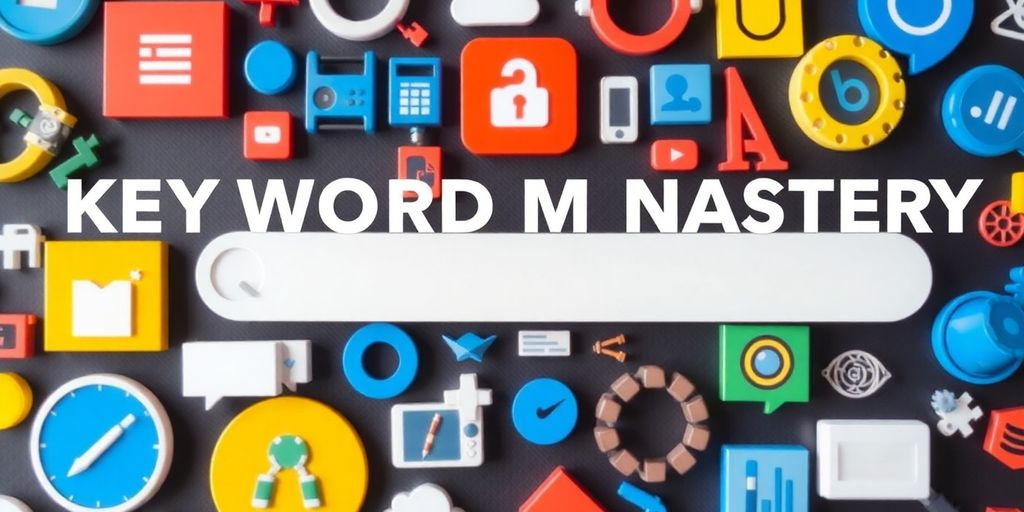
To really get a handle on what people are searching for on Bing, you need the right tools. It’s not just about guessing; it’s about having data to back up your choices. Think of it like this: you wouldn’t try to build a house without a hammer, right? Same idea here. These tools help you find the exact words and phrases that will get your content seen by the right eyes.
Search Atlas Keyword Researcher Tool
This tool is pretty handy for digging into what your competitors are doing. You can see what keywords they’re using, how often they’re using them, and where they might be missing out. It helps you find those little gaps you can jump into. It’s all about getting a competitive edge.
Here’s a quick look at what it helps you do:
- See competitor keyword usage.
- Find keyword opportunities others are missing.
- Build a smarter keyword plan based on real data.
Using this kind of information means you can adjust your website’s structure and content to better match what Bing users are looking for. It’s a solid way to make sure your stuff actually gets noticed.
Bing Ads Intelligence
This is another big one. It gives you a look at search trends and helps you figure out which keywords are actually popular. You can see how many people are searching for certain terms and how much it might cost to advertise with them. It’s a good way to understand the market.
Bing Ads Intelligence can really help you understand the search behavior of Bing users. It’s not just about finding keywords; it’s about understanding the intent behind those searches. This helps you create content that truly connects with people.
Bing Keyword Planner
Getting into the Bing Keyword Planner is straightforward if you have a Bing Ads account. Once you’re in, you can start researching keywords, seeing how often they’re searched, and getting ideas for new ones. It’s a direct way to see what’s trending and what people are actually typing into the search bar. This helps you make sure your content is relevant and timely. You can use it to find out about seasonal trends too, which is great for planning ahead. Check out the Bing Ads platform to get started.
Wrapping Up Your Bing Keyword Strategy
So, getting your keywords right on Bing isn’t just about picking popular words. It’s about understanding who uses Bing and what they’re actually looking for. Tools like Bing Webmaster Tools and the Keyword Researcher from Search Atlas are super helpful for figuring this out. By looking at what works, seeing what competitors do, and keeping an eye on trends, you can really make your content stand out. It takes a bit of work, but focusing on the right keywords for Bing can definitely help more people find what you’re offering.
Frequently Asked Questions
What are keywords and why are they important for Bing?
Think of keywords as the words people type into Bing when they’re looking for something. Good keywords help your website show up when people search for things related to your business. It’s like using the right signs to guide customers to your store.
What is Bing Webmaster Tools and how can it help me?
Bing Webmaster Tools is a free service from Bing that helps you understand how your website is doing on Bing searches. It shows you which words people are using to find your site and how well your pages are performing.
How can Bing Keyword Planner help me find good keywords?
Bing Keyword Planner is a tool that helps you find new keywords. It shows you how many people search for certain words and how competitive they are. This helps you pick the best words to use in your website content.
Does Bing have a different audience than other search engines?
Yes, Bing has its own audience with different habits than other search engines. Understanding these differences, like what age groups use Bing more or what they tend to search for, helps you create content that they’ll like.
What are ‘Related Searches’ on Bing and why should I use them?
Related searches are the suggestions Bing shows you at the bottom of the search results. They are other things people searched for that are similar to your original search. Using these related terms in your content can help more people find your site.
Why is it important to keep checking how my keywords are performing?
It’s important to check how your keywords are doing regularly. Tools like Bing Webmaster Tools and analytics help you see which keywords are bringing visitors to your site and which ones aren’t working so well. This way, you can keep improving your website’s performance.

