Top Apps for Client Management: Boost Your Business in 2025
- Date
Keeping clients happy and organized is a big deal for any business. As your company grows, it gets harder to remember every little detail about who you’re working with. That’s where good client management apps come in. They help you stay on top of things, talk to clients better, and generally run a smoother operation. We looked at a bunch of these tools to find the best ones for 2025 that can really help your business do better.
Key Takeaways
- Client management systems help businesses stay organized and improve how they talk to clients.
- Small businesses can really benefit from software that automates tasks and keeps all client information in one place.
- Top apps like Method:CRM, HubSpot, Zoho CRM, Freshsales, and monday CRM are great choices for managing clients.
- Having a good client management database allows for more personal service and better business insights.
- It’s important to pick a system that fits how you work, what you can spend, and your future plans.
1. Method:CRM
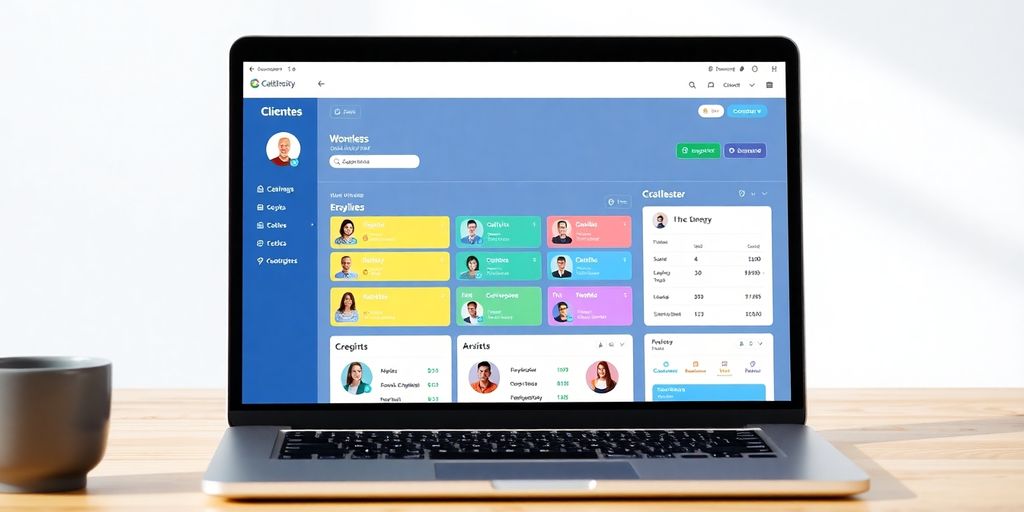
Method:CRM is a solid choice if you’re looking for a system that really focuses on the client relationship side of things, rather than just pure sales. It’s built to help you keep track of who your clients are, what you’ve talked about, and any important files you need to share. Think of it as your central hub for all things client-related.
What makes Method:CRM stand out is its emphasis on making client management straightforward. It’s not overly complicated, which is a big plus when you just want to get things done without a steep learning curve. The interface is pretty clean, and you can usually find what you need without too much searching. This focus on usability means your team can get up and running quickly, spending less time learning the software and more time actually working with clients.
Here’s a quick look at some of its strengths:
- Contact Management: Keeps all your client details organized in one place.
- Interaction Tracking: Logs calls, emails, and meetings so you don’t forget important conversations.
- File Sharing: Easy way to share documents with your clients.
- Customization Options: You can tweak it a bit to fit how your business works.
While it might not have every single bell and whistle of some of the bigger, more sales-focused CRMs, Method:CRM does a really good job at what it sets out to do: manage your client relationships effectively. It’s a good pick for businesses that want to build and maintain strong connections with their customers over the long haul.
2. QuickBooks
QuickBooks has long been a go-to for many businesses, and for good reason. It’s not just about crunching numbers; it’s also about keeping your client relationships smooth. Think of it as your financial hub that also helps you talk to your clients. You can send out invoices, keep track of what people owe you, and even manage payroll, all from one spot.
What’s really neat is how it helps you work with your clients. The cloud-based setup means you can both see the latest financial info, which cuts down on a lot of back-and-forth emails. It’s pretty straightforward to add new clients or update their details, making sure your records are always current. You can even set up custom client numbers, which is handy for keeping things organized, especially if you have a lot of clients.
QuickBooks really shines when it comes to keeping your financial data tidy and accessible. This makes it easier to share information with clients and get a clear picture of your business health.
It also plays well with other tools you might be using. This means you can connect it to different apps to make your workflow even better.
QuickBooks is a solid choice if you need strong accounting features and a way to collaborate with your clients on financial matters. It’s a platform that helps manage your business finances and client interactions effectively, providing real-time financial insights and data sharing.
3. Zoho CRM
Zoho CRM is a solid choice, especially if your business is already using other Zoho products. It really shines when it comes to integrating with the rest of the Zoho suite, like Zoho Books or Zoho Campaigns. This means your sales, finance, and marketing teams can all work with the same information, which is pretty handy.
What’s great is that you get a lot of features for the price. Even their Standard plan, which is quite affordable, includes things like communication logs, live chat, and social media management. You don’t always see that on other platforms without paying a lot more. Plus, they have a free plan for up to three users, which is a nice way to get started.
Zoho CRM offers a powerful AI assistant named Zia. You can chat or talk to Zia to help predict sales, pull information from emails, suggest ways to improve your workflow, and even figure out what clients need based on how they interact with your business. It’s like having an extra team member focused on making things run smoother.
Zoho CRM also plays well with other apps. It connects with over 500 tools, and if you use Zapier, that number goes way up. This makes it easy to automate tasks, like automatically adding new leads from a web form straight into your CRM. You can check out the Zoho CRM pricing page for all the details on their different plans. While the interface might feel a bit old-school compared to some newer apps, it’s very customizable. You can tweak modules and fields to fit exactly how your business operates. It might take a little time to set up perfectly, but the flexibility is worth it.
4. HubSpot
HubSpot is a really solid choice, especially if you’re running a smaller business or just getting started with client management software. It’s known for its strong ties to inbound marketing, which makes sense if you’re trying to get more leads through content and online presence. The free version is surprisingly capable, covering a lot of the basics you’ll need to keep track of clients and deals. Plus, it plays nicely with the rest of HubSpot’s marketing tools, so you can keep your sales and marketing efforts all in one place. That integration is a big deal for making sure everyone on your team is on the same page.
One of the best things about HubSpot is how easy it is to get going. The dashboard is pretty clean, and most people find it straightforward to learn. It’s great for automating some of those repetitive sales tasks, like sending follow-up emails, which can really free up your time. You can also connect it to a ton of other apps, which is handy if you’re already using other software for different parts of your business. For instance, you can use Zapier to automatically add new contacts to your email lists, which is a nice little time-saver.
While the free plan is a good starting point, remember that as your business grows and you need more advanced features, the costs can add up. It’s worth looking at their paid plans to see what fits your budget and needs.
Here’s a quick look at what makes HubSpot stand out:
- Generous Free Tier: Offers core CRM features without an initial cost.
- Marketing & Sales Automation: Streamlines common sales tasks and email campaigns.
- Integration Capabilities: Connects with thousands of other applications.
- User-Friendly Interface: Easy to learn and navigate for new users.
If you’re looking to sync up your sales and marketing efforts and want a platform that can grow with you, HubSpot is definitely worth a look. It’s a flexible option that balances ease of use with powerful features, particularly if your business leans into inbound strategies. You can explore their free plan to see if it’s the right fit before you commit.
5. Freshsales
Freshsales, now part of the larger Freshworks family, really hones in on making the sales process smoother for growing businesses. It’s got this clean look that’s easy to get around, and the built-in AI, which they call Freddy, is pretty neat. Freddy helps you figure out which leads are actually worth your time and gives you tips on deals, so you’re not just guessing.
One of the best things is how it bundles communication tools right into the app. You can make calls, send emails, and even use live chat without leaving Freshsales. Everything gets logged automatically, which is a lifesaver for keeping records straight. Plus, you can set up automated workflows for things like follow-up emails or moving deals along your pipeline. It really cuts down on the repetitive stuff.
Freshsales aims to simplify your sales operations by automating routine tasks and providing smart insights. This allows your team to focus more on building relationships and closing deals, rather than getting lost in administrative work.
Here’s a quick look at what it offers:
- AI-Powered Sales Assistant (Freddy): For lead scoring, deal insights, and activity suggestions.
- Integrated Communication: Built-in phone, email, and chat functionalities.
- Workflow Automation: Automate email sequences and pipeline management.
- Contact Management: Centralized hub for client information, tasks, and files.
While it’s great for sales teams, if your business leans heavily into marketing campaigns, you might find some of the advanced marketing tools a bit limited compared to other options. Also, the really advanced AI features and analytics are usually tucked away in the higher-priced plans. Still, for getting leads in the door and moving them through the sales cycle efficiently, Freshsales is a solid contender.
6. monday CRM
monday CRM is a really flexible option if you’re tired of rigid systems that don’t quite fit how your business actually works. It’s built on the monday.com Work OS, which means you get a lot of control over how you set things up. Think drag-and-drop boards, custom fields, and status columns – you can really make it your own without needing to be a tech wizard.
One of the standout things is how visual it is. You can see your entire sales pipeline laid out, track deals, and know exactly what the next step is for each client. It makes keeping tabs on everything much simpler, and your sales team can stay on the same page easily. Plus, it has built-in automation for those repetitive tasks, like sending follow-up reminders or changing statuses. It also plays nicely with other tools you probably already use, like Gmail, Slack, and Outlook.
monday CRM is great for teams that need to customize their sales processes and want a clear, visual way to manage client interactions and projects. It adapts to your workflow, rather than forcing you into a pre-set mold.
Here’s a quick look at what it offers:
- Highly Customizable Workflows: Tailor your sales pipelines and dashboards to match your unique business processes.
- Visual Pipeline & Deal Tracking: Monitor deals and client progress at a glance with intuitive visual boards.
- Automation & Integrations: Automate routine tasks and connect with your existing software stack.
While it doesn’t have the same depth of CRM-specific features as some other platforms, its adaptability is a huge plus. If you’re looking for a system that can grow and change with your business, monday CRM is definitely worth a look. You can even connect it with other apps using Zapier for even more automation possibilities, like syncing new leads from Google Ads directly into your monday CRM setup. It’s a solid choice for managing client projects and sales activities efficiently. You can explore how to automate monday to save even more time.
7. Copper CRM
If your business is heavily invested in the Google Workspace ecosystem, then Copper CRM is definitely worth a look. It’s built from the ground up to work smoothly with Gmail, Google Drive, and Calendar. This means you can manage client communications and track deals without ever leaving your inbox. It really cuts down on the back-and-forth between different apps.
Copper CRM offers a few key things that make it stand out:
- Gmail Integration: Track emails, log calls, and manage contacts directly from Gmail. It’s like having a CRM inside your email.
- Pipeline Visualization: See where every deal stands with a clear, visual pipeline. This helps you understand your sales process better.
- Automation: Automate repetitive tasks, like follow-up reminders or data entry, freeing up your time for more important client interactions.
It’s particularly good for businesses that want a unified system that plays well with their existing Google tools. You can manage your contacts and keep an eye on opportunities all in one place. For those already using Google Workspace, this integration makes client management feel much more natural. It’s a solid choice for keeping your client relationships organized and your sales process moving forward. You can find out more about Copper CRM’s features on their site.
8. Canopy
Canopy is a solid choice if you work in accounting or tax preparation and need a way to manage your client relationships securely. It really focuses on making collaboration with clients easier, especially when it comes to documents.
One of the standout features is how it handles documents. You can sync them between your desktop and the cloud, and there’s even a neat ‘print-to-profile’ option that lets you send documents straight to the right client file. This makes organizing paperwork much less of a headache.
Canopy also offers secure document sharing and e-signatures, which is pretty important these days for keeping things official and safe. They’ve put a lot of thought into making sure your files are protected, both when they’re being sent and when they’re stored.
Canopy’s strength lies in its specialized tools for tax and accounting professionals. It’s built to handle the specific document management and security needs common in these fields, aiming to simplify workflows and improve client interaction.
Here’s a quick look at what makes Canopy useful:
- Secure Client Portal: A safe space for clients to access their information.
- Document Management: Features like cloud sync and direct routing simplify file handling.
- E-Signatures: Integrated tools for getting documents signed electronically.
- Intelligent Classification: Helps automatically sort and tag documents, matching them to the correct client.
Canopy is particularly good for firms that deal with a lot of sensitive client data and need a reliable system for secure document exchange.
9. TaxDome

TaxDome is a pretty solid choice if you’re in the accounting or tax world. It really tries to bring everything together for your practice, which is nice because nobody likes juggling a bunch of different software. You get a secure client portal where you can share documents, and it’s got e-signature stuff built-in, which is super handy. Plus, it keeps track of your communications with clients, so you know what’s been said and when.
It’s designed to automate a lot of the repetitive tasks that come with running a tax or accounting firm. Think about client onboarding, sending out engagement letters, or just managing recurring tasks – TaxDome aims to streamline all of that.
Key Features:
- Secure client portal with specific permission settings.
- E-signatures with a clear audit trail.
- Client communication tracking across different channels.
- Document management that sorts things automatically.
- Time tracking and invoicing with flexible rates.
TaxDome’s big selling point is how it consolidates client management, document handling, and workflow processes into one place. This can really cut down on the hassle of using separate tools for each job, potentially saving you money and making things run smoother.
It’s particularly good for firms that want to automate their operations and manage client relationships more efficiently. If you’re looking to get a handle on your practice and reduce the administrative load, TaxDome is definitely worth a look.
10. SmartVault
SmartVault is a solid choice if you’re dealing with a lot of sensitive client documents, especially if you’re in finance or accounting. It really focuses on keeping things secure and making sure you meet compliance rules.
Think of it as a super-organized, locked-down digital filing cabinet for all your client files. You can set up different access levels so people only see what they’re supposed to. Plus, there’s a client portal that you can even brand a bit, which makes sharing files feel more professional than just emailing them around. It also has e-signature features that are supposed to be up to snuff with regulations, and it keeps track of who did what with your documents, which is great for audits.
Here’s a quick look at what it offers:
- Centralized Document Storage: Keep all your client files in one secure cloud spot.
- Secure Client Portal: A branded space for clients to access their documents.
- E-Signatures: Get documents signed digitally, with compliance in mind.
- Audit Trails: Detailed logs of all document activity.
- Integrations: Connects with popular tax and accounting software.
SmartVault really shines for businesses that handle a lot of private client information. The security features and the way it manages document access are its main selling points. It’s designed to make sharing files safer and more efficient, which can really improve how clients perceive your business’s professionalism.
Wrapping It Up: Your Path to Better Client Management
So, we’ve looked at some really solid tools that can make a big difference in how you handle your clients. Picking the right one isn’t just about features; it’s about finding something that fits how you work and helps you connect better with the people who keep your business running. Don’t get overwhelmed by all the options out there. Think about what you really need – maybe it’s better organization, faster communication, or just keeping track of everything in one place. By choosing a system that makes sense for your business, you’re setting yourself up for smoother operations and happier clients in 2025 and beyond. It’s a smart move for growth.
Frequently Asked Questions
What exactly is a client management app?
Client management apps are like digital helpers for your business. They keep all your client information in one place, help you send messages automatically, and make it easy to share files. Think of them as a super organized way to talk to and work with your clients.
What makes a client management app really good?
The best apps do more than just store names. They help you keep track of everything a client needs, send out reminders without you having to, and share important papers safely. They basically make managing clients much smoother and faster.
Why are client management apps so important for businesses?
These apps are important because they help you stay organized as your business grows. It’s hard to remember every detail about every client. These tools help you give each client special attention, which makes them happier and more likely to stick with you.
Can these apps work with other software I use?
Many of these apps can connect with other tools you already use, like your accounting software or email. This means information can flow easily between different programs, saving you time and preventing mistakes.
How do I choose the right app for my business?
When picking an app, think about what your business needs most. Do you need to share lots of documents? Do you want to automate emails? Also, consider how much it costs and if it’s easy for you and your team to learn and use.
Are there apps that are better for specific types of businesses?
Yes, many apps offer special features for different types of businesses. For example, some are great for accounting firms, while others are better for businesses that work on projects with clients. It’s important to find one that fits how you work.

