Mastering SEO: How to Effectively Add Keywords to WordPress
- Date
If you’re running a WordPress site, getting found by the right people is pretty important. Search engines are how most folks find new stuff online, and keywords are basically the map they use. Knowing how to add keywords to WordPress effectively can really make a difference in whether people find your content or just scroll past. It’s not super complicated, but you do need to know where to put them and how many to use. This guide will help you figure all that out.
Key Takeaways
- Keywords act like signposts for search engines, telling them what your content is about and who it’s for.
- Using WordPress SEO plugins like Yoast or All in One SEO makes adding and managing keywords much simpler.
- Place your main keywords in titles, headings, and the first paragraph, but always keep it natural for readers.
- Avoid stuffing keywords; focus on readability and relevance to give users and search engines a good experience.
- Keep an eye on how your keywords are performing using analytics and adjust your strategy as needed.
Understanding the Role of Keywords in WordPress SEO
Keywords are the building blocks of search engine optimization, especially when you’re working with a platform like WordPress. Think of them as the specific words and phrases people type into search engines when they’re looking for something. For your WordPress site, these terms are how search engines figure out what your content is all about and who it’s for. Getting your keywords right is how you connect with people who are actively searching for what you offer. Without them, your great content might as well be invisible.
Keywords as Signposts for Search Engines
Search engines like Google are constantly crawling the web, reading and understanding content. Keywords act like clear directions for these crawlers. When you use relevant keywords in your WordPress posts and pages, you’re essentially telling search engines, "Hey, this page is about this topic!" This helps them categorize your content and show it to users who are searching for those exact terms. It’s like putting up signs on a highway; the clearer the signs, the easier it is for travelers to find their destination.
Connecting User Needs with Your Solutions
It’s not just about what search engines want; it’s about what people want. Users turn to search engines with specific questions or needs. Your job is to anticipate those needs and use the language they use. If someone is looking for "easy vegan dinner recipes," and your WordPress blog post is titled and written around that phrase, you’ve successfully bridged the gap between their need and your solution. This alignment is what drives qualified traffic to your site, meaning visitors are more likely to be interested in what you have to say or offer. It’s about being found by the right people.
The Importance of Strategic Keyword Targeting
Simply throwing keywords everywhere won’t work. You need a strategy. This involves researching which terms your target audience actually uses and then thoughtfully incorporating them into your content. Targeting keywords that have a good balance of search volume (how many people search for it) and manageable competition (how hard it is to rank for it) is key. For instance, instead of just targeting "shoes," you might aim for "comfortable running shoes for flat feet," which is more specific and likely to attract a more engaged audience. This focused approach helps your WordPress site rank better and attract visitors who are genuinely interested in your content, leading to better engagement and potentially higher conversion rates. Choosing the right keywords is a foundational step in this process.
Essential Tools for Keyword Research and Implementation
Alright, so you’ve got your WordPress site humming along, but how do you actually find the right words people are typing into Google to find stuff like yours? That’s where the tools come in. Think of them as your keyword detectives, helping you uncover the hidden gems that will bring visitors to your digital doorstep.
Leveraging WordPress SEO Plugins
Honestly, you don’t need to be a tech wizard to get started. WordPress SEO plugins are pretty much your best friend here. They’re designed to make this whole keyword thing less of a headache. Most of them, like Yoast SEO or Rank Math, give you suggestions right there in the editor as you’re writing. It’s like having a little SEO coach looking over your shoulder. They’ll tell you if you’ve used your main keyword enough, or if you’ve gone a bit overboard (we’ll get to that later). Some even help you with your meta descriptions and titles, which is super important for getting people to click on your links in the search results.
Utilizing Keyword Research Tools
Beyond the plugins, there are dedicated tools that really dig deep. Google Keyword Planner is a classic, and it’s free. It shows you how many people are searching for certain terms and gives you related ideas. It’s a bit more involved than the plugin suggestions, but it’s where you get the raw data. Then you have tools like Ubersuggest or SEMrush, which are paid but offer a ton more insight, like what your competitors are doing. For a WordPress site, finding a tool that integrates well is key, so you’re not just jumping between tabs all day. You want to be able to research, write, and optimize without too much fuss. A good tool helps you see the bigger picture of what people are actually looking for.
Integrating Advanced Search Functionality
This part is often overlooked, but it’s about making your own site easier to use. If someone lands on your blog and uses your site’s search bar, what do they find? You can actually track what people are searching for on your website using plugins or by setting up Google Analytics properly. This is gold! It tells you what content you might be missing or what topics your audience is really interested in. For example, if you see a lot of people searching for "how to fix a leaky faucet" but you only have one blog post about plumbing in general, that’s a clear sign you need to write more specific content. It’s about making sure your internal search works well, so people don’t get frustrated and leave.
Keeping an eye on what people search for on your site can reveal content gaps you didn’t even know existed. It’s a direct line to your audience’s needs.
So, to sum it up, you’ve got your SEO plugins for on-page help, dedicated research tools for the heavy lifting, and then looking at your own site’s search data to see what’s really going on. Using these together is how you really start to master keyword implementation on WordPress. It’s not just about stuffing words in; it’s about understanding what people want and giving it to them. You can find some great starting points for keyword research by looking at what people are searching for .
Strategic Keyword Placement Within Your Content
Once you’ve got your keywords picked out, the next big step is actually putting them into your WordPress content. This isn’t just about sprinkling them in randomly; it’s about being smart with where you place them so both search engines and people can easily understand what your page is about. Think of it like labeling shelves in a library – you want the right book to be found easily.
Incorporating Keywords in Titles and Headings
Your title and headings are like the first impression for your content. The main keyword should definitely be in your page title, ideally towards the beginning. For example, if your article is about "best vegan recipes," your title could be "Best Vegan Recipes for Quick Weeknight Dinners." Headings (H2s, H3s, etc.) are also prime real estate. Use variations of your main keyword or related terms in these to break up your text and signal to search engines what each section covers. This helps organize your content and makes it more scannable for readers.
Naturally Dispersing Keywords in Page Copy
This is where the bulk of your keyword usage will happen. The key here is natural . You want to use your target keywords and related terms throughout your article, but it should read like normal conversation. Don’t force it. Aim to include your primary keyword a few times in the first paragraph, and then spread variations throughout the rest of the text. Think about synonyms and related phrases your audience might use. The goal is to make your content informative and easy to read, not a jumbled mess of keywords.
Optimizing Image Alt Text and URLs
Don’t forget about your images and URLs! Your image alt text is a description of the image for visually impaired users and search engines. If you have an image of a delicious vegan curry, your alt text could be "Vegan lentil curry recipe with spinach." It’s a great place to naturally include a relevant keyword. Similarly, your URL (or slug) should be clean and descriptive. Instead of yourwebsite.com/p=123 , aim for something like yourwebsite.com/best-vegan-recipes . This tells users and search engines exactly what the page contains at a glance. Making these small adjustments can really help improve your site’s visibility .
It’s easy to get carried away with keywords, but remember that people are reading your content, not just search engine bots. If it sounds awkward or repetitive, it’s probably too much. Focus on creating helpful, well-written content first, and weave your keywords in where they make sense.
Crafting Compelling Meta Descriptions and Titles
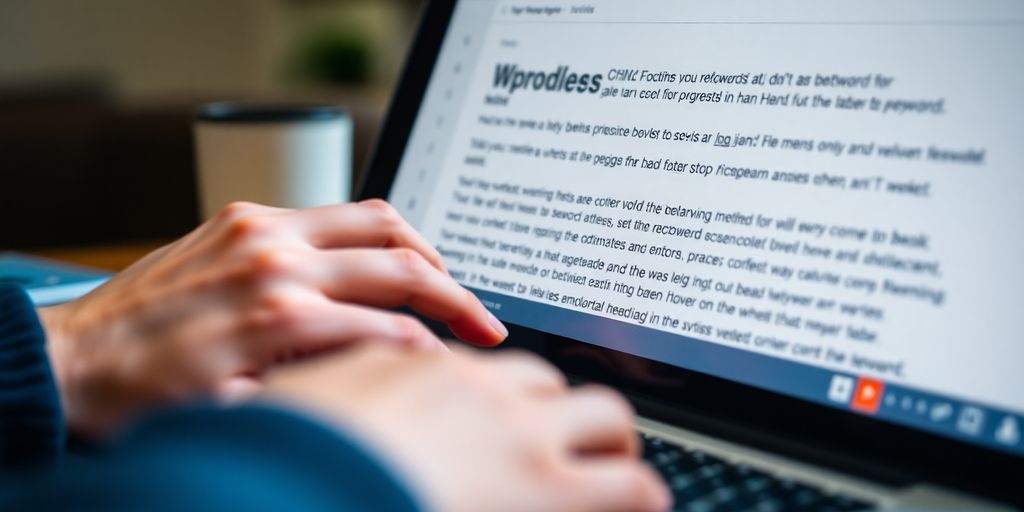
The Function of Meta Descriptions in Search Results
A meta description is that little snippet of text you see under the blue link in search results. It’s basically your page’s elevator pitch to potential visitors. Its main job is to convince someone searching for information that your page is exactly what they need. Think of it as a mini-advertisement for your content. Search engines use it to understand what your page is about, and users scan it to decide if they want to click. A good meta description can really make a difference in getting people to visit your site.
Focusing on Primary Keywords for Meta Descriptions
When you’re writing your meta description, you really want to make sure your main keyword is in there. It doesn’t have to be the very first word, but it should be prominent. This tells both search engines and users that your page is relevant to their search. You’ve only got about 150-160 characters to work with, so every word counts. Trying to cram in too many different keywords here can actually confuse things and might not get you the results you want. Stick to your primary topic and make it clear.
Creating Enticing and Relevant Metadata
Beyond just including your keyword, you want to make your meta description and title appealing. Think about what would make you click on a search result. Use descriptive language that highlights the benefit for the reader. Words like "Guide," "Tips," or "How-to" can be effective. For example, if your page is about baking chocolate cakes, a title like "Chocolate Cake Baking: The Ultimate Guide" and a description like "Master the art of chocolate cake baking with this guide—perfect for impressing friends and family!" are much more likely to get clicks than something generic. It’s all about being clear, concise, and compelling. Remember to also optimize your page URLs to be short and include your main keyword, like yourwebsite.com/blog/chocolate-cake-baking-tips .
Best Practices for Keyword Integration

When you’re putting keywords into your WordPress site, it’s easy to get a little carried away. Nobody likes reading something that sounds like a robot wrote it, right? So, let’s talk about how to do this the smart way.
Avoiding Keyword Stuffing for Readability
This is a big one. Keyword stuffing means cramming too many keywords into your content, hoping it’ll trick search engines. It doesn’t. In fact, it makes your writing sound unnatural and can actually hurt your rankings. Search engines are pretty smart these days; they can tell when you’re just repeating the same words over and over. The goal is to make your content helpful and easy for people to read. Think about it: would you rather read a blog post that flows well or one that feels like a list of random words? Focus on creating valuable content first, and weave your keywords in naturally. It’s about quality, not just quantity.
Balancing Search Volume and Difficulty
Finding the right keywords involves a bit of a balancing act. You want keywords that people are actually searching for (that’s the search volume part), but you also don’t want ones that are so popular that every single website is already using them (that’s the difficulty part). It’s like trying to find a parking spot in a busy city – you want one that’s available but also close to where you want to go. Tools can help you see these numbers. For example, a keyword might have a huge search volume, but if the difficulty is sky-high, it might be tough for your new blog post to rank for it. Sometimes, targeting slightly less popular but more specific keywords, often called long-tail keywords, can be a better strategy, especially when you’re starting out. This approach helps you attract a more targeted audience who are likely looking for exactly what you offer.
Ensuring Natural and Strategic Keyword Usage
So, how do you make sure your keywords sound like they belong? It comes down to context and relevance. Think about the main topic of your page or post. What are the most important terms someone would use to find that information? Use your primary keyword in the title, a few times in the introduction, and then sprinkle it throughout the rest of the content where it makes sense. Don’t force it. Use synonyms and related terms too. This makes your content more readable and signals to search engines that you’re covering the topic thoroughly. It’s about being helpful to the reader first and foremost. If you’re writing about baking sourdough bread, you’ll naturally use words like ‘sourdough starter,’ ‘baking bread,’ and ‘flour,’ and that’s exactly what search engines want to see. Properly integrating keywords is key to improving your site’s visibility .
The best way to use keywords is to think like your audience. What would they type into Google? Then, use those words in your content in a way that sounds like a real person talking. It’s not about tricking the system; it’s about being found by the right people who need what you have.
Monitoring and Analyzing Keyword Performance
So, you’ve put all that work into finding the right keywords and weaving them into your WordPress content. That’s great! But honestly, the job isn’t really done yet. You’ve got to keep an eye on how those keywords are actually performing. It’s like planting seeds; you don’t just walk away after you’ve put them in the ground, right? You water them, check for weeds, and see which ones are actually growing.
Tracking Keyword Effectiveness with Analytics
This is where your analytics tools come into play. Think of them as your garden journal. You want to see which keywords are bringing people to your site. Are they the ones you expected? Are people clicking on your links in the search results? Tools like Jetpack Stats can give you a good overview of your site’s traffic and trends. You’ll want to look at metrics like organic traffic, bounce rates for specific pages, and how long people are staying. If a keyword is bringing in a lot of visitors but they’re leaving right away, that keyword might not be as relevant as you thought, or the content isn’t meeting their needs.
Analyzing On-Site Search Queries
What are people typing into your website’s own search bar? This is gold! It tells you exactly what your visitors are looking for after they’ve landed on your site. If you see a lot of searches for a topic you haven’t covered, that’s a clear sign you need to create new content. Or, if people are searching for something in a weird way, you might need to adjust your content or internal linking to make it easier for them to find.
Here’s a quick way to think about it:
- Identify common search terms: What are the top 5-10 things people are searching for on your site?
- Check content gaps: Are there topics people are looking for that you don’t have content for?
- Improve existing content: Can you add the terms people are searching for to your existing posts to make them more discoverable?
- Optimize internal search: Make sure your site’s search function is working well and showing relevant results.
Adapting Your Strategy Based on Performance
Once you have this data, you can start making smart changes. If a particular keyword is doing really well, maybe you create more content around that topic. If another keyword isn’t performing, don’t just leave it there to gather dust. You can try tweaking the content, updating the meta description, or even focusing on a different, more relevant keyword. It’s an ongoing process of testing and refining.
You need to regularly review your keyword performance data. This isn’t a set-it-and-forget-it kind of thing. The search landscape changes, and so do what people are looking for. Staying on top of this will help your WordPress site keep attracting the right audience.
Putting It All Together for Better SEO
So, you’ve learned how to find the right words and put them into your WordPress site. It’s not just about stuffing keywords everywhere, though. Think about what people are actually looking for and make your content helpful and easy to read. Using tools like Yoast or All in One SEO can really help guide you. Remember to check your images and links too. Keep an eye on how your keywords are doing with analytics, and don’t be afraid to tweak things. Doing this consistently will help more people find your website and see what you have to offer.
Frequently Asked Questions
What exactly are keywords and why do they matter for my WordPress site?
Keywords are like signposts for search engines. They tell search engines what your web page is about, helping them show your content to people who are looking for it. Think of them as the words people type into Google when they want to find something.
How do keywords help people find my website?
Using keywords helps people find your website. When you use the right words in your content, headings, and descriptions, search engines like Google can understand what your pages offer. This means your site is more likely to show up when someone searches for those terms, bringing more visitors who are actually interested in what you have.
Where should I put keywords on my WordPress pages?
You should add keywords naturally throughout your content. This includes putting them in your page titles, headings (like H1, H2, H3), the main text of your pages, and even in the little descriptions that show up in search results. It’s important not to overdo it; the goal is to make your content easy to read and understand for both people and search engines.
What kind of keywords should I aim to use?
It’s best to use keywords that people are actually searching for, but that aren’t too hard to rank for. Look for keywords that have a good number of people searching for them, but where the competition isn’t too fierce. This gives you a better chance to get noticed by search engines.
What tools can help me add keywords to WordPress?
You can use tools like Yoast SEO or All in One SEO, which are plugins for WordPress. These tools help you find good keywords, add them to your pages, and even check if you’re using them correctly. They also help you write better titles and descriptions for search results.
How do I know if my keywords are working well?
After you’ve added keywords, it’s a good idea to check how well they’re working. You can use tools like Google Analytics to see which keywords are bringing visitors to your site. This helps you understand what’s working and what you might need to change to get even better results.

